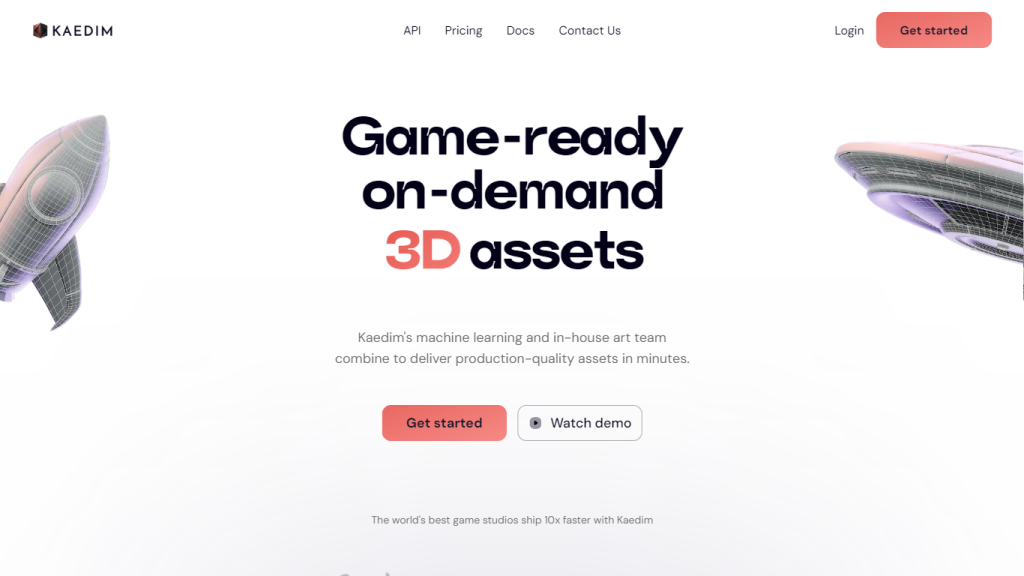What is Kaedim?
Kaedim is a groundbreaking AI-driven application to instantly create high-definition, 3D models from 2D images. It removes the barrier of prior knowledge in modeling, where a user can upload 2D imagery and within some few minutes a model is generated, which is ready for production in 3D. With automated texturing and plugins for exporting models to preferred modeling tools, Kaedim integrates instantly with the workflows in place today, providing users significant time and effort savings. It is particularly useful to a 3D artist who is a part of the digital revolution or in the fields of game development, architectural concepts, and product design.
Key Features and Benefits of Kaedim
-
Generate models:
Easily generate 3D models using 2D images. -
Automated texturing options:
Assign textures to your models automatically. -
Exporting plugins:
Export your models easily with your favorite modeling tools. -
Top-of-workflow integration:
Integrate Kaedim with your existing workflow to be more productive. -
Save time:
Get rid of the time-consuming complex model designing activities that normally use hard, painful hours behinds.
Kaedim speeds up the process of creating assets, and its quality is top-notch as it applies advanced algorithms in machine learning. Additionally, an integrated in-house art team further increases professionalism for the aesthetic quality of the generated models.
Use Cases and Applications of Kaedim
Kaedim is applicable for various industries. It has the following uses:
-
3D Artists:
Quickly create highly detailed 3D models for artistic projects. -
Game Developers:
Create detailed game assets without spending hundreds of hours. -
Architects:
Turn 2D architectural drawings into a 3D model to envision it better. -
Product Designers:
Develop realistic 3D prototypes from 2D sketches.
In both cases, the users have proved that it saves enough time and makes them efficient in the modeling projects. It is a tool that can be useful in many professional niches.
How to Use Kaedim
Kaedim is easy to operate and user-friendly. Follow these simple steps:
-
Upload a 2D Image:
Drag and drop your 2D image into the Kaedim platform. -
Texturing Options:
There are various texturing options available for your model, and these are selected automatically. -
3D Model Preview:
Enable the Kaedim AI engine to process the image and automatically draw up a 3D model for you in minutes. -
Model Export:
You can export your model to all your favorite 3D modeling tools—also using the plugins available.
For great outcomes, ensure that the 2D images are clear and well defined. Navigation gets easy due to the user-friendly interface so it’s easy to navigate between the pages, even for those who are not well-versed with technology.
How Kaedim Works
Kaedim uses the best and most advanced technologies to convert 2D images into real, recognizable 3D models. The process itself involves the following steps:
-
Image Analysis:
Since the rest of the process is based on the 2D image uploaded, the artificial intelligence uses the uploaded 2D image, which is followed by an analysis of its structure and features within the image. -
Model Generation:
Using the machine learning models, the platform develops a 3D model of the image. -
Texturing:
Automatic texturing options are applied to the model beautification process. -
Exporting:
Lastly, the model is made ready to be exported to different 3D modeling tools.
This union of AI and human skills makes sure that the generated models happen to be highly realistic in terms of quality and also visual elements.
Pros and Cons of Kaedim
As is the case with any tool, Kaedim exhibits both its pros and cons:
Pros
- High-quality 3D models generated in seconds.
- Automatic texturing—time and effort-saving.
- Seamless integration into the workflow.
- Friendly user interface; everybody can learn to use it.
Cons
- Sometimes requires tuning for more complex/specific models.
- The output is as good as the quality of the input 2D image.
Generally positive user feedback—I’ve come across many testaments to its efficiency and ease of use.
Conclusion about Kaedim
Kaedim is an innovative and powerful tool for 3D model generation with a mix of high speed, high quality, and simplicity. Using frontline machine learning technologies and an in-house art team, Kaedim directly solves the problem of generating high-definition 3D models from 2D images. Kaedim will make your life so much easier if you are a 3D artist, game developer, architect, or product designer. A platform under development will have much more cutting-edge features and abilities to offer in the coming days.
FAQs
Here are the use case FAQs for Kaedim:
-
Do I need to have experience in modeling to use Kaedim?
No. Kaedim is established in a way that is approachable for any beginner with no prior experience in modeling. -
How rapid does creating a 3D model become?
It just takes a few minutes and a production-ready 3D model is created by Kaedim. -
Can I export my models into other 3D modeling tools?
Yes. Kaedim provides you a plugin to export your models into your favorite 3D modeling tools. -
What kind of images gives the best Kaedim results?
Clear, well-defined 2D images result in the best 3D models being generated.