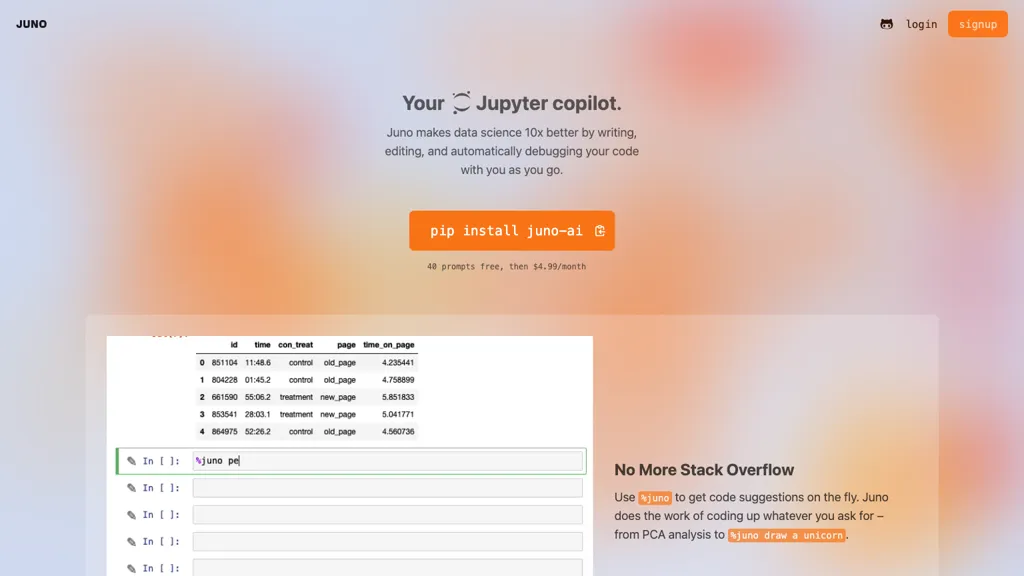What is Juno?
Juno AI is a powerful platform built to augment workflows around data science with advanced code writing, editing, and automatic code debugging. You can easily install it by running “pip install,” and just like that, you can use it for free for the first 40 prompts. Additionally, Juno AI has a feature similar to Stack Overflow, accessible with a subscription for $4.99 per month, which offers code suggestions on the go.
The great thing about Juno AI is that it can assist with a broad range of coding exercises, from attempts to conduct PCA analysis to drawing complex graphics such as unicorns. Among its best features is the debug button, where it can instantly correct the most common errors—there is no need to solve them manually, all for the user to pay more attention to the primary data analysis part, rather than errors. The platform provides the possibility to use code refinement and optimization in an artificial intelligence manner to rewrite and optimize code around a specific data context—an AI pair programmer, so to speak. Juno takes data privacy as sacrosanct by authoring metadata datasets by default and running on private servers as options—securely handling sensitive data.
Juno packs a wide array of features and is ripe with benefits. For instance:
- Advanced writing and editing, with the option for automated debugging on the code.
- Comes installed with 40 free prompts.
- Live code suggestions available directly from Stack Overflow.
- A debug button that instantly solves those pesky bugs that just don’t want to seem to go away.
- AI-driven code refinement for specific data contexts.
These features bring significant benefit in increasing coding productivity, reducing time lost in debugging, and ensuring that users mostly focus on data analysis rather than troubleshooting.
Use Cases and Applications of Juno
Juno AI is versatile and it has applications over different use cases to make coding easy:
- PCA analysis is performed automatically, therefore consuming less time and drudgery with demand data dimension reduction.
- Automated debugging capabilities will be applied to automatically identify and resolve stubborn bugs, which would enable users to continue focusing on their analysis.
- Increased coding efficiency using AI-based code improvement, whereby users could refactor the code in the context of the underlying data.
Juno caters to large professional cadres, such as data scientists and software developers, to achieve efficient coding and enhanced productivity at work.
How to Get Started with Juno
Using Juno AI is simple, and you can follow these quick steps to get started:
- Get it installed via pip.
- You’ll have access to 40 prompts out of the box.
- Run $5/month subscription if you want to integrate Stack Overflow to suggest chunks of codes.
- Leverage its debug button for instant solutions for your experienced bugs.
- Leveraging its AI code-tailoring feature, you can also fine-tune your code to special data contexts.
Also, remember to save your work and use Juno’s automatic debugging so you gain speed in your work.
How Juno Works
How Juno operates is via the combination of advanced algorithms and models in refining and thus optimizing code whilst at the same time offering debugging solutions. It works within predefined contexts of data, where it provides code suggestions and debugging solutions respectively.
A typical workflow would be:
- Install the tool and access the free prompts.
- Join subscription for addition of more features if necessary.
- Instant bug fixes by running the debug button.
- AI-powered code cleanup to drive coding productivity.
Juno’s technology helps users with accurate and context-aware code suggestion and debug solutions.
Pros and Cons of Juno
Similar to every other tool, Juno AI comes with its own set of advantages and potential drawbacks:
Advantages:
- Increases writing, editing, and debugging productivity.
- Real-time Stack Overflow code suggestions.
- The debug button clears the time for troubleshooting.
- Provides AI-driven code optimization specific to data contexts.
Cons:
- There is a subscription fee, this can be a turn-off for some people.
- It needs a users’ expertise on how to utilize it for optimal utility.
Most user reviews of the Juno service are positive and, in general, seem to suggest that it will save both time and significantly increase efficiency. Costs are rated as one of the Cons but minor.
Juno Conclusion
Summing up, Juno AI is a powerful tool that greatly elevates data science workflows with its prowess in writing, editing, and automatic debugging. Being well-rounded, it avails software developers and data scientists Stack Overflow integration and AI-based code completion. The productivity boosts and efficiency improvements are actually worth the subscription cost for some features. More improvements and upgrades are set to be incorporated in the near future, which will propel Juno’s reach to new dimensions and be an essential tool in the ecosystem of coding and data science.
FAQs for Juno
Following are some of the crosslinking general questions for Juno AI:
-
How much does Juno AI cost?
Juno AI shall yield a free tier up to 40 prompts. A subscription plan worth $4.99 per month yields the Stack Overflow integration. -
Does Juno AI run on private servers?
Yes, Juno AI also can run on private servers to process sensitive data securely. -
How does Juno AI help with debugging?
Juno AI has an integrated debug button for immediate and stubborn-bug adjustment that can lower the debugging time significantly. -
Who all can use Juno AI?
Juno AI can be used by data scientists, software developers, and other domain professionals involved in code and data analysis.