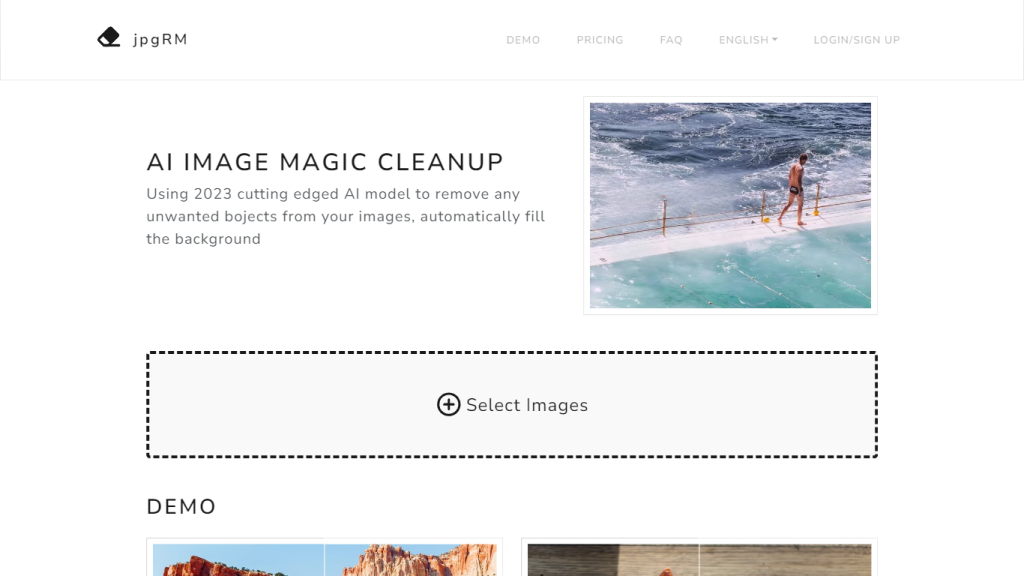What is jpgRM?
jpgRM, also known as AI Img Magic Cleanup, is a sophisticated AI powered in 2023 that instantly removes unwanted objects from images and fills in the background seamlessly. Be it a photo taken for a landscape view, the logo of a product, a crowded scene, or even a watermark, jpgRM makes use of advanced AI algorithms to identify and intelligently erase the undesired parts of an image. Create a free account and download images at resolutions of up to 720px, or download higher resolution images with a VIP subscription, among other added features.
jpgRM’s Key Features & Benefits
jpgRM boasts an enviable list of features and benefits that make it one of the favorites for different kinds of users.
- Instant object removal
- Fills in backgrounds
- Remove objects from landscape photography in seconds
- Remove unwanted objects from densely populated images
- Instant watermark removal
Advantages of the use of jpgRM include enhancing the look of images by removing distracting elements, saving time as most processes are automated, and giving professional results without necessarily needing advanced editing skills.
jpgRM Use Cases and Applications
The ability of jpgRM can be used in many ways: from versatile solutions on different industries and users’ needs, including:
- Removing unwanted objects in landscape photographs to give cleaner and more focused images.
- Removing product logos in images makes the pictures ready for various marketing materials.
- Removing watermarks to enable reuse of images in various other uses devoid of possible legal consequences.
JpgRM targets a wide variety of industries and sectors, which include but are not limited to photography, graphic design, web design, social media management, and even online retail. Case studies include successful applications by photographers looking to streamline their editing process, graphic designers trying to make improvements in client projects, and social media managers seeking to create engaging content.
How to Use jpgRM
Using jpgRM is rather easy and intuitive. Here’s a step-by-step guide to get you started:
- Create a free account on the platform jpgRM.
- Upload an image which you want to edit.
- Select the parts of the image that need to be removed.
- Let the AI process it further and automatically remove the selected objects.
- Look into the edited image and download it in whatever resolution you want.
You get the best results if you select as clearly as possible the elements you don’t want to have. Spend some time getting used to the user interface so that you know what features are available.
How jpgRM Works
jpgRM uses advanced AI technology, which in turn does much for its rich functionality within image editing. The underlying algorithms analyze the content of the image, detect which part should be removed, and then auto-fill the background intelligently. The workflow is very straightforward: you upload an image, select the regions to edit, and let the AI work its magic-you get a polished result.
jpgRM Pros and Cons
In any application, jpgRM has its definite positives and probable negatives, which include the following:
Pros
- Automates tedious processes of object removal.
- High-quality results, created with the least effort possible.
- Variety of use cases makes it versatile.
- Free account available to handle basic needs.
Cons
- Higher resolution downloads demand a VIP subscription.
- Sometimes filling in a complex background does not turn out perfectly.
User feedback mostly speaks to efficiency and ease of use with the tool, though some users note that detailed images may sometimes require manual cleaning up afterward.
Conclusion about JpgRM
JpgRM is a very powerful and user-friendly assistant for anyone who wants to enhance their images by removing unwanted objects. Advanced AI algorithms guarantee excellent results with little effort. Though there are a few drawbacks, such as the need for a VIP subscription in order to process images in higher resolution, the overall benefits make it well worth an investment for photographers, designers, and social media managers alike. Besides, more updates and improvements in the future will make it even more powerful and friendlier.
jpgRM Frequently Asked Questions
General Questions
Q: Is jpgRM free?
A: Yes, jpgRM does have a free account that can download images up to 720px resolution.
Q: What kinds of images can be edited by jpgRM?
A: jpgRM can process different types of images such as landscape photos, product images, and images with watermarks or crowded scenes.
Q: How accurate is the object removal feature?
A: The AI is highly accurate, though complex backgrounds may occasionally require manual touch-ups.
Q: What are the added benefits of a VIP subscription?
A: Subscribing to VIP allows for higher resolution downloads, as well as more features to enhance the user experience.
Q: How do I get started with jpgRM?
A: You need to only create a free account on the site called jpgRM, upload your image there, and follow its editing steps.