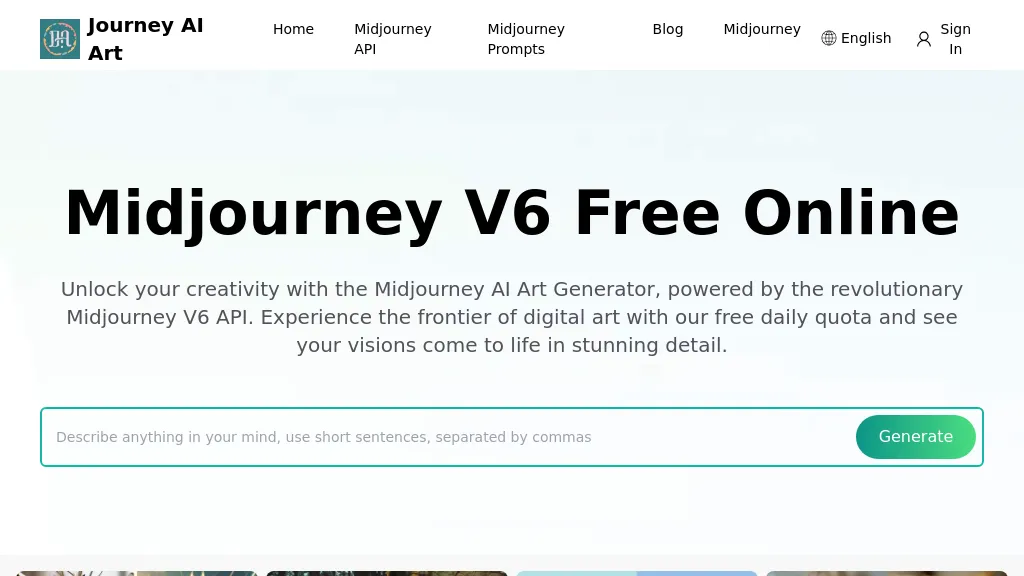What is Journey AI Art?
Journey AI Art is a state-of-the-art art generator for creating textual prompts and turning them into amazing, absolutely stunning works of art. It is powered by the advanced Midjourney v6 AI model to ensure the best possible quality experience in creating your art. It helps serve a large mass of users, whether professional or simple hobbyist, even a beginner who is looking to produce unique pieces of art. It has varied models that are designed with different abilities, hence making the platform versatile for any user looking to learn more about AI-driven art creation.
Key Features & Benefits of Journey AI Art
Journey AI Art comes with a number of features, making it unique for any user who desires to experiment with AI-generated art. Some of its key features include:
-
Midjourney v6:
This is a robust version of the Midjourney v6 AI model. -
Niji Model Support:
Supports the Niji model that provides further options for creativity. -
Web Interface Access:
Also accessible through an easy-to-use web interface. -
Midjourney Fast Mode:
Quicker processing of prompts for faster results. -
Free Daily Quota:
Provides a free daily quota that makes it accessible for users at no initial cost.
These features, in a bundle, enable the developer to easily go around the vast potential of AI art. It encompasses text-to-image conversion, contextual references, and various style options so that one can increase their portfolio or experiment in an artistic style.
Use Cases and Applications of Journey AI Art
The uses of Journey AI Art stretch extensively across industries and sectors. Some specific examples of its applications are:
-
Professional Art Portfolios:
The development of detailed images from textual prompts helps the professional in making portfolios. -
Artistic Transmutations:
Transmute an image into a new artwork with new stylistic and special effects of art. This is very ideal for hobbyists. -
Creative Exploration by a Novice:
The AI can be used in generating arts as a way of exploring new creative avenues.
It can also be applied to digital marketing, advertising, creation of content, and photography. This is an extremely useful platform both for AI artists and content creators, AI art designers, and all photographers who want to add some individuality to their shots.
How to Use Journey AI Art
The Journey AI Art is quite easy and convenient to use. Here is a step-by-step guide on how to get started:
- Log in or sign up for a Journey AI Art account.
-
Model Selection:
You can use the dropdown to pick from any of the models, including Midjourney v6 and Niji model. -
Input your prompt:
Enter your textual prompt in the field provided. -
Adjust settings:
You can stylize this to your creative preference by changing settings. This would include style options and contextual references. -
Generate Art:
Clicking the generate button turns your prompt into an elaborate image.
Try different prompts and settings to find the best results. The ease with the intuitive user interface and navigation makes it highly exploratory over a wide art possibility space.
How Journey AI Art Works
Journey AI Art runs with advanced AI technology under the hood. More specifically, this is the complex algorithm and set of models reading the textual prompts and turning them into their visual representations. In particular, the Midjourney v6 model is praised for high quality and efficiency.
The workflow typically involves inputting a textual prompt, which the AI then processes to generate an image. It encapsulates contextual understanding and style imposition to create the final artwork according to a user’s vision.
Pros and Cons of Journey AI Art
As any tool, Journey AI Art has its pros and possible cons:
Pros
- High-quality generation of images using advanced models of AI.
- Easy-to-use web interface available to all user levels.
- Free daily quota to try out the tool with zero commitment.
Cons
- The free version is pretty restricted in terms of customization.
- There could be a learning curve for users who have never used AI art tools before.
While most user feedback does mention how easy it is to use the tool and how amazing the quality of artworks this tool can generate, there were some who did bring up the fact that there needs to be more extensive options in terms of customization.
Conclusion about Journey AI Art
What makes Journey AI Art special in this regard is its potentially great, usable tool for AI art. From the key features of the Midjourney v6 model to a user-friendly web interface, it is really top-notch for professional artists, hobbyists, and beginners. The platform finds application across industries, opening a multitude of creative possibilities for users.
Further development in the future and updating are sure to add more features to the already good tool, creating an even better resource in the hands of an AI art enthusiast.
Journey AI Art FAQs
Frequently Asked Questions
Q: What is Journey AI Art?
A: Journey AI Art is an art generator that turns any textual prompt into powerful art with the help of the high-tech Midjourney v6 AI model.
Q: Who is able to use Journey AI Art?
A: Professional artists, hobbyists, fresh and amateur beginners, AI artists, content creator AI art designers, and photographers are targeted by the platform.
Q: How much does Journey AI Art cost?
A: Journey AI Art offers a free daily quota. It provides various pricing plans for extended and further use according to the requirements of the user.
Q: What are the key features of Journey AI Art?
A: Key features include the Midjourney v6 model, support of the Niji model, easy web interface, Midjourney fast mode, and free daily quota.
Q: How do I get started using Journey AI Art?
A: You get started on Journey AI Art’s website by selecting any model, putting in your textual prompt, adjusting settings if need be, and generating your art.
To troubleshoot any other problems or issues, users can use the help section on the platform or contact customer support for any troubleshooting tips.