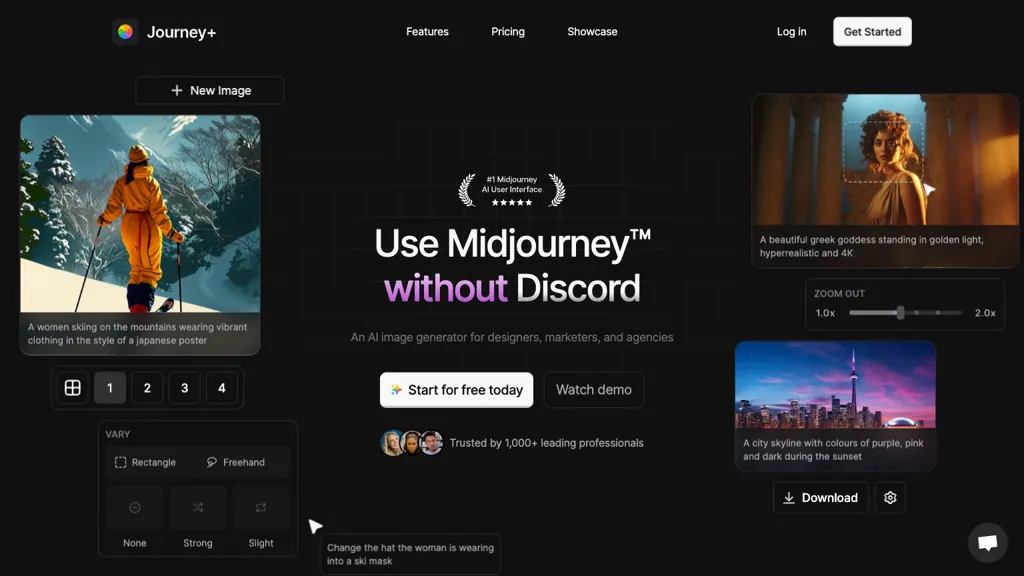What is Journey+?
Journey+ is a next-generation image generation platform that is powered by MidjourneyTM v6 technology. It is especially aimed at speeding up and simplifying the process involved in generating high-quality visuals for designers, marketers, and agencies. With its powerful set of functionalities brought together in one intuitive interface, Journey+ helps you realize your creative ideas better.
Since its inception, more than 10,000 images have been generated by Journey+ for use cases ranging across marketing, design, social media, and business sectors.
Journey+’s Key Features & Benefits
Journey+ is embedded with a lot of features and benefits to help different kinds of users. Some of these include:
-
Midjourney™ Image Generation:
To generate good quality images without much sweat. -
Upload & Mix Pictures:
Combine a maximum of 5 images into unique visuals. -
Dynamic Frames & Aspect Ratios:
Manipulate dimensions of canvas with just a few clicks to suit your project. -
Image History:
Easy access and management of your previous image creations in an instant. -
Image Variance & Editing:
Refine and edit images until perfection is achieved.
How Journey+ helps professionals and beginners alike by increasing productivity, hastening up workflows, and bringing design concepts closer to real life.
Journey+ Use Cases and Applications
Journey+ is a versatile tool which can be applied to a variety of cases, including:
-
Social Media:
Design engaging posts for Instagram, Facebook, and Twitter. -
Marketing Materials:
Design beautiful banners, flyers, and posters with no hassle. -
Business Presentations:
Combine multiple images to create professional graphics for reports and presentations and change canvas ratios on the fly.
From designers to marketers, Journey+ caters to a wide and diverse base of users, making this platform a really important tool for each and every one looking forward to making exciting visual content.
How to Use Journey+
It is easy to get started with Journey+. Simply follow these steps for a great experience:
-
Sign Up:
Create an account on Journey+. -
Upload Images:
Upload up to 5 images you want to blend or modify. -
Adjust Settings:
Get the canvas customized to your needs with dynamic frames and aspect ratios. -
Edit & Generate:
Refine your creation with image variance and editing tools. -
Save & Share:
Save your images and share them directly on your desired platforms.
For best results, explore the various features and try out settings to see what works best for your projects.
How Journey+ Works
Journey+ puts you in command of image creation to the level of world-leading Midjourney™ v6 Technology. You are at liberty to upload several images, blend, and the tool will fuse the images following sophisticated algorithms resulting in high-quality visuals; workflows are intuitive, allowing you to jump around in image history and change your projects in real-time.
One of the technologies under the hood is that, even with complex designs, it is supposed to render fast and provide a seamless user experience.
Journey+ Pros and Cons
This, like any other tool, comes with its share of positives and negatives, such as:
Pros
- Produces high-quality images.
- Does not require Discord.
- Newbie-friendly drag-and-drop interface for all levels of expertise.
- Versatile features for different use cases.
- Offers a free trial to experience the tool before deciding to purchase.
Cons
- Subscription-based to access the full feature set.
- The pricing may be a little steep for those who use it rarely.
- Limited to blending up to 5 images.
The feedback from users has always acknowledged its effectiveness and user-friendly UI; however, the subscription may pose a problem to some of them.
Conclusion about Journey+
In a nutshell, Journey+ is an extremely powerful and intuitive tool for image generation through Midjourney™ v6 technology. The features and usages are plentiful, hence it finds its spot in many applications for designers, marketers, and business persons alike. While the subscription cost might be a factor for some, the value and efficiency provided by Journey+ make it well worth such an investment in creating top-notch visual content.
Looking ahead, Journey+ keeps evolving, and with upcoming updates and new features, there is much more to be expected that meets the growing demands of its users.
Journey+ FAQs
-
Q: Is a free trial available for Journey+?
A: Yes, Journey+ offers a free plan that enables users to test basic features and then upgrade to a paid plan. -
Q: Can I use Journey+ without Discord?
A: Absolutely. Journey+ works out of Discord and provides an integrated experience inside its interface alone. -
Q: What image formats does Journey+ support?
A: Yes, Journey+ supports a good range of image formats while one might need to upload and blend images for works. -
Q: How many images am I able to blend simultaneously?
A: Up to five images are able to be merged in a single operation, allowing extreme creativity possibilities. -
Q: Are there any limits on the free plan?
A: With the free plan, only the basic features are accessed; to get hold of advanced functionalities, one needs to subscribe to the Plus plans.