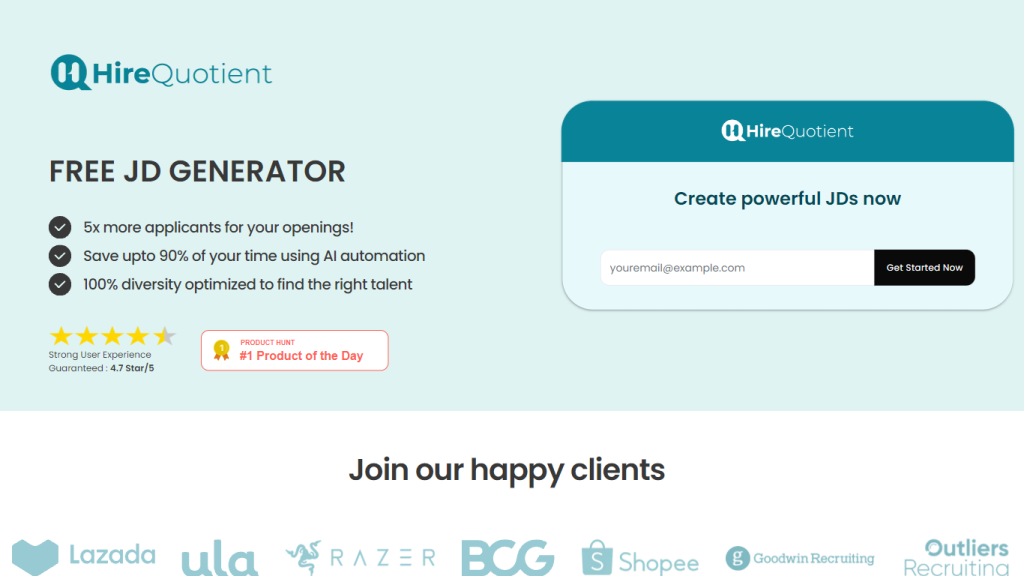What is JD Generator?
JD Generator is an AI-powered job description creator that aims to bring down time consumption in writing a job description by up to 90%. This free tool is provided by San Francisco-based HireQuotient, a technology company. It promises to enhance the diversity of job postings so that it attracts a more varied pool of talent. With an average user satisfaction rating of 4.7 out of 5 stars, JD Generator aims to turn boring job descriptions into appealing, efficient listings.
Sign up for free as an employer and join the ranks of successful users who have seen enormous improvements in their recruitment process.
JD Generator-Key Features & Benefits
JD Generator provides a set of features & benefits that make it a darling for its heterogeneous userbase:
-
Job Description Generator:
Get your job descriptions up and running with just a few clicks. -
Optimize for Diversity:
Attract a wide and diverse pool of talent with job postings that appeal to the most qualified candidates. -
Save Time:
Save up to 90% of time creating job descriptions. -
Strong User Experience:
Easy to use, with an average user satisfaction score of 4.7 / 5 stars. -
Increase Applicants:
As many as five times more applicants for your jobs.
Use Cases and Applications of JD Generator
The various usages of a JD Generator are manifold, which could make the hiring process so much easier:
- Generate instantly descriptions of several jobs.
- Increase diversity in hiring by creating an all-inclusive job posting.
- Save time in recruitment and dive into other important works.
The target users for this tool are: human resource managers, recruitment professionals, business owners, hiring managers, professional job seekers.
How to Use JD Generator
Using the JD Generator is quite easy and user-friendly. Here is a step-by-step guide:
-
Sign Up:
Sign up for a free account on the JD Generator platform. -
Input Job Details:
Enter the required details of the job, which include a title, responsibilities required, and qualification criteria. -
Generate Description:
The AI-automated functionality will generate the instant job description in a few seconds. -
Review and Edit:
Go through the description generated and perform any edits necessary to ensure that it meets your demands. -
Publish:
Once satisfied, publish your job description on preferred job boards or a company website.
Best Practice:
To get the best performance from the AI generator, ensure that the details of the job provided are accurate and complete.
How JD Generator Works
JD Generator generates job descriptions with the use of advanced AI algorithms. It analyzes the input job details, creates an engaging description, and optimizes for diversity. Applying natural language processing techniques, JD Generator ensures clear, concise, and engaging descriptions attracting a wide variety of people.
Pros and Cons of JD Generator
Like all tools, JD Generator has its pros and cons:
Pros:
- Saves a lot of time in drafting the job description.
- The job postings have become way more diverse.
- More applicants come along for the open job.
- Very easy to use and quite satisfying for any user.
- Free
Disadvantages:
- There isn’t enough customization for very niche job positions.
- It is sometimes too much reliant on AI, and at times the descriptions sound a little generic.
Overall, what users write about this tool is that it has streamlined the process and helped make the recruitment process effective.
Conclusion about JD Generator
In all, JD Generator is a powerful AI-driven tool in time and diversity recognition right at the very beginning of creating the description of the vacancy. It boasts an intuitive user interface and has one of the highest satisfaction ratings, proving to be an asset in the hands of an HR professional, a recruiter, and a business owner. Of course, there is some leeway regarding customization, but on the whole, the benefits far outweigh these minor drawbacks. And as HireQuotient continues to evolve and work upon the tool, even better features are to come in the future, too.
JD Generator FAQs
Following are a few of the frequently asked questions related to JD Generator:
-
Does JD Generator cost?
No, JD Generator is a freemium software, which means that some key features this tool has to offer come entirely free of cost. -
How does JD Generator improve diversity in job postings?
The tool applies AI in the creation of diverse job descriptions that can allure a wide array of talents. -
Am I allowed to edit the generated job descriptions?
Yes, definitely. Users are allowed to review and edit the generated descriptions as per their need. -
What kind of support does the JD Generator user receive?
HireQuotient supports users through its website, drawing on the principle of transparency by giving a privacy policy and guide for assessment validity.