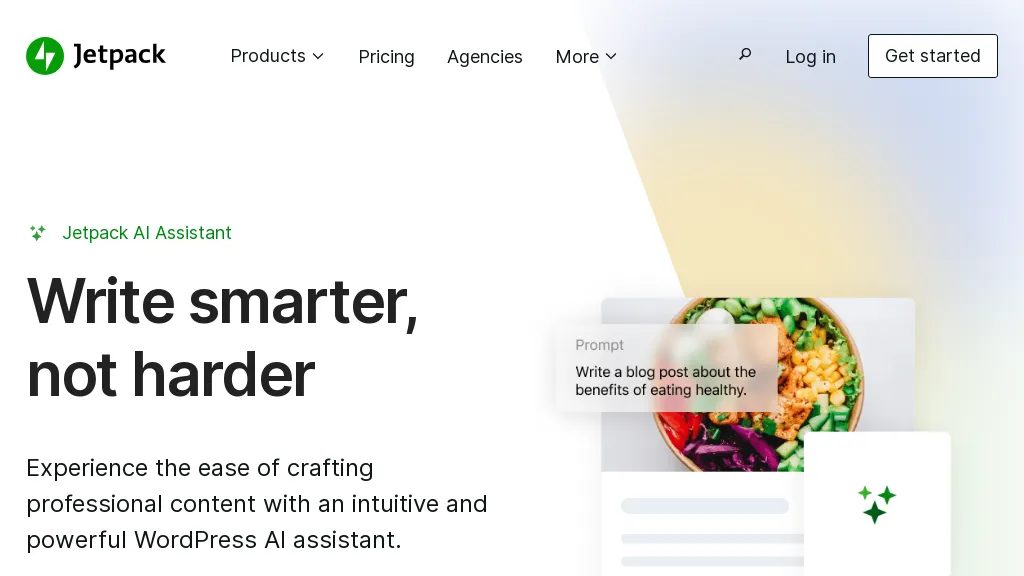What is Jetpack?
Jetpack AI Assistant is the powerful plugin to WordPress, created to lighten the workload linked with creating high-quality content. This innovative device will grant you huge usage of Artificial Intelligence in content management-from blog posts to detailed pages, structured lists, and even full tables, all done effortlessly.
The development of Jetpack started way back when WordPress needed an enhancement so that its users could produce better content. Intuitive in nature, Jetpack works in a feature-packed manner to further extend the capabilities of any given content creator’s toolkit.
Jetpack Key Features & Benefits
Creation-Ability to create various types of content with much ease and speed, simply by typing a few command words.
Adaptive Tone Adjustment: Users can request to get their content in a specific tone-for example, formal or conversational-and be sure it speaks for them.
Advanced Spelling and Grammar Tools: Provides correction tools for the user so that high-standard content is retained by identifying possible error corrections during editing.
Title and Summary Generation: Saves users’ time by providing appropriate titles and summaries succinctly for their content, upon request.
AI-Powered Translations: Breaks the language barrier in smoothly translating content in various languages, hence targeting a bigger audience.
These put together to enhance the speed and quality of content creation, making Jetpack one of the hottest tools sought after by a huge class of users.
Use Cases and Applications of Jetpack
Jetpack can serve a multitude of purposes; however, the prominent ones would, in my opinion, be generating blog posts, elaborative articles, lists, and tables for WordPress blogs. Now, the adaptation or adjustment of the post and article tone can also be done ideally with this tool to make it on par with different sets of audiences.
Grammer/Spelling Assistant: great for blog writing, imparts even more quality and professionalism to the writeup.
Jetpack is useful for a great category of users, among them being WordPress users, content creators, bloggers, marketing professionals, and even business owners whose website is made from WordPress.
How to Work with Jetpack
Jetpack is extremely easy to operate with. Here is the step-by-step operating process of Jetpack:
- If you do not have Jetpack installed with your WordPress directory, get it downloaded.
- Once this plugin is enabled, you can start working according to your requirements for content development.
- You can generate content with the support of this plugin through different specific commands for what kind of need or requirement it is.
- It also provides an adaptive tone adjustment tool to manage the tone of your content on the go.
- Advanced spell and grammar tools let you make sure that your content doesn’t have a single error.
- Titles and Summaries: You can create titles and summaries using request.
- Translation: With the AI-powered feature of translation, you will get the facility to translate your content in many languages.
This overview should give you the way to maximize Jetpack’s full benefits in effectively creating your content.
How Jetpack Works
Jetpack uses advanced AI to deliver a suite of offerings: sophisticated algorithms and models generate content, adjust tones, grammar correction, and text translation within this plugin.
This would start with the user giving a sort of command or text input that AI would interpret and build with parameters, which would include users’ output preferences. This should be an easy process without glitches when constructing quality content.
Pros and Cons of Jetpack
Pros
- Save time and effort thanks to efficient content generation.
- Automatically adapt in tone for the relevant matching of style for content.
- Spelling and grammar tools to enhance the quality of the content.
- Title and summary generation to make content creation easier.
- AI-powered features further introduce translation capabilities, which further push the reach of content.
These come with some disadvantages-the Freemium model may restrict the number of features that free users can avail; over-reliance on AI might lead to less creative input by users; inaccuracies in translations or content generated are still a possibility. Generally, feedback is quite good, with users appreciating the efficiency and quality enhancement Jetpack has brought into their content-creation process.
Conclusion about Jetpack
Jetpack AI Assistant is an all-in-one solution for WordPress users to help improve processes related to the creation of content. Advanced features of this tool include Content Generation, Adaptive Tone Adjustment, and AI-powered translations that really make it exceptionally powerful in efficiency and quality of content.
Flaws aside, the value Jetpack creates is very much worth the invest between the community of bloggers and content developers at large. Further development will no doubt enhance these qualities even more and further the functionality of this already quite robust tool.
FAQs
Q: Is Jetpack free to use?
A: Yes, Jetpack is Freemium, meaning you can start using the tool for free, but it will have limitations. You can upgrade to one of their paid plans at any time when you want more features.
Q: How does the AI generated translation accuracy score?
A: While accurate, AI Translations are generally prone to some inaccuracies. It’s always advisable to review the translation before publishing.
Q: Can you customize the tone of the content that Jetpack creates?
A: Yes, with Jetpack you’ll be able to select the tone you would need for your text—formal or conversational.
Q: What does it generate?
A: It generates all sorts of text: blog posts, full pages, itemized lists, and tables of all types.
If something doesn’t go according to plan, then check out the official Jetpack documentation or, for a little more help, contact Jetpack support.