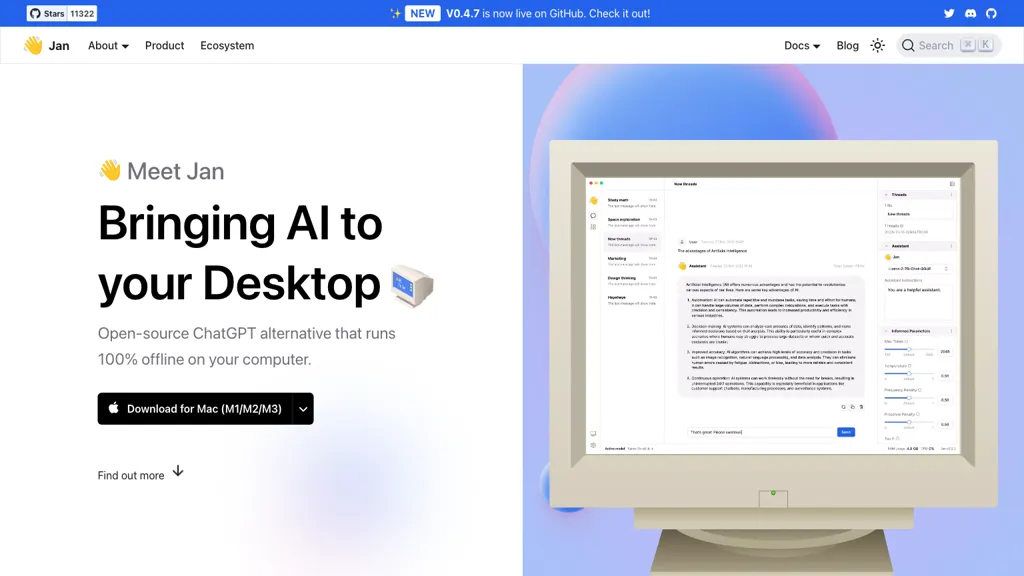What is Jan?
Jan is an open source alternative to ChatGPT and runs completely offline on your computer. Easy to use, private, and customizable, Jan offers the rich AI interaction experience without ever having to connect to the internet. Be it on Mac – including M1, M2, M3 -, Windows, or the various Linux distributions, Jan takes care of the safety and exportability of all your conversations, preferences, and usages of models.
Jan is open-source, open for contribution and feedback in the public domain. Contribution and feedback are possible via GitHub, Discord, and Twitter. In the process of development, Jan is currently extremely prone to bugs, but very proud to bring immense productivity boosts with the power of AI at your fingertips.
Jan’s Key Features & Benefits
Operates entirely offline: Ensure secure and private interactions on your desktop without needing an internet connection.
Personalized AI assistants: Tailor-made AI assistants for different tasks and preferences to boost workflow efficiency.
Global hotkeys: This function allows access to AI capabilities right within a workflow without causing any interference.
In-line AI capabilities: It increases your productivity by putting AI right inside your desktop setting.
OpenAI equivalent API server: Jan comes with a local server on localhost:1337 that acts just like OpenAI’s API. Unbiased integration with other applications compatible with OpenAI is enabled.
Jan provides a high degree of personalization and productivity enhancement, thus creating the most preferred choice for AI enthusiasts, productive workers, and anyone with respect for data security.
Jan’s Use Cases and Applications
Jan is versatile, and thus various use scenarios would include the following:
- Personal AI Assistants: Develop customized AI Assistants based on a specific task or preference.
- Global hotkeys for easy access: Work seamlessly with the global hotkeys that bring AI capabilities at your fingertips and right inside your workflow for an uninterrupted user experience.
- Offline operation with security: Use it absolutely offline, keeping sensitive conversations, preferences, and AI model use secure, including exportability.
Jan will be useful to industries such as technology, education, and business. OpenAI API users will also be able to plug into Jan seamlessly with a local API server for native-like experience.
How to Use Jan
Using Jan is quite easy:
- Download and Install: Go to the official website and download Jan according to your OS—Mac, Windows, or Linux.
- Setup: Follow the installation instructions to set up Jan on your computer.
- Personalize: Configure AI assistants for what works best for you and your preferences.
- Integrate: Use global hotkeys and inline AI capabilities to integrate Jan into your workflow seamlessly.
- Best Practice: Be sure to check for updates regularly and contribute to the community to stay current on new features and improvements.
How Jan Works
Jan uses the most advanced AI models and algorithms to give users a robust, offline AI experience:
Technical Overview: Jan runs completely offline on your desktop, providing privacy and security for all interactions. It utilizes very complex AI models to provide quality responses and interactions, much like ChatGPT.
Workflow: A quick overview of this process is to set up Jan on your computer, customize the AI assistants, and integrate them into your workflow using global hotkeys and in-line AI capabilities.
Jan Pros and Cons
Though Jan is an incredibly useful tool, it is not free of some disadvantages as well.
Pros:
- Works absolutely in offline mode to protect privacy and security.
- Highly customizable AI helpers according to one’s workflow requirements.
- Global hotkeys and inline AI for advanced productivity.
- Community-driven open source development.
Cons:
- Currently in development, so users may experience some product bugs.
- It is currently only limited to desktops until the release of its mobile application.
Generally, user feedback points out offline and customizability as main high spots while potential bugs as a current drawback.
Conclusion about Jan
Jan is an ultra-powerful, advanced, and private alternative to ChatGPT that works off your desktop. It affords solid productivity boosts because of its functionality: global hotkeys, in-line AI, and OpenAI-equivalent API server. With active development, Jan is strong about the open-source principles and community involvement, so there is no doubt regarding a bright future for continuous improvements and new features.
Jan represents a significantly interesting solution in the search for a secure, offline AI assistant.
Jan FAQs
What is Jan?
Jan is an open-source alternative to ChatGPT that runs entirely offline on your personal computer. The emphasis is on privacy for users and customizability.
How do I download Jan?
You can download Jan on Mac M1, M2, M3, Mac, Intel, Windows, Linux, AppImage, and Linux. Deb.
Is Jan fully functional and bug-free?
Jan is still in development and users might experience bugs. It is recommended to check the roadmap and follow updates for improvements.
Is Jan really open source?
Yes, since the core team behind Jan is highly committed to open-source AI, it makes all code and development processes available on GitHub for public contributions and reviews.
How is Jan’s API server working?
He creates an API server at localhost:1337, which is compatible with OpenAI’s API. This will allow existing apps to use Jan with very minimal adjustments.