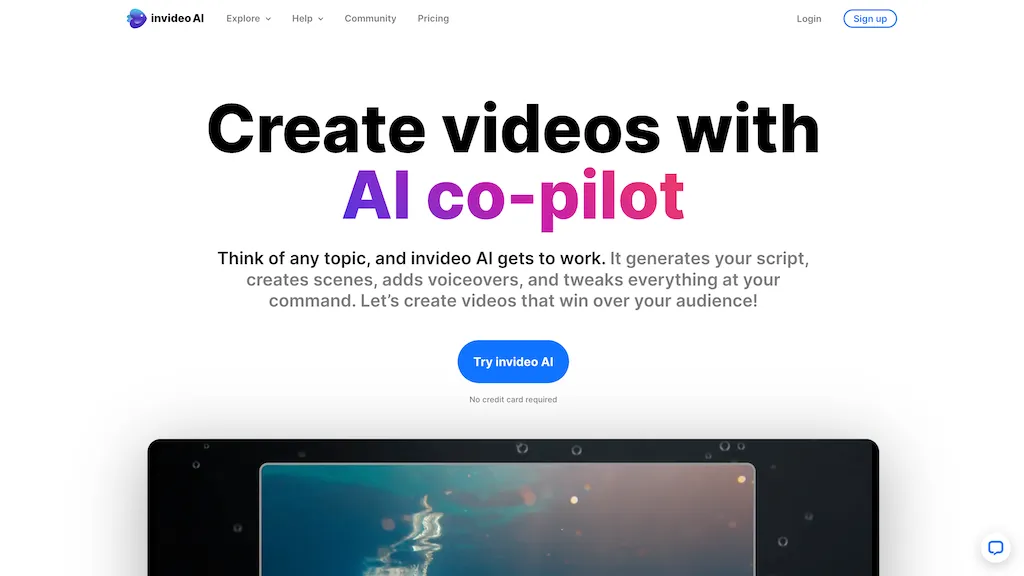What is InVideo?
InVideo AI is a one-of-a-kind tool that uses artificial intelligence technology to convert text into entertaining videos. Ideal for YouTube, Instagram, and TikTok, this tool basically streamlines video creation by assembling stock footage, voiceovers, background music, and transitions from a mere text-based prompt.
It’s super user-friendly; it’s real-time editing, actually, which makes it very easy for the users to create engaging videos with it. The voiceovers sound realistic, using several different English accents to give it an emotional and earthy touch. The versatility of InVideo AI is immense, ranging from travel and finance to education, commentary, and motivational speeches.
Key Features & Benefits of InVideo
- Text-to-video: Turn text prompts into a full-fledged video in the blink of an eye.
- Stock footage generation: Avail multiple types of stock footage to create amazing video features.
- Professional voiceovers: Add real human voiceovers in various accents of English.
- Inclusion of background music: Add background music and enhance your videos.
- Transitions: Easily include transitions and make your videos more interesting.
The advantages of using InVideo AI include ease of use, high-quality output, and scalability for producing more YouTube Shorts and Instagram Reels. The ability to perform real-time editing and collaboration via the platform makes it truly special; hence, a great tool for any kind of content creator.
InVideo Use Cases and Applications
InVideo AI has quite a broad range of applications, thus making it all-purpose for various types of industries and sectors. For example, it could be used in:
- Marketing Videos: The creation of marketing videos that instantly go viral on all social media platforms.
- YouTube Content Creation: Create YouTube videos with much ease using simple text prompts.
- Video Editing: Bring down the creation time for videos by editing any existing video using text prompts.
In particular, InVideo AI is going to be most useful to YouTubers, content creators, marketers, social media managers, video production teams, TikTokers, and Instagram influencers.
How to Use InVideo
Using InVideo AI is quite easy, effective, and intuitive. Just go through here:
- Sign Up: Account creation is possible on the InVideo platform.
- Select a Template: Choose the best templates that suit your video needs from the huge varieties.
- Enter Text Prompts: Start creating your video by inputting your text prompts.
- Customization: Use the editor to add stock footage, voiceovers, background music, and transitions to your video.
- Preview: You may want to re-dub your video to see if it has turned out just the way you wanted it to.
- Export: Once satisfied, export it for use on the desired platform.
To have the perfect experience, one may use real-time editing and juggle different templates and voiceover options.
How InVideo Works
InVideo AI works with advanced artificial intelligence algorithms that transform the text given as prompts to dynamic videos. This underlying technology generally comprises the following:
- Natural Language Processing: It reads and interprets the text in a prompt.
- AI-generated content: Stock footage, voiceovers, and background music using the input text.
- Real-time editing: The platform lets users make immediate edits and simultaneously view the results.
Its workflow is smooth so that high-quality videos are generated with the best efficiency possible.
InVideo Pros and Cons
Pros
- User-friendly: Of course, making videos from text prompts is easy.
- Fast workflow: It has a fast workflow for users to create professional-looking videos in no time.
- Multi-purpose: good enough for different platforms such as YouTube, Instagram, and Tiktok.
- Voiceover: Very realistic voiceovers are provided in several accents of the English language.
- Multiplayer: It allows real-time multiplayer editing.
- Saves time: The videos are generated in seconds.
Cons
- Limited to text prompts: It may be difficult or take time to exactly get the output you expect.
- Limitation of Language: Currently, voiceovers are available only in different accents of English. Other languages may not be supported fully.
- Possible Quality Issues: The content developed through AI may not have that personal touch or specificity in it which a human-developed content could have.
Conclusion about InVideo
InVideo AI is one such creative solution that turns text into engaging videos for the creators. InVideo offers a very user-friendly interface, offers high-quality output, and has versatile applications; thus, becoming very helpful to those who would want to develop their video production capabilities.
As the platform evolves, we can only expect to see even more features and improvements that will make the process of creating videos even smoother.
InVideo FAQs
Is InVideo AI free to use?
Yes, InVideo AI is free but with some limitations. Users can upgrade to a paid plan that will unlock additional features and capabilities.
On which all platforms can I create videos using InVideo?
You can create videos for different types of platforms using InVideo, such as YouTube, Instagram, TikTok, etc.
Is it possible to work with the platform collaboratively?
Sure. InVideo AI has real-time multiplayer editing.
Are there any voiceovers in different languages?
According to now, InVideo AI has a few voiceovers in English accents. Not many options are available yet in other languages.
What are some of the limitations of the free plan?
The free plan does come with several features and accessibility limitations. More benefits and functionalities are accessible via paid plans.