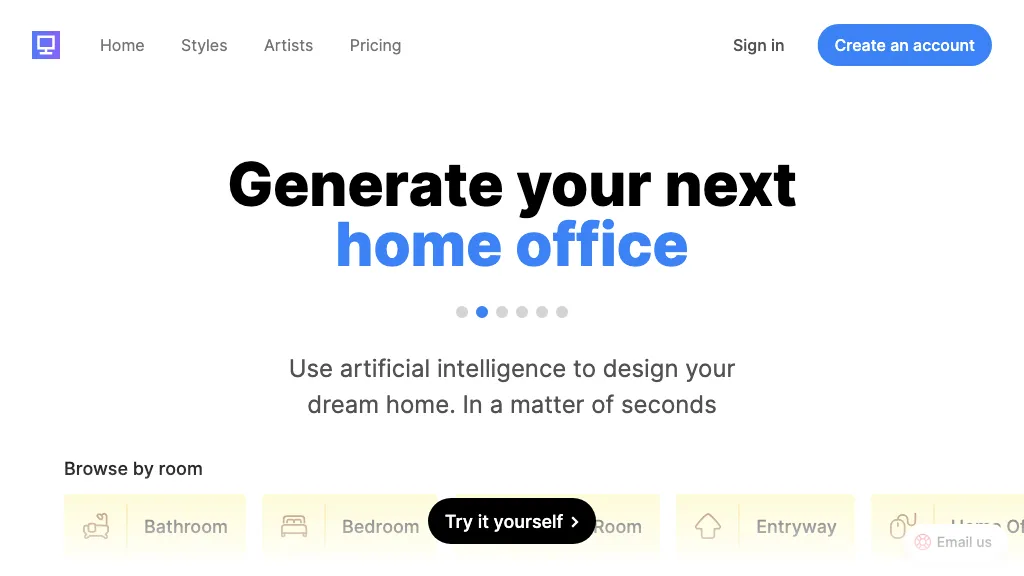What is Interior Computer?
Interior Computer is the open-source web platform used for home design with the power of AI to help the user create a uniquely dreamt-out living space. This will give access to a wide variety of styles for each living space, from Art Deco to Modern, Farmhouse, etc. Whether you target designing indoor rooms or outdoor spaces, Interior Computer brings your options to life in simple seconds. In addition to that, one could list all the designs under their names by creating an account with them and refer back to those products later. Below are its key features and benefits.
Key Features and Benefits
-
Room Style Browsing:
Browsing through different room styles until you find the one that suits your taste. -
Design Iteration:
Interacting with the placement of furniture and decoration in a way to fit exactly what is needed. -
Visualization:
Visualize instantly what it is going to look like in your space from your design choices. -
Account Creation:
A design created can be saved into an account and returned to. -
Future Reference:
Saved designs are easily accessible for any future modification. -
Outdoor Space Design:
Extend to the outdoors and, beneath the brilliant light of the sun, design exquisite exterior spaces.
Interior Computer’s Use Cases and Applications
Interior Computer can be applied in the following cases, among many others:
-
Virtual Home Design:
Create a virtual design of the home. The designer can play around with different layouts and styles. - Try out different styles and decor to see what works and fits in each room.
-
Save Designs/Share:
Save your designs for later use and share with friends, family, or clients.
Interior Computer targets many user groups, including home designers, interior decorators, homeowners, and renters alike.
How to Use Interior Computer
Using the Interior Computer is relatively easy. The steps on using Interior Computer are summarized below:
-
Sign Up:
Create your account and start using the application now. Save your work as well. -
Choose Room Style:
Scroll through the styles available for a room and choose any that catches your eye. -
Explore Designs:
Drag and drop furniture, along with other decor pieces, into your style of room in order to find the best match for you. -
Visualizer:
Use the visualizer to have a realistic view of your design choices. -
Save:
Save your work for future reference or make modifications later.
Use the features of the tools, like visualizations and outdoor space design, to come up with the best outcome for a whole home design plan all in one place.
How Interior Computer Functions
It features sophisticated artificial intelligence algorithms, which create very accurate visualizations of the designs. The system operates through a design with the tastes and preferences of the user for the output of design variations. It uses machine learning models to take a user through a personalized choice, with the final ultimate design that fits with the user preferences accordingly. The workflow of the interiorey.com system is first selecting a room style, finding suitable design options, and finally visualizing the final design. Hence, it is easy and fast.
Interior Computer Pros and Cons
Like any other tool, Interior Computer has the following advantages and disadvantages:
Pros:
- User-friendly: Interior Computer has an easily accessed platform.
- Variety of Styles: Many room styles and décor designs are available to users.
- Real-time Visualization: Users enjoy instant visual feedback.
- Design Outdoor: Users can perform outdoor designs.
Cons:
- Limited Customization: The tool does not have enough customization compared to more intensive design software.
- Subscription Requirement: A subscription is needed, maybe required in order to have secured access to all the features.
Overall, people feel so good regarding this tool and receive it well because of ease of use and the option to design anything they like, to the finest details.
Interior Computer Questions and Answers
-
Can I use Interior Computer as a professional designer?
Interior Computer is designed to serve both amateur and professional designers. -
Can I download my Interior Computer designs and save them for personal reference?
Open an account and store your designs to be retrieved at any time. -
Does Interior Computer support outdoor space design?
Interior Computer is a space-age technology application that supports designing of outdoor spaces as well. -
What am I required to part with for subscription?
The pricing plans vary from some very basic options available free to some very advanced, which require subscription. -
How accurate are the visualizations?
The AI algorithms generate highly accurate and realistic visualizations so that you can base your design decisions on them.