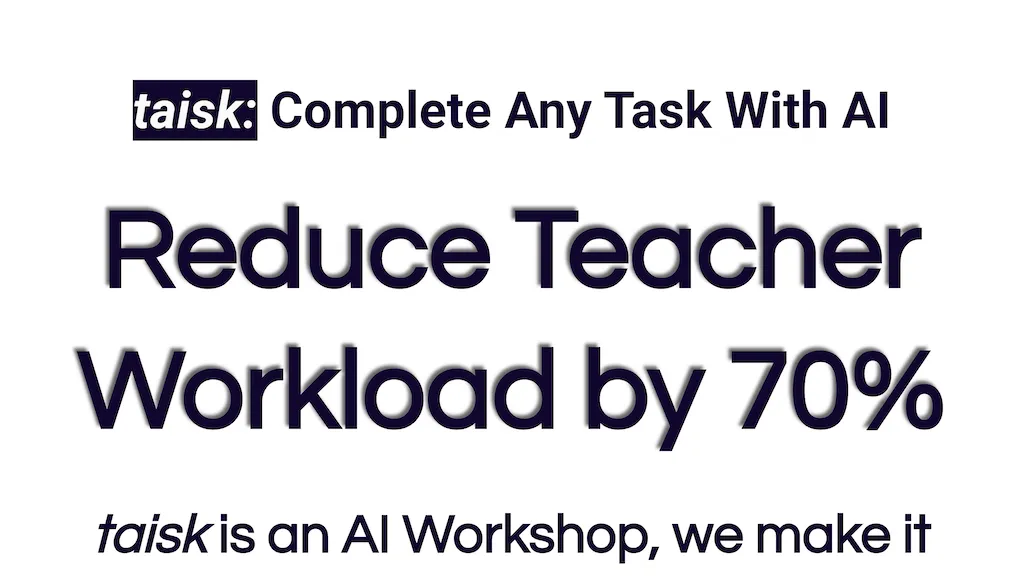What is Interactive Tutor?
Interactive Tutor is a teacher- and school-oriented AI-based application that sets the goal to enhance learning experiences and ease some of the administrative tasks. It’s a high-performance tool that allows teachers to generate their own custom AI tools according to requirements, pick LLM tasks, customize training data, and work in multiple languages. Workshops are also available and very easy to use for instructors to maximize the possibilities of AI in their teaching environments.
Interactive Tutor’s Key Features & Benefits
Create & Customise AI Bots: Teachers can create and customize AI bots as per their classroom needs.
Platform Integration: Integrates into Wonde, Teams and Google. This does, however, come with an added cost.
State of the Art AI Models at Your Fingertips: Tap into GPT-3.5, GPT-4.5 Turbo, Dall-E and a massive library of teacher built AI bots.
By capitalizing on these features, Interactive Tutor supports many benefits, which involve enhanced engagement in learning, easing of administration workflows, and customized learning experiences. These distinguished features are the multilingual capability of the tool and the flexibility it offers while customizing the AI tools to meet specified educational requirements.
Use Cases and Applications of Interactive Tutor
Interactive Tutor can be used in the following type of education settings:
-
Language Learning:
A secondary school language teacher can make use of the facility to develop an AI bot for language learners to practice conversational Spanish through realistic conversations, generation, error correction, and instant feedback. -
Administrative Efficiency:
This primary school is going to implement Interactive Tutors in handling students’ data, attendance records, and reporting cards in a manner that they will integrate seamlessly with Wonde and Google. -
Interactive History Lessons:
A history teacher can design a chatbot to simulate conversations with historical figures. This way, history lessons will become more engaging and interactive for students.
These examples show how Interactive Tutor can make the learning experience much more engaging, as well as conducting administrative tasks, within a very varied educational context.
How to Use Interactive Tutor
Using Interactive Tutor is quite easy:
-
Sign Up:
Open an account on the Interactive Tutor platform first. -
Choose Your Plan:
Pick one pricing plan that will be enough to serve your needs. -
Customize AI Bots:
Now, customize AI bots according to your needs with our self-descriptive interface. -
Integrate With Platforms:
If necessary, integrate the tool with the existing Wonde, Teams, or Google platforms.
Educators will find it most useful to learn about the different features, and searching through a large AI bot library for finding and tailoring bots that work with specific teaching methodologies to create the best experiences.
How Interactive Tutor Works
Interactive Tutor deploys advanced AI models such as GPT-3.5 and GPT 4.5 Turbo in developing intelligent bots that can perform a good many educational tasks. Choose tasks from the LLM, tune the training data, and deploy the bots in a myriad of languages. It has integration capabilities that will enable it to work in line with other existing educational platforms. That basically makes it a versatile addition to any school’s tech stack.
Interactive Tutor Pros and Cons
Pros of using Interactive Tutor:
- High degree of engagements and personalized learning experiences;
- Smoother and Saved time and resources for administrative tasks;
- High degree of customization and availability of improved AI models.
The cons are:
- Integration charges added into the platforms;
- A slight learning curve at the beginning for teachers who are not accustomed to AI tools.
In general, users do indicate the effectiveness of the tool in enhancing learning experiences and the ease of use when making custom AI bots. That said, many users do note that more affordable integration options are needed.
Conclusion about Interactive Tutor
Interactive Tutor is indeed a very powerful tool that gives a teacher so many features to enhance learning and administrative processes in a great many ways. This is so due to its ability to integrate with popular platforms and advanced AI models. There are, of course, some added on integration costs and a slight learning curve for new users; however, the benefits far outweigh such minor shortcomings. Over time, new updates and features in development will make this tool a continued and critical asset to both teacher and school alike.
Interactive Tutor FAQs
How much does it cost to subscribe to Interactive Tutor?
Interactive Tutor operates a Freemium model with paid plans starting from £8.9 per month + VAT. Please refer to the official website for details on pricing.
What can I do with Interactive Tutor?
It can be used to develop your own AI bots for language learning, management of administrative tasks, design of interactive workshops, and many more educational applications.
What models does Interactive Tutor offer?
Besides all of the above, it places at your fingertips state-of-the-art AI access, including GPT-3.5 and GPT-4.5 Turbo, among many more.
Will Interactive Tutor work for all levels of education?
Yes, it is designed to be versatile and can be used in every form of education, from primary schools through secondary schools.
Does Interactive Tutor have customer support?
There will be customer support that will guide people who use it through problems or inquiries.