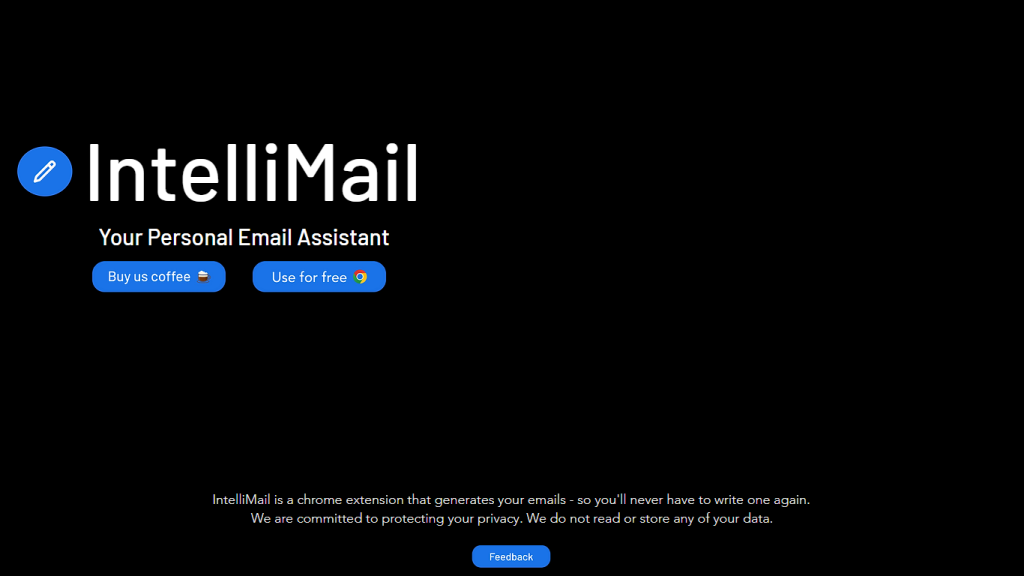What is IntelliMail?
IntelliMail is a Chrome extension that fast-tracks any person’s email writing process by rich library templates and AI suggestions, making the process easier, faster, and more efficient in writing emails. People can add their custom images and content to the emails and save or organize them for later use. IntelliMail is designed to work with Gmail, working as a personal email assistant.
Key Features & Benefits of IntelliMail
This probably is the reason why IntelliMail has a strong feature set, which may have caused it to gain prominence within different sets of users. Some of the features it has are the following:
-
Template Generation:
Get access to a wide variety of pre-built email templates that help get you jump-started on writing emails. -
AI-Powered Suggestions:
Get intelligent suggestions which seek to improve your emails, making sure they are engaging and have a far-reaching impact. -
Email Customization:
Add customized content and images to make your emails more effective and attention-grabbing. -
Image and Content Insertion:
Easily insert images and other content into your emails for better display. -
Email Save and Management:
Save and manage your emails for re-use, making sure that you get back to them whenever you want to.
Benefits of using IntelliMail include saving valuable time, personalization of email messages, and productivity improvement in email communication.
Use Cases and Applications of IntelliMail
It can do a lot, really, from email efficiency for use in a number of situations. Some specific uses listed here are:
-
Time-Saving:
Draft an email using templates and artificial intelligence recommendations to quickly compose an email that reduces time spent in composing an email. -
Personalization of Email:
Insert pictures and personalized content to make emails more engaging thus personalizing it to him. -
Organize Emails:
Save them and categorize so they can be retrieved and used at a later stage.
The industries and sectors that can be benefited by IntelliMail are:
- Busy Professionals: Save time with daily email-related tasks and increase productivity.
- Small Business Owners: Enhance communication with clients and partners.
- Sales and Marketing Teams: Easily create engaging email campaigns.
- Customer Support Agents: Reply to customer inquiries effectively.
- Freelancers and Consultants: Maintain professional communication with clients.
How to Use IntelliMail
Getting started with IntelliMail is pretty easy. Here are steps to follow to get you on board:
-
Install the Extension:
Download and Install IntelliMail from the Chrome Web Store. -
Open Gmail:
Open Gmail in your Chrome browser. -
Access IntelliMail:
Click the IntelliMail icon in your Gmail toolbar. -
Pick a Template:
Pick a fitting template from our library. -
Customize Your Email:
Use AI suggestions to fill in what is required with content and images. -
Save and Organize:
Save your email for later use or send it right away.
Not only that but look for new templates on a regular basis and tap into AI suggestions to level up your email writing.
How IntelliMail Works
IntelliMail integrates seamlessly with Gmail. Advanced AI algorithms implement the suggestions via a machine-learning model analyzing email content to provide such recommendations in real time. This workflow includes selecting a template, filling it up with personalized content, refining it with AI-driven insights, and sending it out.
IntelliMail Pros and Cons
While IntelliMail can significantly make writing emails efficient and easy, it’s not totally devoid of its own share of pitfalls. Here are some to consider:
Pros:
- Time Efficiency: Significantly reduces the time required to draft emails.
- Personalization: Enhances emails with personalized content and images.
- AI Assistance: Provides intelligent suggestions for improving email quality.
- Organization: Offers features for saving and organizing emails for future use.
Cons:
- Learning Curve: New users may need some time to familiarize themselves with all features.
- AI Dependence: The overdependence on the suggestions provided by the AI will kill the personal touch one provides in emails.
Most of the users usually comment that it works fine to enhance email productivity, but one or two users say it takes time to get adjusted to the tool.
Conclusion about IntelliMail
Clearly, with its inbuilt AI mail composer, template generation, and email personalization, IntelliMail is an extremely great tool for everyone looking to maximize their email writing process. Of course, maybe there will be a bit of learning time taken, but the pros weigh more heavily than the cons. Surely, future updates will include even more features that will make this tool irreplaceable in professional communication.
IntelliMail FAQs
Frequently Asked Questions
-
Will the software work with other email platforms?
This is currently available only for Gmail users. -
Am I allowed to modify the templates designed by IntelliMail?
Yes, you can edit the content and add pictures in the prescribed templates. -
Does IntelliMail offer any free service/trial?
IntelliMail may offer some free service with reduced service features. You may want to check their site once for the latest pricing information.
Troubleshooting Tips
-
Extension Not Working:
Make sure that the extension is installed correctly and it’s enabled under chrome browser. -
Email suggestions not showing:
Check your internet connectivity and refresh the page of Gmail. -
Templates are not loading:
Refresh the extension by clearing the browser cache.