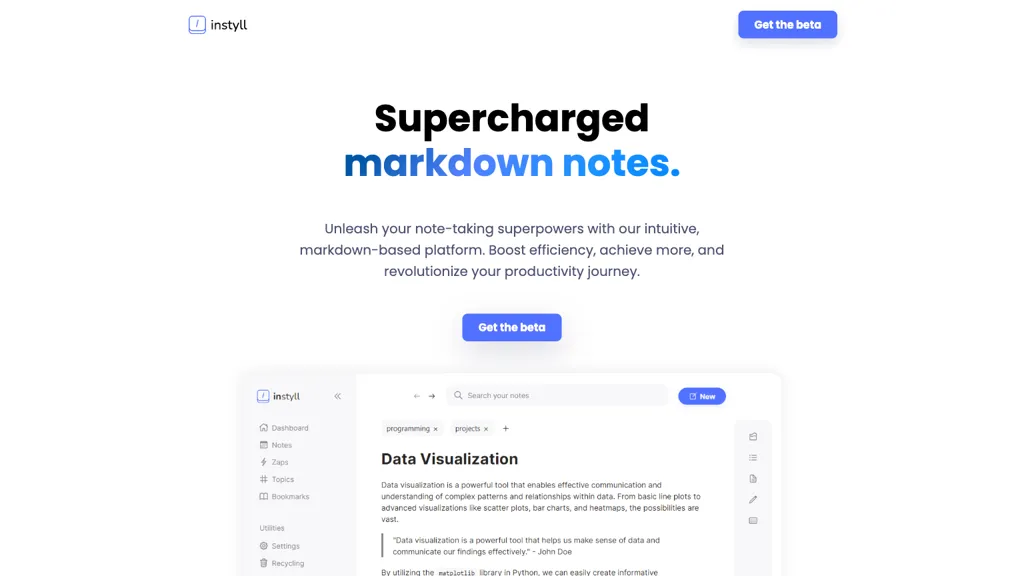What is Instyll?
Instyll is a markdown notes tool that will help users take their note-taking to a whole new level with its friendly, intuitive markdown-based interface. Instyll will increase efficiency manifold times, thus driving a sea change in productivity with its suite of strong features like code autocomplete, versatile code editor, and LaTeX autocomplete. Instyll is designed to have an AI personal note-taking assistant who explains the concepts, answers your questions, and even gives helpful tips. It allows users to define “zaps” that make writing notes quickly very easy, embeds diagrams with mermaid diagrams, and brings a whole new dimension into note-taking.
Instyll—Key Features & Benefits
Code Autocomplete:
Instyll’s code editor proposes intelligent code suggestions, thus offering immense speed in writing code with fewer errors.
LaTeX Autocomplete:
This feature makes it easier to write complex mathematical and science notations.
AI Personal Note-Taking Assistant:
Since AI assistants are clarifying concepts, answering questions, and even giving tips on how best one can improve their notes.
Lightning Speed Note Writing with Zaps:
Define fast actions or “zaps” to begin leap-forward note writing.
Embed Diagrams with Mermaid Diagrams:
Bring diagrams easily into your notes to visualize and understand them easily.
Lightning Shortcuts:
Move blazingly fast around and create notes using keyboard shortcuts.
Instant Tables Creation:
Since the information is structured, generating tables on the fly is pretty easy for its expression.
Effortless Organization:
With topics and split-screen functions, keeping your notes well organized and organized is not a big deal.
The further unique selling points Instyll holds are in its overall feature set targeting a lot of user needs, from students to software developers, enhancing productivity, and creating a far-improved note-taking experience.
Use Cases and Applications of Instyll
Instyll can be used in several cases, such as:
-
Design beautiful, structured lecture notes:
In this versatile code editor with LaTeX autocomplete capabilities, learn how to make learning more engaging and organized for your students. -
Research Projects:
There is an increase in productivity for research projects when you define zaps to write quick notes and diagrams embedding with the feature of mermaid diagrams for smooth information and idea flow. -
Collaborative Work:
In real-time collaboration, colleagues or classmates brainstorm in a session of code autocomplete and split-screen functionality for the sharing of ideas in collaborative group work.
Thus, Instyll is useful to many industries and sectors of education, development, engineering, technical writing, and content creation.
How to Use Instyll
Instyll is very easy to use. The steps for using Instyll are as follows:
- Create an Instyll account and log in.
- Create a new note by using the “New Note” button.
- Write your notes in the markdown editor for editing with code autocomplete and LaTeX where appropriate.
- Set up zaps to provide you with faster note-taking.
- Draw diagrams; the mermaid diagrams feature embedded enhances the look of your notes.
- Use the topics facility to organize your notes and set up the split-screen facility, which allows you to review different notes side by side.
- For best practice, leverage keyboard shortcuts to speed up navigation and note creation, and regularly update your zaps to mirror any evolving workflow.
How Instyll Works
Instyll works on a Markdown-based platform; thus, it uncovers a highly intense environment for note-taking and coding. This technology features—under the hood—advanced algorithms that treat code and LaTeX autocomplete for the smooth writing of text without errors. It is powered by machine learning to capture context and thereby offer relevant suggestions and tips. Instyll workflow is seamless in the way it allows one to switch between different kinds of notes blazingly fast, embed diagrams, and allow real-time collaboration.
Pros and Cons of Instyll
Pros:
- Multifunctional: code and LaTeX autocomplete.
- AI assistant for advanced note-taking capabilities.
- Fast note organization with topics and split screen functions.
- Versatile use-cases across several industries.
Cons:
- Not very easy to learn for users who have never used markdown.
- Some high-end features are only available by premium subscription.
Generally, Instyll received good feedback from users; many of them have commented that it enhances productivity and makes note-taking quite easy and organized.
Conclusion about Instyll
Instyll is the most powerful Markdown notes tool, representing services from students to professionals. Other advanced features include not only code and LaTeX autocompletes but also an AI assistant and diagrams embedding, which make this tool versatile and great for enhancing productivity. Although there is a steep learning curve for new users, it still has overall benefits outweighing its drawbacks. No doubt, this module will be strengthened both in functionality and user experience with future development and updates.
Instyll FAQs
Q: Is Instyll beginner-friendly?
A: Yes, it is. With a very shallow learning curve, Instyll has an intuitive interface that comes with all features, making it fit for all levels of users.
Q: Can I use Instyll for collaborative work?
A: Through and through. Instyll comes loaded with real-time collaboration features and split-screen functions perfect for group work or any brainstorming session.
Q: Does Instyll support complex mathematical notation?
A: Yes, Instyll supports LaTeX autocomplete to make writing and formatting complex notations easier for mathematical and scientific content.
Q: What are the zaps in Instyll?
A: Zaps are personal quick actions you can define to expedite your note-taking process for writing your notes more efficiently and organized.
Q: How does the AI Personal Note-Taking Assistant Work?
A: An AI assistant powered by machine learning empowers context understanding, providing relevant suggestions, explanations, and tips to make it better than the note-taking experience.