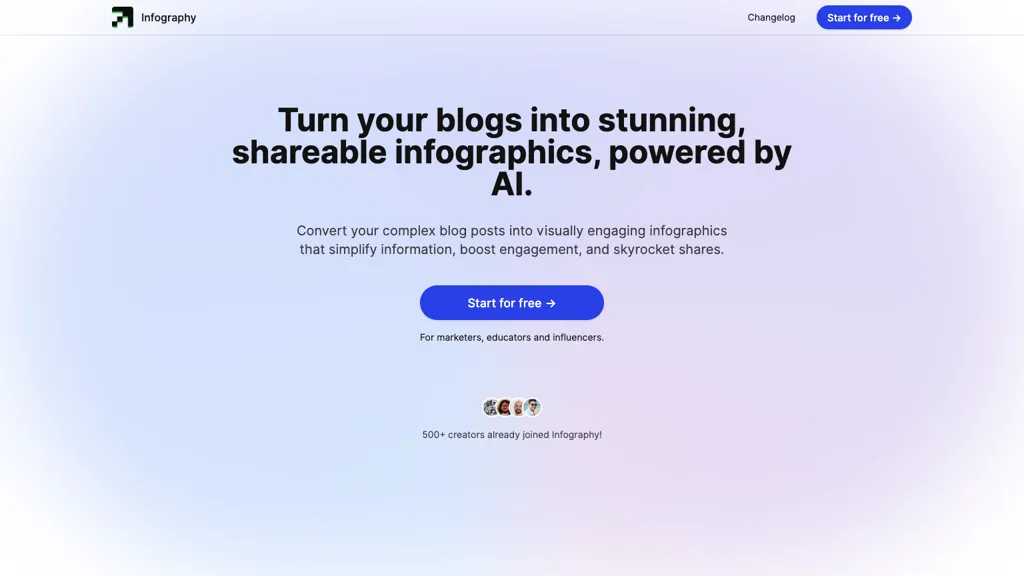What is Infography?
Infography is an AI-based tool crafted to turn complex posts into appealing and shareable infographics. Infography makes complex information easy to digest as it visually irrelevantly breaks down using visualizing techniques with the help of visuals, icons, and charts—making heavy data subjects highly interesting and easy to consume at a glance for audiences.
Here new audiences can be increased by marketers, educators, and influencers through repurposing content without a lot of hassle, and leads can be generated with compelling visual tools. Infographics created using Infography increase engagement and shareability—especially on social media platforms like Pinterest, Facebook, and Twitter.
It helps in advertising products or services through blog posts by indicating their key features and benefits in such a way that stands out. Another such way where Infography helps is that it allows the users to convert blog posts into infographics, hence allowing an avenue of reach without necessarily having to create totally new content.
Infography: Key Features & Benefits
- Transform blog posts into shareable infographics.
- Break down information in an infographic style.
- Enhances engagement and shareability of content.
- Repurpose existing content into another format.
- One of the main features is boosting search engine optimization through relevant keyword embedding.
Infography comes with a fully loaded bunch of features, making it an exciting choice to improve the look and reach of your content. This tool does the job of easing the process of infographic creation to such an extent that it at once becomes a workable deal even for those whose design capabilities are not even up to the expert level. In addition, Infography embeds relevant keywords within the created images, which in turn betters the SEO performance, thus making the content more discoverable online.
Use Cases and Applications of Infography
Infographics are very versatile and can be used in enhancing most content and in quite a number of ways. Let me explain further.
-
Content for educational purposes:
Transform educational blog posts that are long and number-heavy into an infographic. It might prove a bit tricky since complex subject matters can be broken down and made easy through the visual, catering to more interactions of the content across educational platforms. -
Marketing Campaigns:
Give a shareable personality to your marketing blog content into interesting infographics, attract new leads, and maximize the reach for your marketing campaigns across all platforms—Facebook, Pinterest, and Twitter—by adding them to your content. -
Product Promotions:
Take product promotions within blog posts to a higher level with the attachment of highly noticeable and very catchy infographics that point out key features and benefits, hence engaging more visibility for the product and driving up sales conversions.
Infography is employed by a huge diversity of users: marketers, educators, influencers. And each of those groups leverages the app’s ability to create malleable and re-applicable forms of content that their audiences can consume super easily.
How to Use Infography
Using Infography simply requires completing some easy steps:
-
First, Upload Your Blog Post:
Upload the blog post you’d like to convert into an infographic. -
Design Interface:
The intuitive design interface helps to bring the look and feel of the infographic with multiple available templates and visual elements. -
Embed Keywords:
Embed the keywords in the infographic to make your SEO catchier. -
Download and Share:
After you are done designing, download the infographic and share it across as many platforms as you want.
To achieve the best results from it, consider the following tips:
- Give out information referencing points; these can give an advantage of not making an infographic overcrowded.
- Compromising colors may be used to border crucial parts of an infographic.
- Visual elements in use should relate to what is being discussed and back up the information-giving.
How Infography Works
In other words, using complicated AI algorithms, Infography can analyze important points in a blog post and break it down for useful visualization. This is provided through the processing of natural languages by the NLP segment, which makes attempts to understand the content and develop critical information. This information is formatted within an infographic using varied templates, icons, and charts that the user may use and customize according to preference.
The process is simple. One needs to upload the blog content and let the AI go through processing and running analysis on the content. By following this, one can subsequently generate the customized infographic of the process optionally. Thereafter more design and content will be evolved followed by the download and share in case of the finalized one.
Pros and Cons of Infography
Infography, like any other tool in the market, enjoys both pros and cons of its own:
Pros
- Incredibly easy to use
- Content performs incredibly within engagement and share rate
- Existing content gets repurposed
- Improves SEO performance with keyword embedding
Cons
- Fewer customization opportunities open to professional users
- Fewer capabilities to secure complex or specialist content
According to most users, they are generally satisfied with this tool because it’s not complex in use, and the visual details of infographics are good. At the same time, many users lack a more customizable version of infographics.
Conclusion About Infography
In simple words, Infography is a magical one-in-all-powerful AI tool that is basically simplified in the process of converting high-converting blog posts into visually appealing infographics. This is made with the feature and affluently benefits the respective needs for content engagement and increase reach of marketers, educators, and influencers.
While there are a few downsides in advanced personalization with it, the ease of use and the tool’s overall effectiveness in this category really makes it quite a valuable addition for just about any type of content creator. Future improvement may be on more customizable features and better AI features to enhance the user experience.
Infography FAQs
-
What can be converted from this Infography?
Infography transforms many wordy blog posts that are purely educational, marketing campaigns, or even bare product promotions into much more exciting infographics. -
Is Infography available for free trial?
Currently, Infography Solo is priced at $9.99/month. However, people must keep their eyes open for any free trials on the official website or any other existing promotions. -
Can I have my infographics with Infography customized?
Yes, one could personalize such designs with many variations in models and visuals from the intuitive user interface. -
How do Infography and SEO work together?
Infography powers SEO; through Infography, users can be able to tag the relevant keywords into their infographics. This will therefore make their content more searchable online. -
But what if my content is really technical or highly specialized?
Although Infography is excellent at making complicated information easier to understand, very highly technical or specialized information may need a bit more manipulation to pick up exactly subtle nuances.