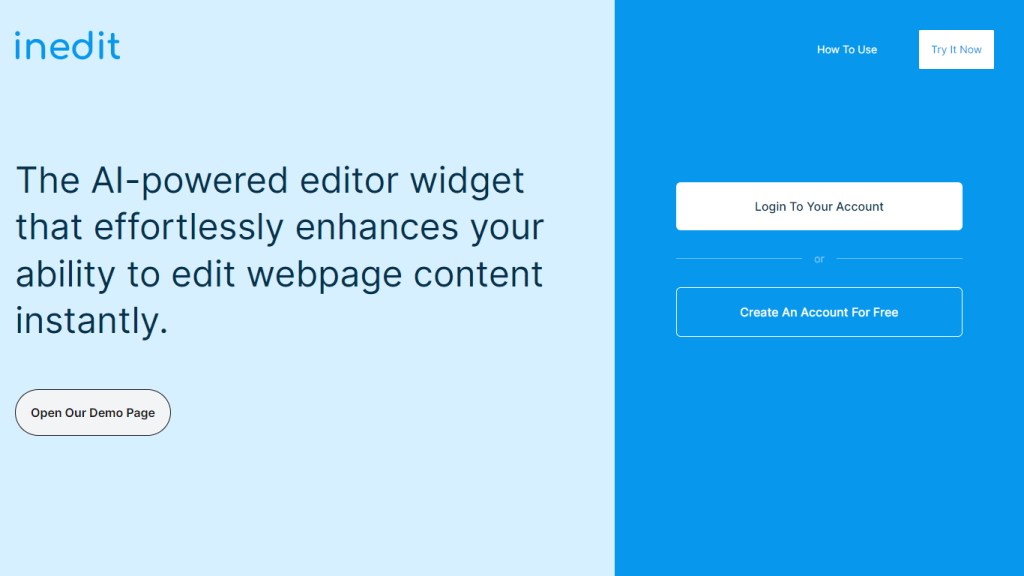What’s Inedit?
Inedit is a cutting-edge web editing platform, meant to make content management and front-page editing very user-friendly. This tool enables real-time and seamless edition right on pages, tapping into the power of AI with OpenAI’s robust GPT models. It doesn’t matter whether you’re running ultra-fast GPT-3 models or highly proficient GPT-4 models; the performance will be simply better, markedly enhancing workflow efficiency and productivity.
Features and Benefits of Inedit
Effortless On-Page Editing: Directly and effortlessly edit everything on your website, saving you time and reducing the complexity.
AI-Powered and GPT Models: Choose from either GPT-3 or GPT-4 for unparalleled editing performance and impeccable results as per your preferences.
Work Precisely with the Manual Mode: Make manual adjustments to improve accuracy, which will help correct the AI content so that it sounds perfect.
Execute Bulk Editing: You can make edits to a couple of elements at once, which facilitates nothing short of swift changes across the site.
Review Before Publishing: Thoroughly vet the content before going live and maintain high-quality standards.
All these characteristics make it a force multiplier in the hands of either a web developer or a content creator for increasing productivity and ensuring that products are going to be of high quality.
Use Cases for and Application of Inedit
Inedit is a very versatile tool and can find application in some of the following cases:
- Content Management Systems: Enable an easier process of editing in blogs, news sites, or basically, anything else that can be a site driven by CMS.
- E-commerce Websites: Update product descriptions, prices, and other critical information instantly across any number of pages.
- Corporate Websites: Help to keep the corporate website updated with the latest information and updates.
- Educational Portals: Ease in the updating of education content while guaranteeing the correctness and timeliness of information.
This is something that can help every industry, from e-commerce to education, with better changes. For example, it will allow a news site to update articles quickly and an e-commerce site with no hassle in keeping its product listings up to date.
How to Use Inedit
- Log in to your Inedit account.
- Choose the website you want to edit.
- Select the content you want to modify directly on the webpage.
- Use AI-powered Editor to Change, or Manual Editing for more precise editing.
- Bulk editing—change applied to many if needed.
- Review what you’ve changed with ‘review before publishing’ to ensure everything is correct.
- Publish your changes to make them live on your website.
For ideal performance, you should acquaint yourself with the basics of HTML and web development principles to exploit Inedit full capacity.
Inedit uses advanced OpenAI GPT models and combines GPT-3 and GPT-4 features for high-speed AI editions in their respective powers. The platform enables on-page editing in real time, but one has full control to interact directly with website elements. It also has provisions for manual editing to fine-tune AI-edited content and produce an outcome that precisely meets the user’s requirements.
It is a workflow where the content to be changed is selected, the changes made with the editing tools of AI or manual editing, the changes are reviewed, and finally, the changes are published. The bulk editing functionality makes the entire process easier by allowing the users to apply changes against many elements at the same time effectively.
Pros and Cons of Inedit
Pros
- Real-Time Editing: You obtain instant access to editing your website in real-time without having to enter the backend of your website.
- High Precision: AI models to ensure high-precision edits of content faster.
- Save Time: Bulk editing saves a lot of time, and it also helps make the content on the site more consistent and perfect.
- Quality control: a built-in review feature to ensure quality content.
Cons
- Requires HTML Knowledge: requires a low level of knowledge in HTML and web development to be able to use correctly.
- Reliance on AI: dependence on artificial intelligence means some errors might be generated that otherwise could have been caught manually.
Users have also commented that they can make it work very simply and quickly, although other users stated the learning curve required to understanding HTML and need to manually review for accuracy.
Inedit FAQs
How else does Inedit make website editing easier?
Inedit lets you easily and quickly edit your website in real-time without any need to get into the backend of your website or dashboard with heavy tools.
Does Inedit utilize different OpenAI GPT models when editing?
Yes, Inedit utilizes both GPT-3 and GPT-4 models while editing and gives you the freedom to select the AI model you want to use.
Can I humanly edit my content on Inedit?
Yes, Inedit allows human editing to ensure accuracy and alignment of content with the required message intended at.
Does Inedit have a feature to preview content before publishing?
This presents a ‘review before publishing’ feature in Inedit through which content is vetted before being served, ensuring only the right content reaches the audience.
Can I take a look at a deeper level of webpage structures with Inedit?
Yes, with the help of Inedit you can inspect and understand all precursors of elements, which could be hidden by webpages. Thus, it allows for informed improvements in layout based on, at least, a rudimentary understanding of the structure in HTML.