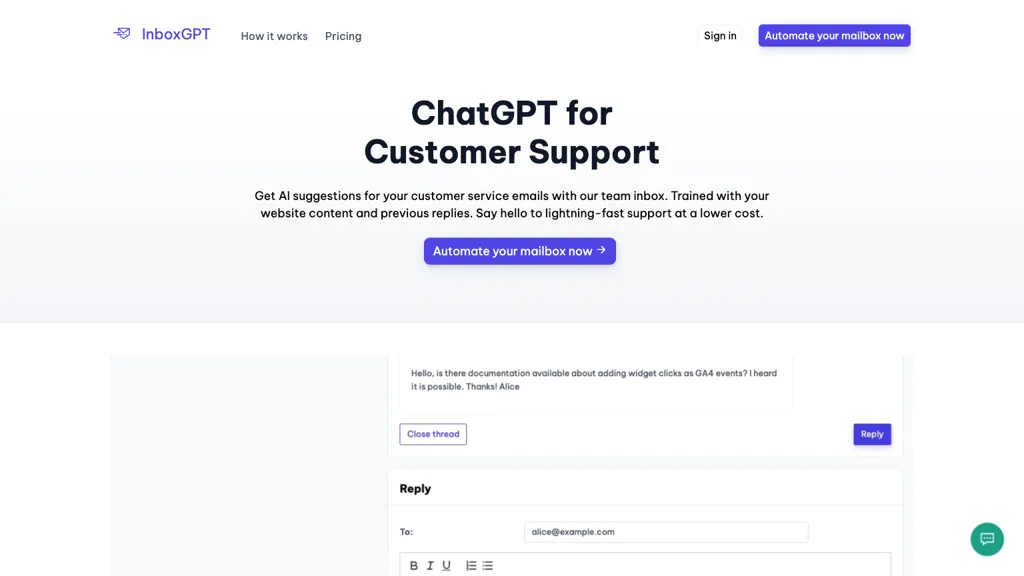What is InboxGPT?
Such a powerful tool for artificial intelligence to automate customer support with the dynamism of email handlings. It suggests responses based on past interactions, infused with complex AI algorithms that enable support teams to respond quicker and more efficiently—cutting support costs and improving response time. It is integrated with Gmail accounts, thus allowing all of one’s email management to be carried out from one unified inbox. Apart from this, the AI-powered writing function formulates the right and personalized responses in multiple languages. Continuously and automatically, it learns from the interactions. Thus, over time, suggestions become better and eventually enhance the complete experience of the support process.
Key Features & Benefits of InboxGPT
InboxGPT offers a number of features and benefits that make this tool one of the top-line preferences for businesses looking to optimize and organize their customer support operations. Some of the key features are as follows:
- Automated email responses.
- Integrates with Gmail accounts.
- AI-assisted writing in many languages.
- Constantly learning from interactions.
- More accuracy in response over time.
A partial list of many advantages to using InboxGPT includes saving a company the cost of providing support, quickening the response time, and improving communication with customers worldwide. The selling points for this product include the ability to learn from previous interactions and ease of integration into existing e-mailing platforms.
Use Cases and Applications of InboxGPT
Quite a number of implementations could be done by InboxGPT, benefiting quite a number of industries and sectors. Examples include the following:
- Automation of responses to customer queries via email for quick and efficient answers to customers, thereby shortening the time of response and hence improving customer experience.
- It centralizes email management with the integration of Gmail accounts. Therefore, all emails, including responses to customers’ communications by support teams, are managed in a single inbox for efficiency.
- Its AI-augmented writing ability helps you draft personalized responses in any language, hence greatly improving communication across borders with the customer base worldwide and breaking language barriers.
Most e-commerce companies can significantly enjoy the services that InboxGPT offers, along with those companies engaged in technical support and business keen on providing customer services. The first kinds of common users are indeed customer service representatives and business owners who can simplify their support operations with this tool.
How to Use InboxGPT
InboxGPT is pretty simple and user-friendly to use. You just need to:
- Go to InboxGPT.com and log in. After that, choose one subscription plan that suits you.
- Connect the created InboxGPT account to your Gmail account by following the steps as mentioned above.
- Setting up AI settings for response generation, which will happen according to your specific business needs.
- Start controlling the emails using Unified Inbox. AI will start suggesting the replies as per previous interactions.
- Edit and review the proposed responses before you let them go out so that they sound like you. For optimum settings, keep updating your AI settings regularly and always monitor the learning progress of the AI. The interface is also user-friendly, which makes it easy to move around, even for the least tech-savvy users.
How InboxGPT Works
InboxGPT is powered by state-of-the-art AI algorithms and machine learning models that analyze old email interactions. It uses the natural language processing technique to understand the context and intent behind the customer query. Based on this analysis, it suggests responses. The continuous learning feature makes sure the AI gets more accurate over time, exploiting all the nuances of specifically stated business communications.
The process involves only adding the tool to your email platform, turning on the AI settings, and letting the system take control of incoming emails. The suggested responses can also be reviewed and edited to make them in line with your brand tone and style before sending.
Pros and Cons of InboxGPT
Following is the list of pros and a possible con of InboxGPT:
Advantages:
- Automated customer support processes are streamlined.
- Lower response time and support cost.
- Seamless integration and adaptability in Gmail accounts.
- AI enabled writing aid across a huge number of languages.
- Never stop learning for higher accuracy.
Cons
- Initialization and initial modeling is time-consuming.
- Continuous monitoring is required to keep the AI learning on course with the company.
Overall, user feedback towards this tool has been quite positive. Many found it time and effort-efficient, and quite an accurate enough tool in the processing of customer support emails.
InboxGPT FAQs
Which businesses can benefit from InboxGPT?
It fits into businesses of all aspects—e-commerce, technology, and service-based—requiring effective communication with customers.
How does InboxGPT link with Gmail?
It’s as easy as following the instruction given and hooking up one’s Gmail account with InboxGPT AI to deal with all mails from just one inbox.
Do you have a free trial?
We don’t at this point, but our pricing structure is designed to provide outstanding value to various business needs.
Can multiple languages be used within InboxGPT?
Yes, there is multi-language support-based AI-assisted writing in InboxGPT; hence, it will be very suitable for businesses whose customer base is global.
What support, if any, will be provided to help users who are new?
InboxGPT has a full range of support in place, from tutorials to customer service, to help get started with this new tool and to help you maximize it.