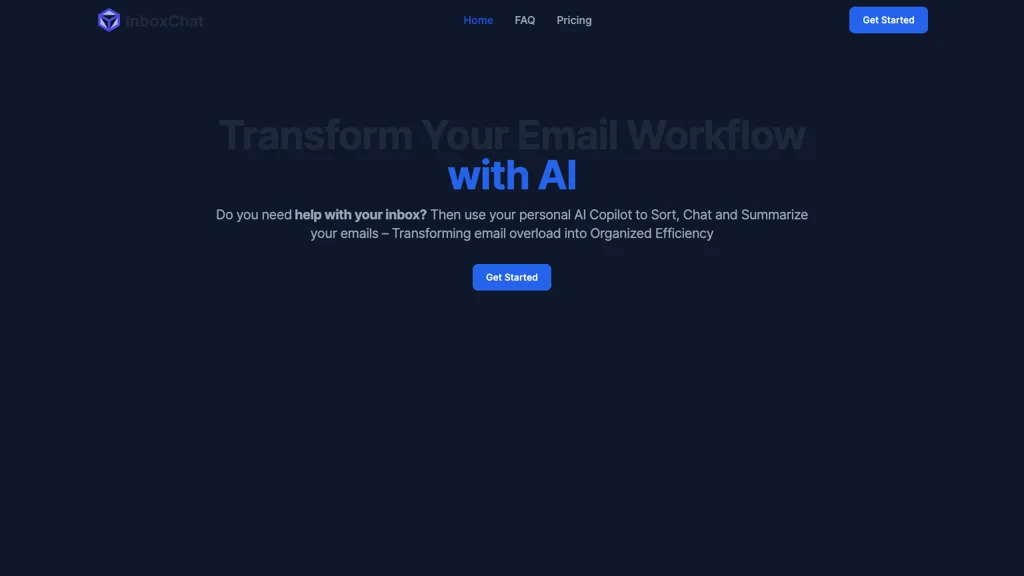What is InboxChat?
InboxChat is an AI email assistant purposely built to take charge of your inbox, clean it up, and bring to you, in an instant, the critical information you need at any given time. It helps write emails, summarize long threads, manage data tables—all with one’s very own AI copilot. With the AI chat functionalities incorporated right into your email, InboxChat provides structured information, prepared drafts, and custom-made to-the-point summaries of emails. It also has workflow automation for email classification, data extraction for analysis, and creating of necessary actions with a vision to save time for further productivity.
Used and Recommended by Google, InboxChat provides semantic searching for precise and related results, ensuring security and privacy of data. A user-friendly tool, it is due to simple pricing valid for both the application of experts and project-based uses in personal & email management.
Key Features and Benefits of InboxChat
Below are some of the features and advantages that make the software a favorite for many:
- Email organization: Easily set up your inbox for full organization.
- Email summarization: Summarize chains of emails for an easy understanding of key points.
- Data table organization: Organize and manage data tables.
- Workflow automation: Email workflows are taken care of automatically, making tasks categorical, prioritized, and with action—optimizing management in line with work prosperity.
- Search: Semantic searches become not only comprehensive but also easy to track on the information you need from your email box retrieval.
These wouldn’t just ease email management but improve productivity by focusing on things that really matter.
Uses and Applications of InboxChat
Following are the few uses that InboxChat can have, amongst a myriad bundle, which enables efficiency and productivity to the next level:
- Write Emails: Write professional emails faster by using the InboxChat AI copilot feature to draft something to the point and short, hence enabling the writing of clear and effective communication quickly.
- Email Thread Management: Summarize lengthy email threads, extract crucial information, and get structured overviews to make more informed decisions and imbibe follow-up actions.
- Workflow Automation: Use automation features on InboxChat to categorize and prioritize incoming emails, automatically extract precious data, and then craft customizable actions to help streamline workflows.
This inbox is useful to the most energetic professionals, the sales and marketing teams, the customer support agents, partnering project managers, and influences in all industries and departments where people need to get Email Efficient.
How to Use InboxChat
Here is how you can use it:
- Sign up: Create an account at InboxChat’s site.
- Email integration: Your mail account will be integrated with InboxChat.
- Settings: Settings are to be configured according to your email handling requirements.
- Start organizing: Start organizing, summarizing and automating your email workflows with InboxChat.
For best results, regularly review and update your settings to ensure optimal performance and efficiency.
How InboxChat Works
The power of AI and machine learning is used to make email management super-simple in InboxChat.
- Algorithms and Models: Powerful algorithms analyze each email to classify and abstract the key points, delivering to you only essential information.
- Automation in Workflow: Works on automation with the rules and actions based on your likings, thus becoming lean and impeccable.
- Semantic Search: It finds very precise emails and information, thus allowing very proper and important search results.
It’s a prize mix of technologies to ensure the highest possible effectiveness of the InboxChat tool in managing your email communications.
InboxChat Pros and Cons
With the bright side into play, the dark side is also there for every tool. Using InboxChat:
Pros:
- Email summarization is quite efficient and an organized way.
- Automated workflow will save time.
- The results of semantic search are relevant and accurate if you conduct a query.
- Easy to use with very transparent model of pricing.
Cons:
- Some subscription expenses can be a bit high for users.
- Needs a little learning curve in the beginning stage.
Generally, the users are satisfied with InboxChat, describing the service as simple and efficient.
InboxChat FAQs
What is InboxChat?
InboxChat is an AI-driven email assistant built to help you manage and organize your inbox in an efficient manner.
How does InboxChat help in email management?
InboxChat service can be used for services like summarization, organization, and data table management, automation for workflow through data, and semantic search.
Who can use it?
The target customers of InboxChat can be any busy professional, sales and marketing teams, customer support teams, project managers, and anyone interested to bring efficiency in using their emails.
What will be the pricing model for InboxChat?
The InboxChat starter plan for just $14 per month. Pricing model: Subscription-based.
Is my data secure on InboxChat?
Yes, InboxChat ensures that data is safe and is compliant with privacy; it is the trusted tool when it comes to email management.