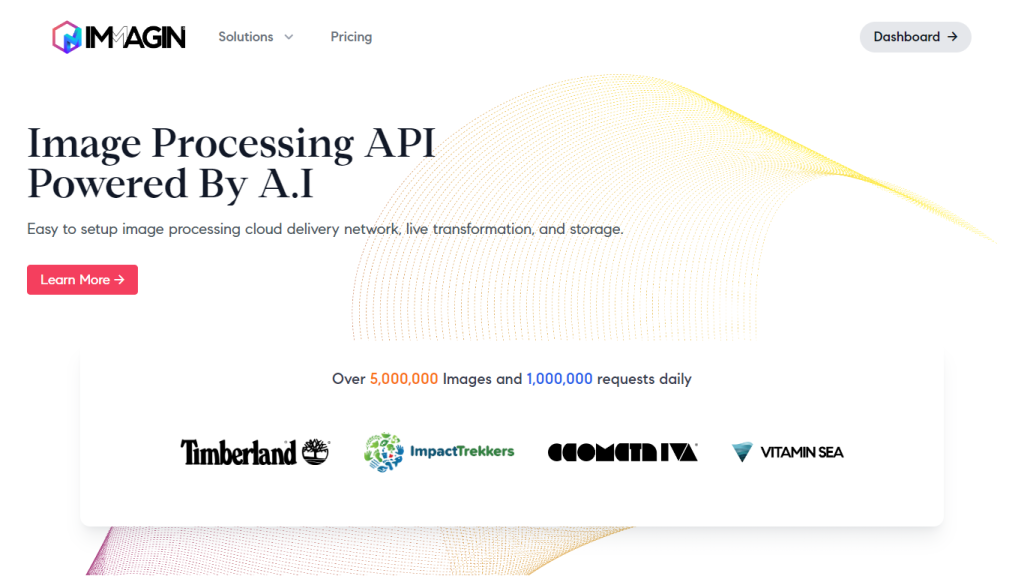What is Immagin?
Immagin is an AI-driven Image Processing API that helps in the easy and fast transformation and delivery of images. It allows for a seamless integration into your tech stack via a cloud delivery network catering to high volumes of image processing requests. In particular, the platform is friendly to developers, with a robust query language and a set of functionalities like resize, rotate, crop, filter, watermark, and many more. Built on serverless technology, Immagin enables fast image editing and delivery. It offers a safe and quick content delivery network globally for access reliably anywhere in the world.
Key Features & Benefits of Immagin
Effortless Set-up: Integrate with cloud delivery seamlessly to go live with image transformations and storage in minutes.
Developer-Friendly: Employ a robust query language powered by detailed documentation, making its implementation easy.
Instant Transformations: Resize, crop, and enhance images with simple URL parameters.
High Performance: Handles over 5 million images and serves 1 million requests daily.
Affordable Pricing: Available on a free tier, competitive pricing on scaling.
Immagin also ensures smart, automated compression that does away with slow load times and assures seamless user experiences. Optimized images are powered through its global CDN with a 99.9% uptime guarantee.
Use Cases and Applications of Immagin
Immagin is an agile tool that finds applications in a broad range of scenarios:
Web Applications: One can make size alterations to reduce images and optimize them for faster loading and optimized end-user experience—no manual involvement needed.
Bulk Watermarking: This will result in the addition of watermarks to images in bulk. It works excellently in service areas related to intellectual property and brand assets protection.
Real-Time Dynamic Cropping: Present dynamic image cropping based on the inputs given by users in real-time. This supports individual image transformation at runtime.
It can also aid industries related to web development, mobile application development, DevOps, digital marketing, and e-commerce. Web developers, mobile application developers, DevOps engineers, digital marketers, and e-commerce business owners are diverse user groups amongst which Immagin is especially useful.
How to Use Immagin
Using Immagin is quite easy. To get started, simply follow the below-mentioned steps:
Sign up for a free trial on Immagin’s website.
Integrate the Immagin API into your tech stack using the documentation.
Easy URL Parameters: Resize, crop, apply filters and much more with a single line of code using URL parameters.
Powerful Query Language: More complex image processing is enabled by the advanced query language.
Best Practice: Always use intelligent compression for the fastest load times. Play around in this UI to learn all the various options and create your image processing workflows efficiently.
How Immagin Works
Immagin works serverless, enabling fast, effective editing, and serving of images. At its core, Artificial Intelligence algorithms drive transformations and optimizations in real-time. The typical workflow looks as follows:
Upload an image to cloud storage.
Apply transformations using URL parameters or the query language.
Serve, through a global content delivery network, the edited image.
This process delivers images in a fast and secure way, reducing latency and maximizing performance.
Immagin Pros and Cons
Here are some of the pros and cons of the use of Immagin:
Pros
- Effortless Setup and Integration
- Developer-friendly with a powerful query language
- Instant and Intelligent Image Transformations
- High performance with a global CDN for fast delivery
- Transparent and Scalable Pricing Model
Cons
- Pricing might be high for volumes that are extremely high in requests.
- Some initial learning might be required to fully leverage the features.
Generally, user feedback points out that the ease of use and robust performance of the platform guarantee its reliability for all image processing needs.
Conclusion about Immagin
In a nutshell, Immagin offers a robust, friendly, developer platform for AI-driven image processing. It provides very easy setup, live transformations, and integration with a global CDN for fast, safe, and reliable image delivery. It has a free trial and scalable pricing model, hence an affordable solution for companies of any size. Further developments and improvements definitely will make it even better; thus, Immagin will be very useful in many industries.
Immagin FAQs
What is Immagin?
Immagin API applies AI technology for fast and easy image transformation and delivery.
Does Immagin have a free trial?
Yes, Immagin gives the user the opportunity to use services with an option for a free trial before buying any subscription or license.
How are static images served with Immagin?
At Immagin, transformation and delivery of images are done by serverless technologies.
How reliable is Immagin’s image serving?
A 16-region content delivery network ensures photos are delivered with no delays, 99.9% uptime guaranteed.
How much does Immagin cost?
Immagin cost per 1000 requests is free for the 0-25,000 requests, then progressively increases with increased use to $0.25 per 1000 requests for requests of over 500,001 to 1,000,000.