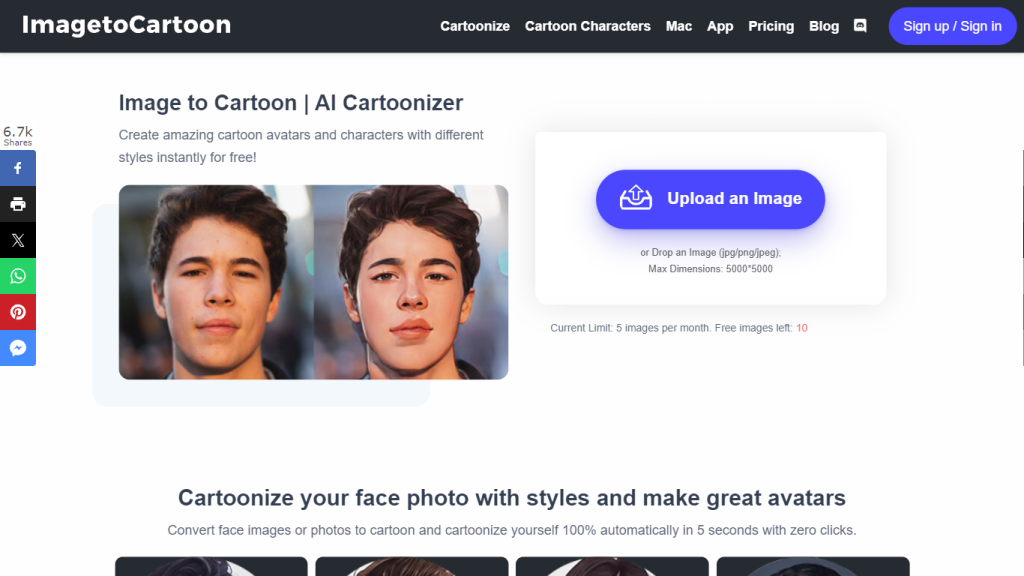What is ImageToCartoon?
ImageToCartoon is a state-of-the-art AI design launched in 2022, which is supposed to convert ordinary photos into cartoon pictures. The tool, therefore, finds application both for amateur users and professional cartoonists who want to introduce some novelty and excitement in their work. Besides simple conversion of images, it is able to provide special functions for creating cartoon emojis. It’s a very friendly website that has come into prominence with its powerful features and, in no time, has attracted a big chunk of users who would like to try out its novel offerings.
ImageToCartoon Features & Their Benefits
Features
-
Image Conversion:
Allow turning any ordinary picture into a cartoon photo. -
Conversion Variability:
Allows from portrait conversions to general photo conversions. -
Emoji Generation:
The website also allows users to generate their cartoon emojis. -
Accessibility:
Accessible with iOS and Android mobiles, also available through a web application.
Benefits
-
User-Friendly Usage:
The process is easy to operate, hence, good for all segments of users. -
Gives Wings to Creativity:
This tool opens up a whole new world of creative possibilities for users by allowing them to generate original and customized cartoon content. -
Social Media Ready:
Perfect to create engaging content for social networking platforms.
Use Cases and Applications of ImageToCartoon
ImageToCartoon will find a wide range of applications in many industries. For example, social media influencers can use it to create thumbs-stopping content, while graphic designers would want to add fun bits to their projects with the help of this. Users can make their own self-made avatars and emojis for the chat/conversation, making it way more interactive. Case studies have also shown how it has helped increase engagement on social media platforms by offering visually appealing content.
How to Use ImageToCartoon
Step-by-Step Guide
-
Download:
Search and download the ImageToCartoon app via Google Play or the App Store. Alternatively, access the web-based version. -
Upload Image:
Select any image from the gallery or click a new one. -
Choose Cartoon Style:
Apply any of the cartoon effects available within the application. -
Customize:
Adjust settings to enhance the chosen cartoon effect. -
Save and Share:
Save the cartoon picture and share it on social media sites.
Tips and Best Practices
- Use high-resolution images for better results.
- Play with different cartoon effects to find the one that will suit your style best.
- Customize everything with advanced features to give your signature on your creations.
How ImageToCartoon Works
It uses ImageToCartoon advanced AI algorithms to process images and change them into cartoon-style illustrations. A deep learning model behind the work had been trained on a vast dataset of cartoon images and regular photos. This it does in correct mapping of features with associated stylistic transformations, which truly does look like traditional cartoon art. The workflow usually consists of image uploading, selecting a cartoon effect, and processing the image for its final cartoonized version.
ImageToCartoon Pros and Cons
Pros
-
Very High-Quality Output:
Offers high-scale, detailed, and visually attractive cartoon images. -
Ease of Use:
Extremely user-friendly interface for usage by anyone. -
Versatility:
Can support a wide range of image types and customization options.
Cons
-
Subscription Cost:
It is a paid-for subscription service that may not be very economical for casual users. -
Processing Time:
The image processing time may take a while depending on the size of the image.
In general, the reviews have been fantastic and include praise for how user-friendly the service is and the quality of the cartoon images provided. A few noted disadvantages: the cost and the time it takes to process.
Conclusion about ImageToCartoon
ImageToCartoon is that kind of versatile AI image-to-cartoon maker, user-friendly. The vast feature set, ease of use, and multi-platform availability make it very helpful for creating social media content to custom emojis. Of course, there are downsides, such as subscription costs and processing times, but on the whole, benefits and user satisfaction make it worth investing in. In the future, we can also expect further improvements and additional features added in due course.
ImageToCartoon FAQs
Frequently Asked Questions
-
Can I unsubscribe to this subscription of ImageToCartoon?
Of course, you can unsubscribe anytime. -
Is it paid?
Yes, to use ImageToCartoon, you must subscribe to it. -
What is ImageToCartoon?
ImageToCartoon is an AI-powered tool that converts photos into cartoon images of the character in them.
Troubleshooting Tips
Slow app-most likely due to image size or your internet connection. Contact the customer support team if there are problems with subscriptions.