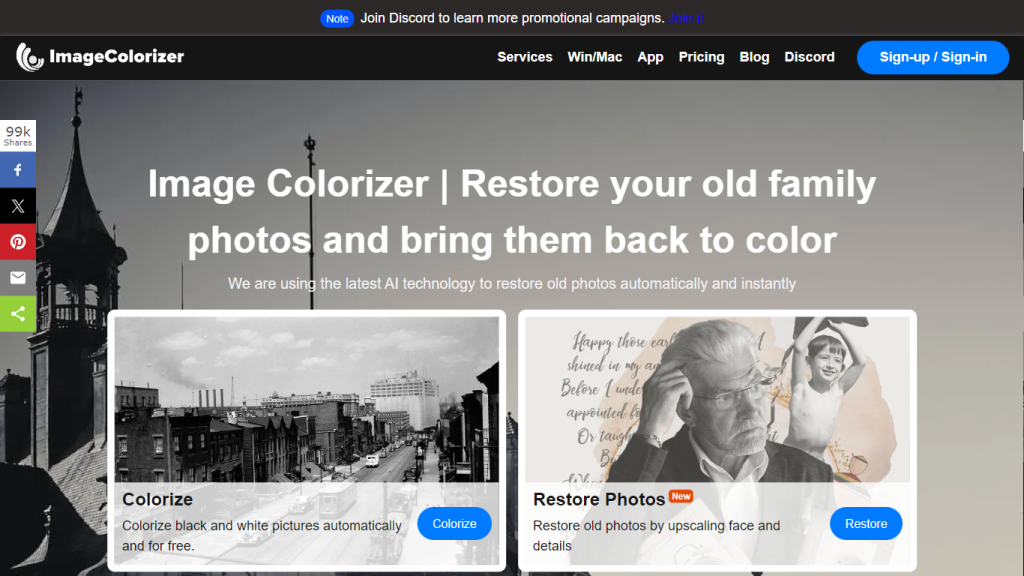What is ImageColorizer?
ImageColorizer is an AI-driven, web-based software tool that will let you bring new life into your old and black-and-white photos. By using the advanced AI technology of ImageColorizer, you will automatically restore and colorize your photos by transforming them with true vibrancy and accuracy. The platform will be equated with all necessary functionality to colorize, restore, enhance, retouch, repair, and clean aged photographs in a fully optimized form.
Key Features & Benefits of ImageColorizer
Colorize Photos:
You can turn black-and-white photos into colored ones for absolutely free. Give life to old, historical photos by letting them appear as natural and full-of-color.
Restore Photos:
Upscale the faces and details of old photos for better clarity and sharpness.
Enhance Photos:
Repair blurry and low-quality images with a boost of quality.
Retouch Photos:
Enhance old and blurry portrait photos to make the facial features more well-defined and appealing to the eyes.
Repair Photos:
Instantly fix damaged and scratched photos with just one click.
Photo Cleanup:
Remove unwanted objects from old photos with the magic of a state-of-the-art eraser.
Among many powerful features, ImageColorizer has distinguished itself and is thus indispensable in restoring and enhancing old photographs. Its unique selling propositions are smart coloring, scaling up details, and damage repair—all within easy-to-use AI software.
Use Cases and Applications of ImageColorizer
ImageColorizer can be applied under various scenarios, including:
-
Colorizing Historical Photos:
It is designed for history enthusiasts and genealogists who want to bring old family photographs or historical images to life with the correct colorization. It will be helpful in photography collectors who want to add more value to their collection of old photographs. -
Restoring Damaged Photos:
If any of the photographs were damaged or blurred, this process would let one get those memory-filled photos.
The powerful feature set of ImageColorizer will be useful for different industries, including history preservation, genealogy, and even photography. Many users attest to its power in successfully transforming photo collections with the use of this AI tool.
How to Use ImageColorizer
Using ImageColorizer is quite easy and user-friendly. Here’s how to:
-
Upload Your Photo:
First, upload the black-and-white or damaged photo that you want to restore. -
Select Feature to Apply:
Colorize, restore, enhance, retouch, repair, or clean up. -
Apply the Feature:
Through a user-friendly interface, it applies the feature directly; AI will directly process the application. -
Download the Result:
Further, after processing is over, download the enhanced and restored photo.
For the best results, make sure that your photos are scanned in high resolution. The user interface is designed to be navigable even for users who have limited technical skills.
How ImageColorizer Works
ImageColorizer employs the latest AI algorithms that analyze and process the photos as follows:
-
AI Colorization:
AI technology first looks at the gray tones and then intelligently applies colors to various parts of the photo. -
Face Detection:
It uses neural networks to identify and auto-retouch faces, which enhances facial features with no degradation in original quality. -
Upscaling Technology:
Old photos are upscaled with the latest AI upscaling techniques to bring out a clear resolution with more details. -
Magic Eraser:
Advanced algorithms will remove unwanted objects smoothly to ensure the final image is clean and polished.
The workflow should be seamless, and the AI works behind the curtain, so users can always get professional-grade results out of it.
Pros and Cons of ImageColorizer
Like any other tool, there are a few pros and cons of using ImageColorizer. These include:
Pros:
- Automated intuitive AI features.
- Highly accurate colorization and photo restoration.
- A full suite of tools for all manner of photo enhancements.
Cons:
- Some features might require high-resolution inputs for the best possible outcome.
- Freemium model, so some advanced features might be restricted.
Users speak well of it, and the effects even on old photos to either restore them or enhance their colors have become great.
Conclusion about ImageColorizer
In other words, ImageColorizer is a great and user-friendly application that is supposed to help people enhance old low-quality photos with the most up-to-date AI technologies. A full set of functions, easiness of usage, and accurate results make this tool indispensable in anyone’s hands who intends to renew his or her photo collections. And as long as technology keeps developing, we will be able to see many other powerful enhancements and features in forthcoming releases.
ImageColorizer FAQs
Can I use ImageColorizer for free?
Yes, ImageColorizer has a freemium model that allows basic features for free.
Is ImageColorizer good enough to be used professionally?
Of course, it is high quality and suitable even for professional photo restoration and enhancement projects.
What kind of photos can it work with?
ImageColorizer is designed to operate with a wide array of old, damaged photos that might be in black-and-white, blurry, scratched, and other types of shots.
Must I have technical skills to work with this tool?
No, the platform is so user-friendly it doesn’t require anything special in technical terms.