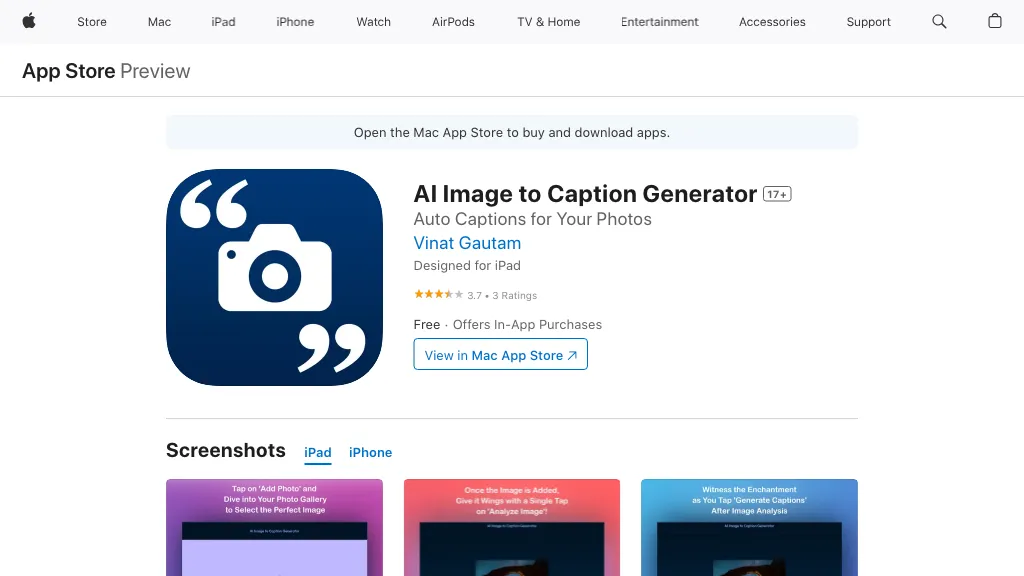What is Image to Caption Generator?
The Image to Caption Generator is an advanced AI-powered tool designed to effortlessly create engaging captions for your social media posts, blog articles, and other types of content. This state-of-the-art tool leverages artificial intelligence to enhance engagement, save time, and elevate your online presence seamlessly. By simply uploading or dragging and dropping your image, you can get started in just one step. Additionally, it serves as an adept image alt text generator, making it a valuable asset in this visually dominated era.
Utilizing advanced neural networks, the Image to Caption Generator meticulously analyzes your images to generate captions that resonate with your intended audience. It caters to the growing demands for enriched visual content by providing descriptive and enthralling captions that ensure your audience comprehends the entire narrative you aim to convey.
Image to Caption Generator’s Key Features & Benefits
- Image Caption Generation: Automatically generates captions for your images.
- Social Media Image Description Generation: Perfect for enhancing social media posts.
- Blog Article Image Caption Generation: Enriches blog articles with descriptive text.
- Written Composition Image Caption Generation: Adds value to various written compositions.
- Accessibility Enhancement: Provides descriptive captions for visually impaired users.
- Free to Use: The tool is completely free and does not require any payment information.
- No Login Required: Start using the tool without the need to create an account or log in.
- Engagement Boosting: Increase social media engagement with AI-generated captions.
- User-Friendly: Simple upload process with drag-and-drop functionality.
- Versatile Formats: Supports JPEG and PNG image formats with a maximum file size of 15MB.
Image to Caption Generator’s Use Cases and Applications
The Image to Caption Generator has numerous applications across various fields:
- Social Media Posts: Enhance your social media presence with captivating captions that boost engagement.
- Blog Articles: Enrich your blog posts with descriptive text that complements your visuals.
- SEO Improvement: Improve search engine optimization with well-crafted image captions.
- Inclusive Content: Foster inclusivity by providing descriptive captions for visually impaired users.
This tool is ideal for content creators, social media managers, marketing specialists, and bloggers who seek to elevate their visual content with ease and efficiency.
How to Use Image to Caption Generator
- Upload Your Image: Click the upload button or drag and drop your image (JPEG or PNG format, max 15MB).
- Let the AI Work: The AI will analyze your image and generate a suitable caption.
- Copy and Use: Copy the generated caption and use it in your desired content.
Tips and Best Practices:
- Ensure your image is clear and relevant to the caption you want.
- Review the generated caption to ensure it aligns with your content’s tone and message.
- Experiment with different images to get varied and engaging captions.
How Image to Caption Generator Works
The Image to Caption Generator employs advanced neural networks to analyze images and generate appropriate captions. The underlying technology involves deep learning algorithms that have been trained on vast datasets of images and corresponding captions. This allows the tool to understand the context and elements within an image and produce a caption that resonates with the intended audience.
The workflow is straightforward: upload your image, let the AI analyze it, and then receive a generated caption that you can use immediately. This seamless process ensures that users get high-quality captions without any hassle.
Image to Caption Generator Pros and Cons
Advantages:
- Saves time by automating the caption generation process.
- Enhances engagement on social media and other platforms.
- Improves accessibility by providing descriptive captions for visually impaired users.
- Free to use with no hidden costs or login requirements.
Potential Drawbacks:
- Generated captions may sometimes require minor adjustments to fit the desired tone.
- Limited to JPEG and PNG formats with a maximum file size of 15MB.
User Feedback: Overall, users appreciate the ease of use, free access, and the quality of the generated captions, although some suggest that additional customization options would be beneficial.
Image to Caption Generator Pricing
The Image to Caption Generator follows a freemium model, allowing users to access its features for free without any hidden costs. This makes it an attractive option compared to competitors who may charge for similar services. The value for money is exceptional, given the advanced AI capabilities and the ease of use offered by the tool.
Conclusion about Image to Caption Generator
In summary, the Image to Caption Generator is a powerful, user-friendly tool that leverages advanced AI to create engaging captions for various types of content. Its key features, ease of use, and free access make it an invaluable resource for content creators, social media managers, marketers, and bloggers. The tool not only saves time but also enhances engagement and accessibility, making it a must-have in today’s visually dominated digital landscape.
Looking ahead, future developments could include expanding supported formats, increasing file size limits, and adding more customization options to further enhance user experience.
Image to Caption Generator FAQs
What is the AI-Powered Image to Caption Generator?
The Image to Caption Generator is a tool that uses artificial intelligence to automatically generate captions for your uploaded images.
Is the Image to Caption Generator really free?
Yes, the tool is free to use, and no payment information is required.
Do I need to log in or create an account to use the tool?
No, there is no account sign-up or login necessary to use the image to caption generator.
What image formats are supported and is there a file size limit?
The generator supports JPEG and PNG image formats, with a maximum upload size of 15MB.
Who can benefit from using this AI-powered caption generator?
Our tool is specially designed to benefit social media users, marketers, bloggers, and anyone looking to add engaging captions to their photos.