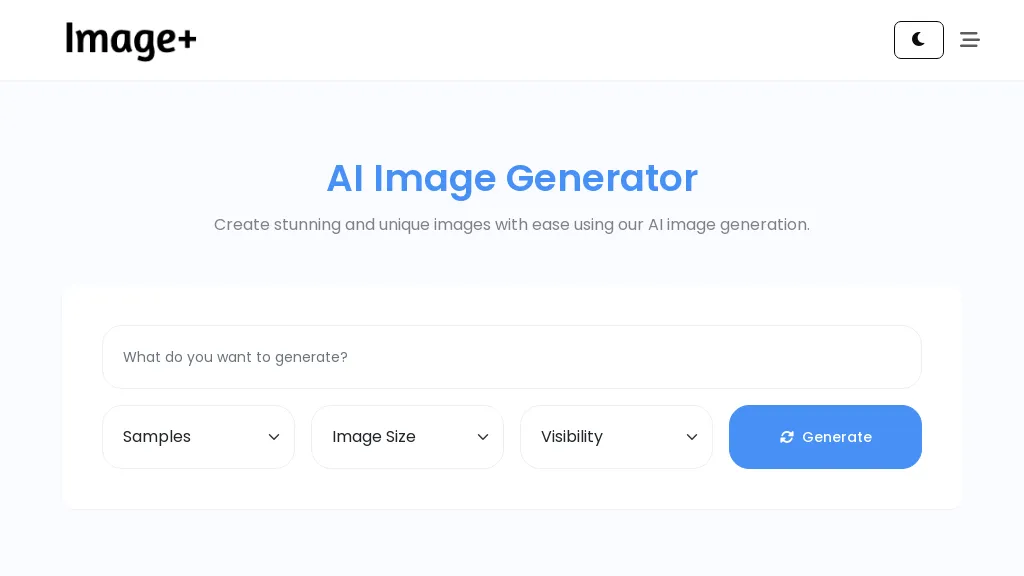What is Image+?
Image+ is an AI image generator designed to make it easier to generate any type of unique, personalized pictures. Beautiful visuals are thus generated and created with much ease through advanced AI image generation at its core. There are a lot of sample images available, support for multiple sizes, and the possibility of adjusting visibility settings in order to generate images per preference.
With Image+, one can really come up with highly divergent images, from the most serene scenes in nature to professional scenes and abstract ideas. This tool strengthens creative projects by giving users a myriad of image options that are not only plentiful but also beautiful in their appearance.
Key Features & Benefits of Image+
Image+ offers its users several features and benefits that set it apart in many industries. These include:
-
Image Creation:
Generate unique images with total ease for any of your desired needs. -
Personalization:
Resize pictures according to your requirements regarding size and visibility settings. -
Sample Images:
Get inspiration from a lot of sample images and use them. -
Size Adjustment:
Change the dimensions of your images to suit various formats and different platforms. -
Visibility Settings:
Show or conceal generated images as appropriate for the best presentation.
With Image+, users are able to do much more creative things in digital content, such as photography and picture making for presentation purposes or other artwork, with much ease and efficiency.
Use Cases and Applications of Image+
Image+ can be used in a variety of applications across many industries and sectors. A few examples of how Image+ can be used include the following:
-
Creative Projects:
Add style to your creative projects with unique and visually striking images. -
Presentation Infographics:
Come up with striking pictures for your presentations. -
Digital Content:
Create numerous artwork for your blogs, social media, and digital marketing campaigns.
Image+ is used by a great number of marketing teams, graphic designers, bloggers, social media managers, and e-commerce business owners, to mention a few. In most cases, these users take advantage of its power in quickly churning out quality images tailored to their needs.
How to Use Image+
Using Image+ is relatively easy. Here is a step-by-step process to get you started:
-
Access the Platform:
Log into the website of Image+. No account or credit card is required since this tool is 100% free. -
Select Image Preferences:
Select the kind of image you would want to create and, if necessary, modify options on its size and visibility. -
Generate Image:
Click the generate button and, voila. Your very own customized image right in your hands. -
Download or Share:
Once the image is generated, you have the ability to download it for usage or share it directly from the platform.
Tips and Best Practices:
Experiment with various settings to find the best combination that suits your needs. Sample images can also act like triggers to see what is possible with this tool. Refresh your images regularly for refreshing and relevant content.
How Image+ Works
Image+ works with the most latest and sophisticated AI algorithms/models used in generating high-quality images based on user input. The technology behind it is complicated by a workflow that includes:
-
Data Input:
The user inputs his requirements, such as the type of image required, size, and visibility settings. -
Processing by AI System:
The given input data undergoes processing by sophisticated algorithms to generate the desired image. -
Image Generation:
An image is generated that the user can further personalize or download.
In this efficient way, high-quality, personalized images are returned fast and with a minimum of effort.
Pros and Cons of Image+
With any tool, there are pros and some possible cons to Image+:
Pros:
- Free use with no accounts or credit cards required
- Easy-to-use interface and ease of image generation
- Highly customizable images with multiple choices and settings
Cons:
- This tool is limited to precisely the kinds of images the AI envisions in its mind. It may require a modicum of experimentation to arrive at the envisioned results.
User reviews have so far been pretty decent—most of them appreciated how effortless it was to use the tool and how great the images it pulled out were.
Conclusion about Image+
On the whole, it is a powerful and friendly AI image generator to create unique images based on customers’ needs. Having in its arsenal every element from creating an image to editing, size changing, and settings of visibility among others, Image+ has serviced a wide base of users cutting through different industries.
Whether you’re a marketer, graphic designer, blogger, or e-commerce business owner, Image+ indeed offers a quality resource for fast and efficient high-quality image generation. In the future, continuous updating and improvement will make it even more powerful.
Image+ FAQs
What is Image+?
Image+ is an AI-powered image generator that enables users to come up with unique images that are custom-made and personalized.
Is Image+ free to use?
Yes, Image+ is free to use. No account or credit card is required.
What kind of images are possible with Image+?
Image+ can bring about a wide range of scenes: from natural scenery and professional settings to abstract concepts.
Who is Image+ for?
Marketing teams, graphic designers, bloggers, social media managers, and e-commerce business owners can leverage all the capabilities brought about by Image+.
How do I get started with Image+?
Head to the Image+ site, select your preferred image, and generate a personalized image in minutes with no account or credit card required.
Can I customize the images that Image+ generates?
Yes, you can adjust several settings like size and visibility.