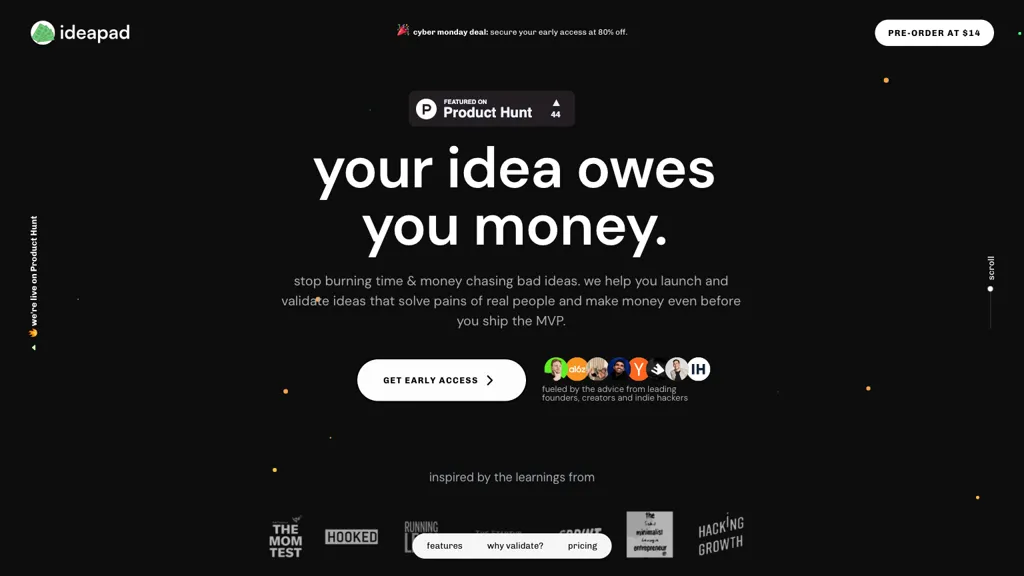What is Ideapad?
Ideapad is a state-of-the-art AI tool built specifically to help validate and bring new ideas into reality in the most effective way. Ideapad enables users to harness their time to work on developing ideas that truly resonate with their target audience, leveraging insights from some of the world’s best founders and creators. Developing sleek landing pages, adding pre-order payment buttons, and tracking success, among other features, makes the process easier and quicker for the creator in validating an idea.
Ideapad Key Features & Benefits
Ideapad has some interesting features and benefits that will make it workable for a wide range of users. Let us look into some of the key features:
- Idea validation assistance
- Insights by top founders and creators
- Creating sleek landing pages
- Integrate payment buttons for pre-orders
- Success tracking made easy
This includes rapid validation of new product ideas, smoothing the process of market research, and making informed data-driven decisions. In sum, these empower users to turn ideas into products efficiently and without the guesswork.
Ideapad Use Cases and Applications
Ideapad finds its application across a wide array of areas where the process of idea validation and product development is being enhanced:
- Test ideas for new products by creating landing pages with integrated pre-order buttons, optimizing for audience engagement and conversion rates.
- Draw inspiration from other successful founders and creators who will guide users through tried-and-tested ways of idea validation, refining concepts to evoke a target audience.
- Track success from your validation efforts with Success Tracking Simplified: keep tabs on key metrics fast and iterate on product concepts with data-informed decisions.
These include industries like entrepreneurship, startups, creative industries, and small businesses.
How to Use Ideapad
Ideapad usage is easy with its friendly interface and guided steps in accomplishing what one subscribes to, as follows:
- Create an account with Ideapad and log in to the dashboard.
- Proceed with your idea by typing it; utilize the idea validation aid for preliminary feedback.
- Build a beautiful landing page from the templates and make it look like your brand and idea. Add payment buttons to let them pre-order, or at least show you interest in. Track successes – make changes in your idea per data. Best Practices: Make your landing page fresh once in a week or two; engage with potential customers; iteratively update the product based on feedback and metrics.
How Ideapad Works
Ideapad offers strong workflow, helping in the idea validation process with advanced AI algorithms. It includes:
-
AI-powered Validation Support:
A database comprising successful ideas and market trends provides real-time suggestions and feedback. -
Landing Page Creator:
It includes some exclusive templates that fit just right for engagement and conversion. -
Payment Integration:
Pre-order buttons can be integrated with seamless ease, providing an early indication of customer interest in a product and its demand. -
Success Tracking:
collates and analyzes key metrics for insights on how ideas are faring and informs further refinement.
Ideapad Pros and Cons
Some pros of the use of Ideapad include the following:
- Seamless idea validation
- Top founder and creator insights with easy landing page creation and personalization
- Integrated payment buttons for pre-orders
- Ease of success tracking and data-driven decision making.
It might have a learning curve for a new user and may need proper input to give the best results. Generally, comments by the users include efficiency of the tool and its valued insight.
Price of Ideapad
Ideapad has different pricing for different needs and budgets. Most of its plans are usually very much value-for-money, especially when weighed against other competitors within the AI startup tool space. For more detailed pricing, refer to the Ideapad website, where you can choose a plan suitable for your needs.
Conclusion about Ideapad
What Ideapad is in essence is the ultimate tool anyone could want just to validate and build new ideas fast. From idea validation support to the creation of landing pages, integrating payments, and tracking success, it provides extended support for makers and entrepreneurs. The more time this tool is kept in use, the more updates and improvements it is going to get, hence making it even more useful.
Ideapad FAQs
Here are some frequently asked questions about Ideapad:
-
How do I get started with Ideapad?
Head to ideapad.io, sign up and move through the onboarding process to start using the tool. -
Are the landing pages created at Ideapad customizable?
Yes, Ideapad offers customizable templates that can be tailored for your brand and concept. -
What kind of insights does Ideapad provide?
Ideapad provides users with insights from top founders and creators to walk them through tried-and-true ways to validate their ideas and refine them. -
Does it have a free trial?
Please check the Ideapad website for information on a free trial and other promotions.