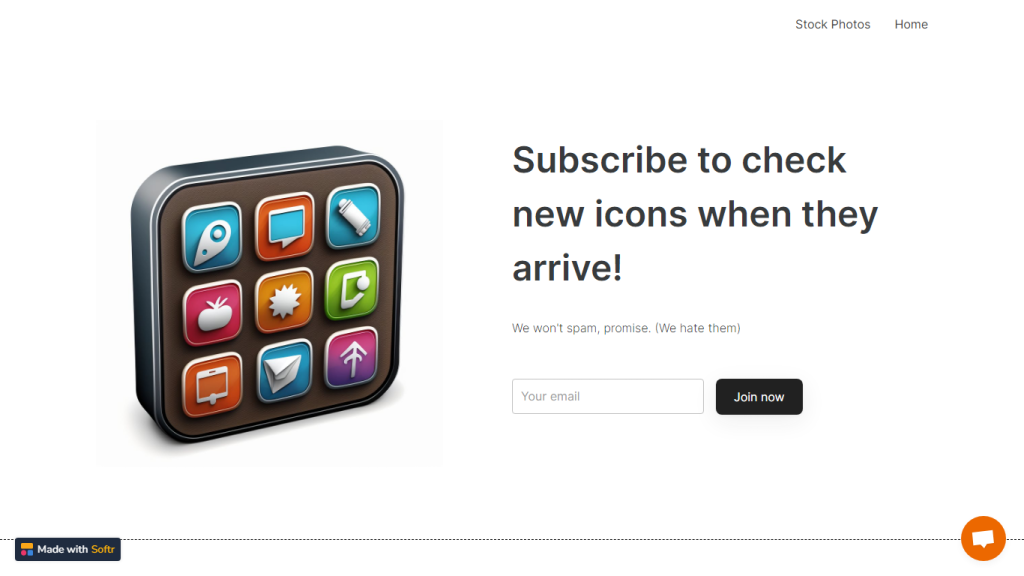What is IconMaker?
IconMaker is an advanced platform dedicated to enhancing the visual appeal of your app by integrating custom AI-generated app icons. At the heart of its functioning is advanced AI technology catering to clients for stylish and quality designs that resonate with individual tastes. From multiple styles to specific color schemes, IconMaker offers an easy and cost-effective solution to bring forth a new look for your app.
Key Features & Benefits of IconMaker
High-Quality Designs:
With the newest AI technology, get your app icon from IconMaker with the highest fidelity.
Customization:
There’s a selection of styles and colors provided for better customization and an outstanding appearance for your app.
Pricing:
Get premium icons at pocket-friendly prices.
Fast Delivery:
Get integrated workflows for quick turnarounds on icon needs.
Visual Upgrade:
Get some cool icons that can uplift the interface for your users.
Use Cases and Applications Endorsed by IconMaker
IconMaker is versatile and may be used in any of such scenarios as follows:
-
Mobile Applications:
Make your mobile application more engaging by using custom icons that best represent your brand identity. -
Web Development:
Create special icons that will make any website aesthetically pleasing and provide easy navigation. -
Game Development:
Such characteristic game icons will attract the interest of many users and easily distinguish your product in app stores. -
Branding:
Custom icons for marketing documents, social media, and more within a minute to give your brand identity a lift.
How to Use IconMaker
IconMaker is pretty simple to use. Just follow these steps, and you are done.
-
Sign Up:
Log on to the IconMaker platform and sign up. -
Select Preferences:
Tick mark the styles, colors, and themes you want your icons to be. -
Generate Icons:
Now let AI do its magic and generate a varied set of icons according to your preferences. -
Review and Download:
Review the generated icons and download your favorites.
Tips and Best Practices:
Try different styles and color schemes and get the best match for your app. Keep refreshing your icons so that the user always sees something new and thereby remains attached to your app.
How IconMaker Works
IconMaker employs advanced AI algorithms to develop personalized app icons. The underlying technology treats analysis of the type of input from users, which centers around the style, color, and theme preferences of an individual. Then the AI processes this information to come up with unique, quality icons that best suit the criteria given. An assured outcome is that every icon designed is eye-catching and at the same time meets individual requirements, thanks to this workflow.
Pros and Cons of IconMaker
Pros:
- High-quality, customizable designs that raise the level of detail in your app’s visuals.
- Very affordable pricing options that make it available to most wallets.
- Fast turnarounds that ensure delivery quickly enough.
Cons:
- Cater only to icons and does not help with other design needs.
- Since it uses artificial intelligence, it probably is not going to capture very fine lines in your design needs.
The user feedback is mostly about how easy it is to use, the quality of the designs, and the sheer visual upgrade that IconMaker provided. This allows a user to employ the basic functions for free and as well acquire the functions that are on premium at an affordable price.
Taking into consideration the competition, IconMaker seems to be very cost-effective, considered both quality and centralized costs.
Conclusion of IconMaker
In other words, IconMaker is a perfect tool for any developer who wants to give their app a better look with customized and AI-generated icons. It is affordable; it has options for customization with the design; and the delivery is fast, with high-quality designs. Affordable, rapid delivery quality designs, and this makes IconMaker one of the best choices for any app developer or designer. Of course, as time goes by and this platform further develops, we’re going to see even more advanced features and capabilities introduced, which will give it an ever-firm position in the market.
IconMaker FAQs
-
What is IconMaker?
IconMaker is an artificial intelligence-powered app icon generator platform for the development of unique designs. -
How does IconMaker work?
It can prefer some different styles, colors, and themes and create high-quality icons with the help of AI algorithms. -
Is IconMaker free?
IconMaker has a freemium licensing model: it is free to use for basic features and paid for use with premium features. -
Can I customize the icons?
Yes, you can style and color the way you want with IconMaker to create unique icons. -
What is the usual timeline for getting the icons?
IconMaker has a quick turnaround on timely delivery of your icons.