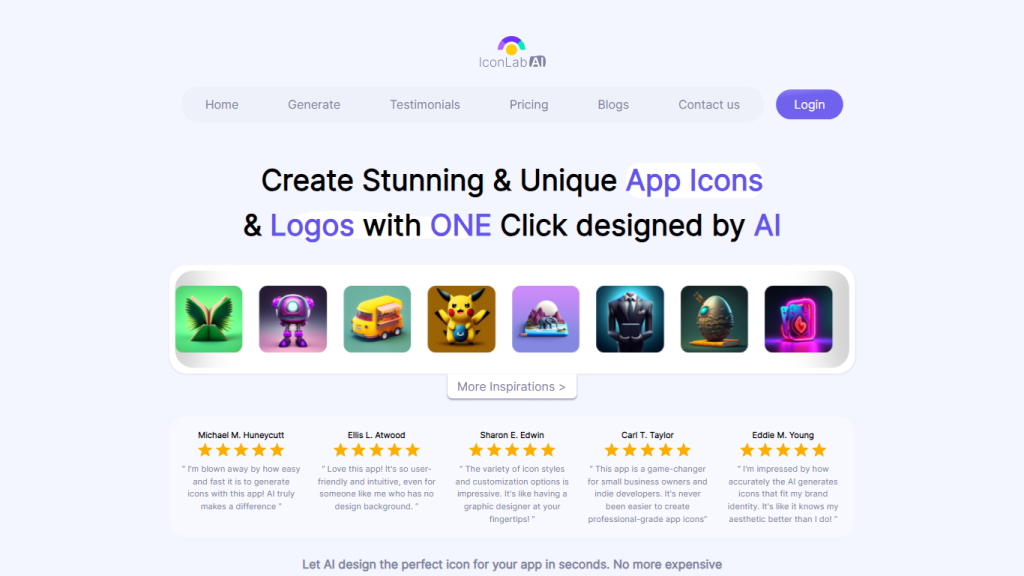What is Icon Generator?
Icon Generator is a cutting-edge tool to make amazing App Icons and Logos using Artificial Intelligence. It does away with the conventional ways of designing icons, mostly expensive and time-consuming. Using AI trained on a vast library of graphics, icons, and assets, Icon Generator is able to offer styles unique and different in diversity to capture the soul of your brand perfectly.
Some of the most striking features which make Icon Generator the ultimate tool for making professional-quality icons within a very short period include:
-
Speed and Ease of Use:
Make a professional app icon in less than 30 seconds. -
AI-powered Design:
Trained on a huge library; unique and diverse styles of icons are offered. -
Automated Color Palettes:
Tailor-made color schemes based on your brand colors or chosen graphics. -
Full Commercial Rights:
You can acquire a full commercial license for use and resale of your icons. -
High-Definition Quality:
Icons are provided in a standardised format of 1024×1024 HD PNG.
These features, together, ensure that users are able to get stunning, brand-consistent icons with minimum effort and maximum impact.
Use Cases and Applications of Icon Generator
Icon Generator is versatile and can be employed across various industries and sectors. Here are some specific examples of its applications:
-
Mobile App Development:
It creates special, eye-catching app icons in no time and gives a distinction in the app stores. -
Web Development:
Create consistent and appealing icons for a website or online platform in minutes. -
Branding and Marketing:
Get logos and icons completely aligned with brand aesthetics for marketing materials within minutes.
With over 1,600 customer reviews, Icon Generator attests to its capacity to make the creative process quick, convenient, and available to all users, regardless of the level of design experience.
How to Use Icon Generator
The icon generator is easy to use. Here is a step-by-step guide on how to use it:
-
Access the Tool:
Log in to the website of Icon Generator and sign up. -
Design Preferences:
Choose your preferred style; select a color palette, and specify specific graphics if any that you would want to include. -
Generate Icon:
Press the generate button to allow AI to generate your icon in less than 30 seconds. -
Preview and Download:
Preview your icon in high-definition and download it in high-definition 1024×1024 HD PNG format.
For the best results, design your brand aesthetics and preferred color palettes should be clear in your mind before you begin generating icons.
How Icon Generator Works
Icon Generator works on advanced AI algorithms that have been trained on a large library of graphics and assets. From a technical point of view, here is an overview of how it works:
It is trained on user preferences for the styles they have picked, the color palette they used, and so on. It passes through several layers of machine learning models that ensure high-quality output as per the briefs. After generation, the icon can be previewed and downloaded in high-definition quality.
Pros and Cons of Icon Generator
As with every tool, Icon Generator comes with its pros and some possible cons:
Pros:
- Speed: Professional icons within less than 30 seconds.
- Usability: Super easy to use for all types of users.
- Quality: High-definition icons come out in a standard format.
- Ownership: Full commercial rights to use, sell, or resell your icons.
Cons:
- Customization is limited to preset styles and color palettes.
- AI isn’t always able to understand very particular or specific design tastes.
Users generally comment on its efficiency and quality, but some would like more options for customization.
Conclusion on Icon Generator
Icon Generator is a powerful AI-driven tool that aids users in generating high-quality app icons and logos. Features of speed, user-friendly interface, and fully owning the rights are what make it a great bundle for any developer and designer. It will gain even more popularity in the future, with ever-more choices to customize still to be added in the update.
Icon Generator FAQs
-
Is Icon Generator free to use?
Icon Generator is powered by a freemium business model that lets one try the basic features for free. -
Can I use the icons commercially?
Yes, you obtain full commercial rights for sale and usage of the designed icons. -
What format are the icons delivered in?
Icons are delivered in 1024×1024 HD PNG format. -
Do I need design experience to use Icon Generator?
No way, as it is a user-friendly tool both for users with design experience and those who do not have any. -
Can I customize the color palette?
Yes, the AI will customize a color palette using your brand colors or chosen graphics.