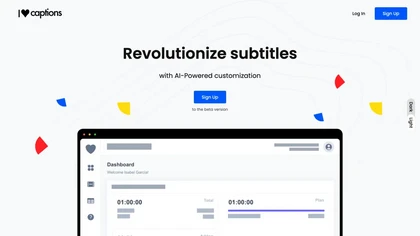What is Captions.ai?
Captions.ai is an AI-powered tool for adding subtitles: The application automatically transcribes audio and video files. The fast transcription provided by the technology greatly reduces manual efforts when making subtitles—exactly a 75% cut. Most of all, Captions.ai guarantees that captions meet specific project requirements by using a sophisticated linguistic algorithm, truly making this the only single tool freelancers, content creators, and companies can’t do without.
Now, with the power to use popular custom specifications in media giants like Netflix and Amazon, Captions.ai tremendously simplifies the workflow for subtitling while adding multiple levels of speed and accuracy.
Features and Benefits of Captions.ai
- It has automation for transcribing and converts all the speech on all audio and video files to text material.
- It has a linguistic algorithm, allowing one to use popular specifications for media giants like Netflix and Amazon, with which the caption can be set to a specific project need.
- It makes time precious; transcriptions are done at higher speeds, hence reducing about three-fourths of manual work.
- It can apply popular custom specifications for giants in media.
- Tailored Plans: Offers separate plans for freelancers, content creators, and businesses.
Empowering the users with such capabilities, good subtitles can be created easily to make content accessible; therefore, viewers find it easier to engage in all possible platforms.
Use Cases and Applications of Captions.ai
Captions.ai can be quite useful in the following cases:
-
Instructional Classes:
Supports the creation of professional subtitles for online classes, allowing students to learn better with linguistic algorithms that are precise. -
Marketing Campaigns:
Reduces the time taken to create video content by using transcripts and high-quality subtitles, hence avoiding effort and unnecessary extra time.
Whether you are creating content for educational, commercial, or entertainment purposes, captioning enables you to open the doors to your world and let your audience in.
How to Use Captions.ai
Captions.ai is very simple to use. Here is a step-by-step guide about how you can get started with Captions.ai:
- Upload your file: Just drag and drop your video or audio file on the platform.
- Select Specs: Pick the custom specifications that will fit your project.
- Automatic Transcription: Allow AI to work on the transcription of your file into text.
- Check and Edit: Check through the subtitles for any mistake. There is room to edit them to your taste to be more accurate.
- Export: When ready, you can export subtitles in your preferred format.
High-quality audio is the way to go; also, be sure to mention the custom specs so as to avoid a lot of unnecessary manual edits at the end of it.
How Captions.ai Works
Captions.ai uses some of the most advanced AI algorithms for its transcription services. Here’s what its workflow looks like:
It identifies audio and video files to analyze, where manual words are typed in the system, then transcriptions are made, and spoken words are automatically converted through the super linguistic algorithm which turns those words into printed or written language words. The whole process is of a rapid and accurate nature, so the manual effort is reduced up to a level. After transcriptions, the platform facilitates applying several custom specifications to be applied to the descriptions to fulfill the project requirements.
Pros and Cons of Captions.ai
Pros
- It is an efficient approach: It ultimately automates the very bulky process of transcribing, saving within time and little or even no manual work.
- It assures accuracy through advanced algorithms in guaranteeing that the subtitling meets specified standards.
- It is customizable with the right specifications for various media type uses.
Cons
- It depends on how good the quality of the audio is for transcription accuracy.
- Steep Learning Curve: New users may take some time before they adapt to the features of the platform.
The general feedback from users usually refers to the potential of the tool to save a lot of time in increasing the quality of the subtitles, although some have noticed that high-quality audio is necessary to get the best results.
Different kinds of users have pricing plans tailor-built according to their needs by Captions.ai, one of the features for freelance users, other than in place for individual content creators, and the third one for businesses. Although the pricing is not stipulated according to the features of each offered package, the going price for it will definitely be competitive compared to those of the local market. The value for money is evident from the efficiency and accuracy it brings to the subtitling process, meaning that it is worth spending bundles on it for many users.
Closing on Captions.ai
Above all, this is a powerful solution, satisfying process automation in the creation of subtitles and offering significant time savings and optimal accuracy gains. This is particularly possible through its capability to apply custom specifications and address all user needs, hence versatile to every need, including freelancers, content creators, and businesses. True, there are some points to consider about the audio and a bit of a learning curve initially, but all the pros of Captions.ai weigh their price in content production.
The updates and continuous improvements of its AI algorithms can certainly push forward its capabilities even more, making it even more of an indispensable tool in the future.
Captions.ai FAQs
What files can be uploaded to Captions.ai?
Captions.ai supports a wide range of audio and video file formats, making the software versatile for numerous content types.
What is the duration for the transcription process?
Incredible transcription speed, which reduces your manual work by about 75% — the transcription duration would vary depending on the quality of the file and its length.
Can I add custom specifications to the captions?
Yes, you would be able to apply popular custom specs, including the ones prescribed by most media houses, like Netflix or Amazon, when using the service.
Is there a free trial?
While the source does not specify, most AI tools provide a free trial. For the most up-to-date and accurate information, the Captions.ai website is the one to visit.
What if I run into issues during the transcription?
For troubleshooting, review that your audio quality is high and look at any additional specifications that you have set for customization. Reach out to support as well for additional help to get issues resolved.