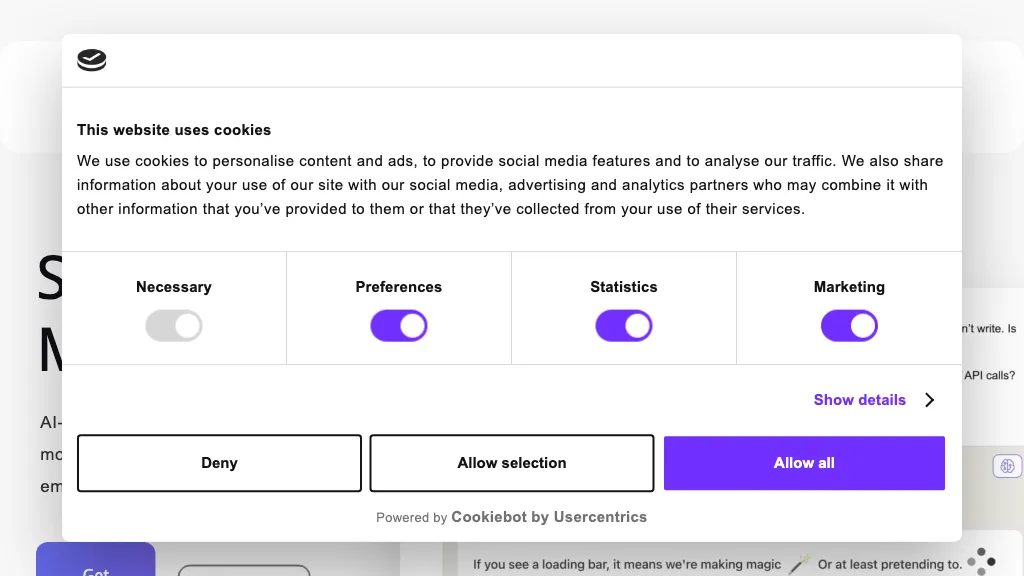What is Hypertype?
Hypertype is an AI-based tool that is designed to help teams increase productivity while sourcing the best answers to emails and interacting with documents up to 10x faster. This new type of tool extracts relevant information in real time and at the same time provides similar questions with corresponding answers. What is more, Hypertype automates onboarding processes, creates new knowledge, and personalizes responses. It follows GDPR compliance and at the same time offers an option for data sharing at request. Also, it’s simple to implement as a Chrome extension; hence, it is becoming indispensable to optimize team performance along with revenue.
Key Features & Benefits of Hypertype
Hypertype has a whole list of features and benefits for all kinds of users. Let’s have an eye on some of the best features:
- Email finding
- Document analysis
- Question-answer pair matching
- Automatic onboarding
- Data sharing
By using these features, Hypertype significantly reduces the time that teams spend drafting and rewriting e-mails, increasing their productivity. That makes the tool unique for those reasons: data unification by means of its database, called Hyperbrain®, which centralizes e-mails, PDFs, CSV, and knowledge bases for intelligent reply creation. Hypertype also offers top-of-the-line security to the data with end-to-end AES-256 encryption and GDPR compliance, making it very trustworthy when a team needs enterprise-level features.
Use Cases of Hypertype and Its Applications
Hypertype is flexible; hence, it can be used in a wide variety of scenarios such as:
- Automating onboarding processes
- Communicating effectively with teams
- Responding to clients on a personal level
Industries that can be empowered with Hypertype include customer support, sales, human resources, marketing, and small business operations. CX professionals, entrepreneurs, product managers, and operations people use the tool to make their communication processes effortless and time-saving. For example, sales reps and CSRs can use Hypertype to produce the correct response in record time; this, in turn increases Customer Satisfaction while reducing Response Time.
How to Use Hypertype
Working with Hypertype should be quite intuitive, considering the interface is rather friendly. Now, a step-by-step guide on how to start working:
- Install the Hypertype extension from Chrome Store.
- Log in and give all the permissions needed to access your emails and documents.
- First of all, import your existing data sources into the Hyperbrain® database for getting started with Hypertype.
- One-click drafting with intelligent responses to create responses with the help of the centralized data.
- Edit responses to brand voice, where necessary, or where specificity is required.
Best Practice: Keep sources current and review responses generated for accuracy and relevance on a routine basis. The Chrome extension integrates seamlessly for ease of access and streamlined workflow.
How Hypertype Works
Hypertype works by deploying advanced AI algorithms and models together to process and analyze data in real time. The database Hyperbrain® provides a unified view of several data sources that help the AI to create responses that are precise and contextually appropriate. The technology framework ensures speed along with consistency in brand voice and style. The workflow in itself entailed information extraction from emails and documents for onboard and knowledge creation through personalized responses by matching similar questions with answers.
Pros and Cons of Hypertype
Like any tool, Hypertype too has its merits and demerits:
Pros
- Reduces manifold time spent on email communication
- Automates the process of onboarding and knowledge creation
- Guarantees data security through the AES-256 encryption compliance with GDPR
- Quite Easy to install as a Chrome extension and use.
- Branded responses with brand voice
Cons
- Can have a slight learning curve with new users
- Pricing can be a concern with smaller teams or freelancers
What do the Users Say?
User feedback is mostly on the tool’s efficiency and ease of use. Some users mention that sometimes, you will need to adjust the responses given by Hypertype.
Conclusion
Hypertype summarizes, in a nutshell, that it is an AI powerful tool for teams, enabling them to increase efficiency in responses through emails and interaction with documents. Certain key features-questions-answers matching, real-time information extraction, and automated onboarding-make it valuable in a number of industries. It is easy to use, data is secure, and the responses can be modified to fit your voice.
The service is highly recommended for teams that want to make their communication process smoother and optimize their overall productivity. It will be more capable with future development and updates, making it one of the best options currently available to professionals looking at effective email management.
Hypertype FAQs
Frequently Asked Questions
Q: How secure is my data with Hypertype?
A: Hypertype secures your data with AES-256 encryption and GDPR compliance, hence trusted with even the most sensitive information.
Q: How about trying Hypertype before going for its paid plans?
A: Yes, Hypertype has a free trial to let users try the tool before committing to one of their paid plans.
Q: What kind of data does Hypertype process?
A: Hypertype processes information from emails, PDFs, CSV files, and knowledge bases to create intelligent responses.
Q: Is Hypertype suitable for small businesses?
A: Yes, Hypertype offers a few different pricing plans, which makes it more affordable for teams of any size-freelancers, solopreneurs, and growing businesses.