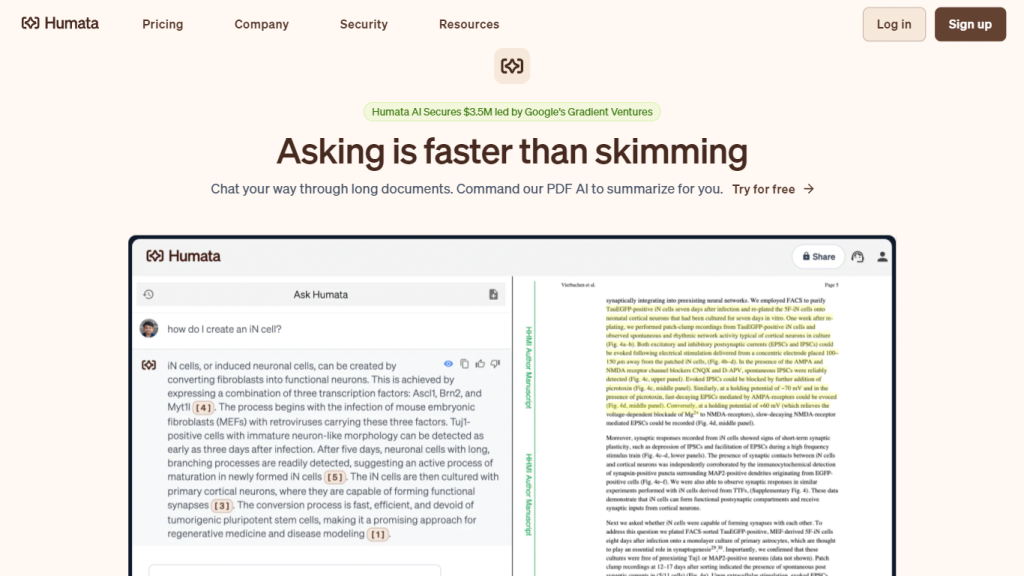What is Humata?
Humata is a uniquely advanced AI tool developed to unlock deep insights from your files at incredible speed and efficiency. Best known as “ChatGPT for your files,” Humata enables users to ask questions of their data, learn from it, and extract highly useful information up to 10 times faster than by any other traditional approach. The platform serves researchers, analysts, and professionals in different walks of business life, changing how data is manipulated and interpreted.
Key Features & Benefits of Humata
Humata AI has a number of features and benefits that make it stand out for each and every user who would like to bring optimization into their data analysis processes. Among others, some of the key features are:
-
Document Search:
A fast search for documents to find the information one is looking for. -
Question Answering:
Ask questions in plain language and get answers set in relation to that. -
Data Learning:
Receive AI-driven insights to advance your data literacy. -
Summarization:
Summarize large volumes of data in seconds. -
Data Extraction:
Extract text from files ten times faster.
All these features, together, help the users get things done smartly and learn faster. This way, they save a lot of time to be invested in other essential activities. Humata is one of its kind because, on this premise, it uniquely sells itself: speed, accuracy, and simplicity, and it is truly irreplaceable in the hands of a data-driven professional.
Applications and Use-cases of Humata
Humata AI is versatile and does manifold applications, such as:
-
Legal document analysis:
quick, accurate analysis, and information extraction from legal documents. -
Technical document summarization:
summarization of technical documents that are complex and abstruse. -
Extract data from reports:
data extraction and interpretation from reports.
This Humata technology may apply to industries, such as legal, technical, business intelligence, research, and education. Case studies and user feedback substantiate its very effective potential to change how data is managed and used.
How to Use Humata
One can easily use Humata through its user-friendly interface. Here is how one uses it, step by step:
-
First Step:
Upload Your Files. Begin by simply uploading the files you want to analyse. -
Query:
Ask specific questions based on your data to the natural language interface. -
Insights:
All your documents will be read by Humata to return answers and corresponding insights. -
Data Extraction:
Extraction of some information from documents with the Data Extraction feature.
It recommends best practices in asking clear and concise questions. It suggests using the summarization facility if data is too much.
How Humata Works
Humata employs the latest AI algorithms in data analysis. These platforms have state-of-the-art models for pattern recognition, tendency dynamics, and correlation in its files. What is passed via these powerful algorithms in the data can deliver some insights that humans may otherwise not be able to see. All, hence, are basically a workflow involving file upload, processing via AI models, and presentation of actionable insights to the user.
Pros and Cons of Humata
Humata, like any tool, comes with its share of pros and potential cons. Below are some of the key aspects:
Pros
- Quickly extract and analyze data.
- Ease of use for a natural language interface.
- Insights are derived elaborately and summarized.
Cons
- It might require a learning curve for its new users.
- Dependent on the quality and format of the input data.
In a nutshell, user feedback describes the tool as efficient and exact; only some users have drawn attention to the learning curve required when it comes to using the full range of its features.
Humata FAQs
The following are the typical asked questions on Humata:
-
How fast can Humata analyze my files?
Get up to 10 times faster data extraction compared to other conventional methods with Humata. -
What kinds of files can I upload?
Humata supports uploading a different variety of file formats: PDF, Word documents, and many more. -
Is there a free version available?
Yes, Humata follows a freemium module, where basic functionalities of the application are free. -
Does Humata help with huge datasets?
Yes, Humata is best optimized to process and analyze high volumes of data. -
What are the most important industries where Humata is beneficial?
Legal, technical, business intelligence, research, and education sectors show maximum returns on investment through the functionality that Humata bestows.
In case of problems, or if you need any extra help, Humata provides extensive support resources for users, which include troubleshooting tips to make the consumer experience free of friction.