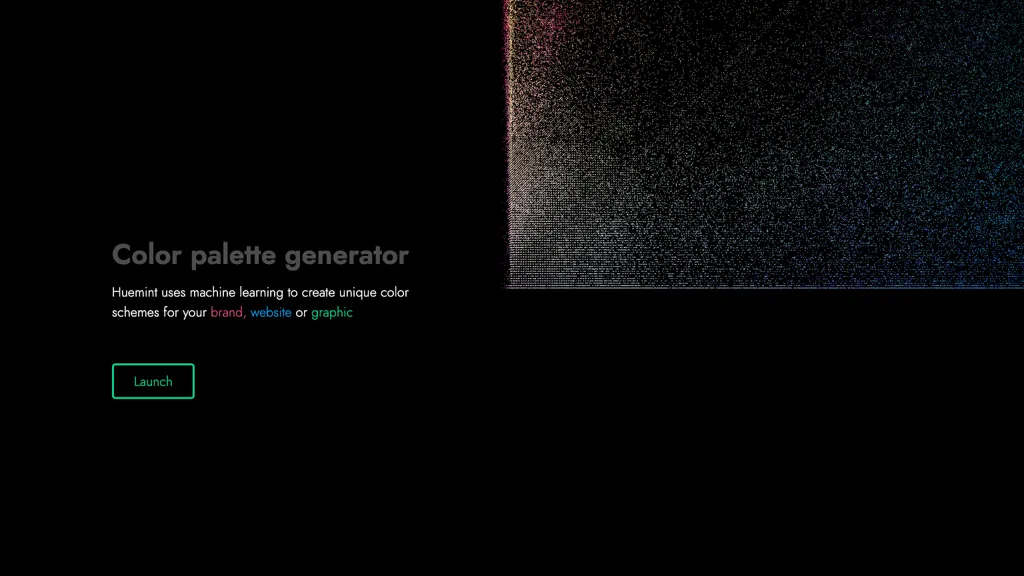What is Huemint?
Huemint is an AI-driven tool to create unique, captivating color schemes across designs for branding, websites, and graphics. It ensures with advanced Machine Learning algorithms that a user gets the perfect color combination increasing the visual appeal of his brand while ensuring consistency through different platforms.
Huemint’s Key Features & Benefits
AI-powered color palette generation: Through AI, Huemint is able to generate striking and harmonious color schemes.
Unique color scheme generation: Customary color combinations, befitting your design needs, can be derived with this tool.
State-of-the-art machine learning algorithms: Huemint uses state-of-the-art machine learning techniques to analyze and predict the most visually appealing color combinations.
Custom color combinations: Generate color palettes in perfect alignment with brand identity and design requirements.
Pleasing Palettes: Huemint ensures that all the generated palettes are sure to please the eye and enhance the design.
Huemint Use Cases and Applications
Huemin can be applied in different scenarios to drive up both quality and consistency in design. This includes:
-
Brand Identity:
Design a visually cohesive brand identity through the use of Huemint for the creation of custom color palettes that reflect brand values and messaging; hence, it gives the same look across the board in every marketing material and channel. -
Website Design:
Enhance your website user engagement with Huemint color combinations. Improve the feel of UX and enhance its looks with harmonious and aesthetic-enhancing design picks. -
Social Media Graphics:
Perfect your social media graphics by Huemint digital color schemes, which will help to grab attention to increase the visibility and engagement of the audience across multiple social platforms, abiding by the trends.
How to Use Huemint
Using Huemint is relatively simple. Just follow these steps to get up and running:
-
Enter Huemint:
Begin at the Huemint website. -
Select Preferences:
Choose your preferred color preferences; these can be primary colors or specific tones you may want to maintain. -
Generate the Palette:
Click the generate button and allow Huemint to come up with unique, aesthetically-pleasing color palettes. -
Customize:
Adjust the generated palette until you get a look that best fits your exact design needs.
Apply the final color palette in your design projects to achieve a cohesive and attractive look.
Tips and Best Practices
Play around with the settings to get different color combinations. Check whether the palette is relevant to your brand identity and message. Keep updating your color schemes once in a while in relevance to the current trends in design.
How Huemint Works
Huemint is, therefore, accompanied by sophisticated machine learning algorithms that analyze color trends and preferences of users. The tool makes use of large datasets to predict and generate color combinations that are unique and, at the same time, result in a pretty good look and feel. The workflow would normally start with user preferences being fed into AI models, then the processing through, and finally coming up with custom color palettes that meet the criteria given.
Pros and Cons of Huemint
Like any other tool, Huemint has several advantages and limitations. These include:
Pros:
- Generates unique, bespoke color schemes that improve design consistency and really raise visual appeal.
- The interface is user-friendly to work with.
- It saves designers time by automating the color selection process.
Possible Cons:
- This may need some fine-tuning to make it fit perfectly into specific design needs.
- Core limitations include being limited to the color trends and data in the algorithm’s dataset.
Conclusion
Huemint is so strong and user-friendly; it’s almost an AI-based tool for the creation of totally unique, perfectly looking color palettes. With its advanced machine learning algorithms, Huemint offers users the most tailor-made aesthetic color combinations—a real jewel of a tool for graphic designers, web developers, and marketing professionals. Although it has its weaknesses, the pros really weigh heavier than the cons. As design trends change, so does Huemint—to remain fresh and updated to help with all your color palette demands.
Huemint FAQs
What is Huemint?
Huемint is a unique AI-based tool for the creation of visually appealing color palettes in various design applications.
How does Huemint come up with the color palettes?
Huemint makes use of advanced machine learning algorithms that analyze color trends and user tastes to come up with personalized color combinations that look nice.
Who is Huemint for?
Huemint can be effectively used by graphic designers, web developers, marketing professionals, and brand strategists to enhance any design project.
Does Huemint have a free version?
Yes, Huemint is absolutely free with core features. It also has premium plans with more advanced features.
Can I customize the generated color palettes?
Yes, it will allow users to manipulate the generated palettes to fit perfectly their specific design needs and preference.