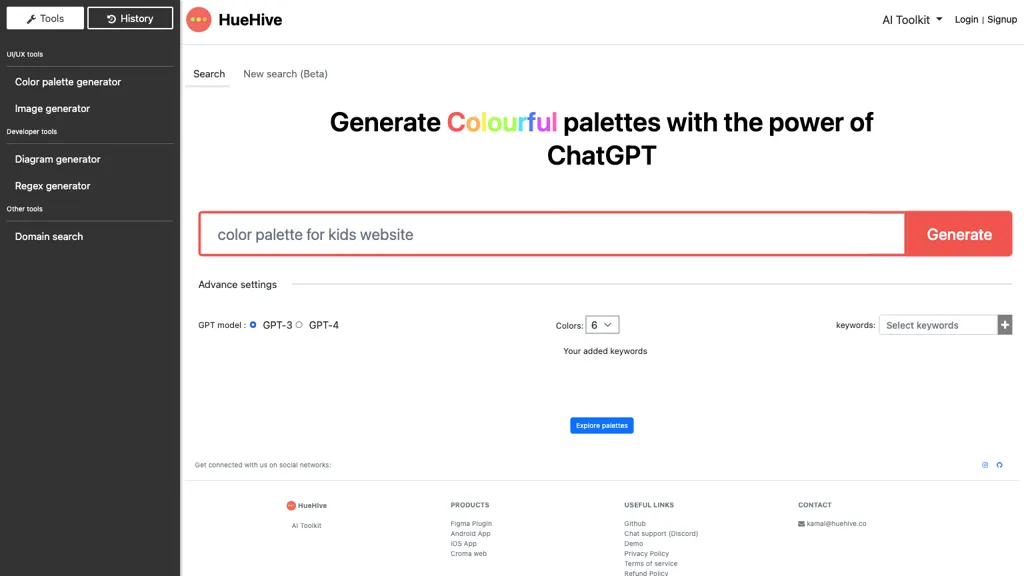What is HueHive AI Toolkit?
HueHive AI Toolkit is the one tool that is supposed to meet the broadest number of utilities for any UI/UX designer or developer. With the help of this multi-utility platform, users can generate color palettes through the most advanced AI models, including ChatGPT; generate images through DALL-E-3; or even easily create extremely complex diagrams. And, of course, it also contains the domain search feature for quick generation of domain prompts. An integrated Figma plugin with an Android app and chat support via Discord to make sure HueHive is the best experience ever for its users.
Color Palette Generation is very high in customizability where users can tweak settings and input in keywords for various use cases of a design. A very user-friendly interface and multiple models support an extremely competent team, providing value to any creative professional.
Key features & benefits of HueHive
Color Palette Generation: Make unique and eye-catching color palettes with the help of high-tech AI models. Image Creation: Create beautiful images using DALL-E-3. Diagram Making: Make complex diagrams easily with regard to any number of projects. Domain Search Ability: Quick generation of concise domain prompts for new projects or businesses. Multi-Model Support: It provides support for multiple AI models, including ChatGPT and DALL-E-3, for different tasks.
It is evident that the HueHive has been embraced by a wide range of users since it makes it easy to streamline workflow and, thus, creates output around the creative area. Some of the features that make it quite unique are that it has intuitive user interfaces, it is customizable, and it is very strong in AI model support.
Use Cases and Applications of HueHive
The applications for the HueHive AI Toolkit cut across domains:
- Color Palette Generation: Generate custom color palettes for websites, apps, or branding material using advanced AI models with features like ChatGPT as creative inspiration.
- Diagram Design: Design complex diagrams for your presentation or the design of a project plan in a breeze. This will further upgrade clarity in visual communication.
- Domain Search: Super-speed brainstorming and generating neat domain prompts to help decide and get inspiration for new projects or businesses on the run.
Industries involving HueHive include web design, app development, branding, and project management. HueHive is mainly used by designers and developers when perfecting projects at the creative and planning phase.
How to Use HueHive
Getting to use HueHive is a breeze. To get on the platform, follow the following steps:
-
Accessing the Platform:
Simply log in to HueHive through its web interface, Figma plugin, or even an android app. -
Choose a Feature:
Choose the feature of interest, be it a color palette generator, image creator, or diagram designer. -
Customize Settings:
Change settings and add keywords to generate an output most relevant to what you want. -
Generate and Save:
Generate your result and save it for future reference.
Users can test options, look through settings, and also ask for help with the chat support through Discord to get the best outcomes. The intuitive design of UI ensures that the user does not find anything out of place and has a smooth user experience.
How HueHive Works
HueHive works on an engine of advanced AI models and algorithms to produce a wide range of functions:
-
AI Models:
Powered by models like ChatGPT and DALL-E-3 for color palette and image generation. -
Customization Algorithms:
Uses algorithms for outputs to be customized using settings and keywords by users. -
Integrated Workflow:
Presents an integrated workflow that moves smoothly between the functionalities—color palette generation, drawing of diagrams, etc.
This is the technical backbone that makes HueHive able to serve the diversified needs of designers and developers effectively.
Pros and Cons of HueHive
Like any other tool, HueHive has both its pros and cons in small quantities.
Pros
- Highly customizable on-color palette generation.
- Supports multiple advanced AI models.
- User-friendly interface that is easy to navigate through.
- Attentive customer support via Discord.
Possible Cons
- Steep learning curve for beginners.
- Only has the features that the supported AI models have.
- Most user reviews indicate that the tool is fast and versatile; however, some users might need more time to expose its full potential.
Conclusion on HueHive
HueHive AI Toolkit is a versatile, user-friendly tool for both designers and developers. Its advanced features, like the new selective color generation and image creation with DALL-E3, help retain a lot of value for creative professionals. The Figma integration and support on Discord make it additionally special.
As the tool improves and continues to be updated, so do its enhancements and updates. This will definitely establish HueHive as an integral resource in the design and development community.
HueHive FAQs
Q: What platforms does HueHive support?
A: HueHive comes with interfaces for its web view, a Figma plugin, and an Android app.
Q: Are there any options user has to customize HueHive’s color palettes?
A: Yes, HueHive has rich capabilities of customization due to various settings and keyword inputs.
Q: What if I run into problems? Are you there to help?
A: Of course, we offer chat support through a dedicated Discord server and are more than happy to help with any troubleshooting.
Q: Which AI models does HueHive use?
A: HueHive works with the best in the world, like ChatGPT and DALL-E-3, in multiple features.