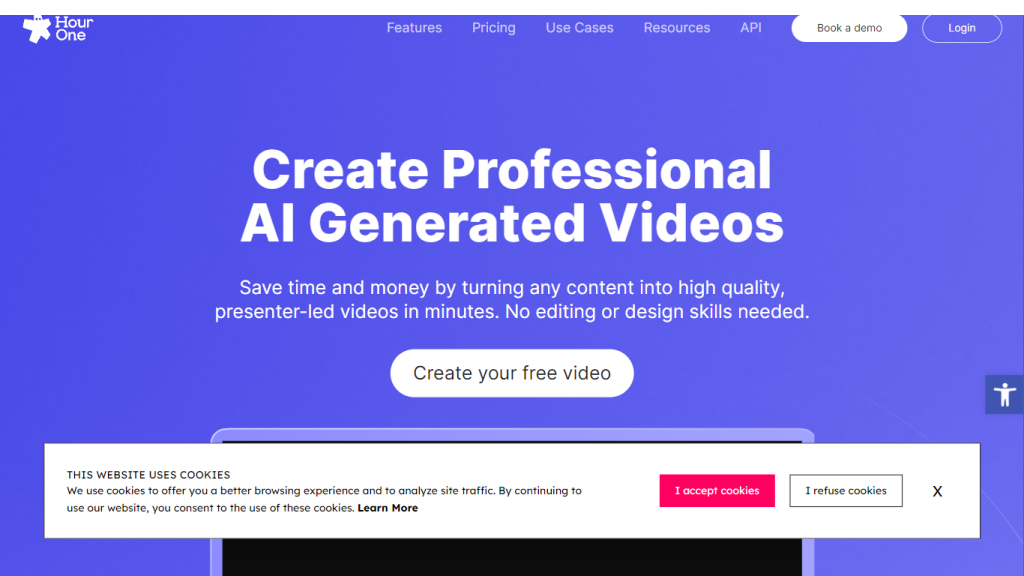What is Hour One?
Hour One is a video creation tool that incorporates AI and is used in the creation of professional virtual human character videos quickly and efficiently. It comes powered with a range of tools that can generate great content in numerous languages, making it involve the viewer within minutes. Hour One virtual humans are equipped with the capacity to deliver video content for employee development, an increase in communication efficiencies, and strategies for quick paths to sales and training processes. It provides solutions for human resources and 3D news, hence leaving the user at a competitive advantage.
Key Features & Benefits of Hour One
Hour One accompanies a range of features that add value to this software and keep it at the top of the list of various users’ preferences. The following are the key features and utilities of this software:
- Video production
- Virtual human character avatar customization
- Supports various languages
- Enhances employee growth functionality
- Improves communication
- Speed up sales
- Accelerate the training process
- Human resource solution
- 3D news solution
With Hour One, instantly turn every piece of content into high-quality, presenter-led videos without the need for editing or design skills. Say goodbye to expensive video professionals like videographers, actors, and production crews. Say hello to every video looking and feeling like a branded video once it’s assembled centrally within the organization. It is also the ability to create engaging multilingual videos with local content to more easily communicate information with the world.
Use Cases and Applications of Hour One
Here, we learn some examples that Hour One has versatile applications in different industries or sectors.
- Enhancing employee growth through virtual training videos
- Improving communication with virtual human avatars
- Speeding up sales and training processes with virtual character videos
It is a handy tool for a marketer, a content creator, a business owner, an educator, and a team that produces videos. If you are responsible for sales, marketing, human resources, or managing an e-commerce site, Hour One streamlines and makes one’s job easier simply because one can create volumes of video content in just a few minutes.
Using Hour One Video
The process of using Hour One is easy and pretty straightforward. Here is how to use it.
- First, get an account at Hour One so you can log in.
- Choose an existing video template or start your creative design with a fresh project.
- Choose a video presenter and audio background for your video among a cast of characters—namina, adam, and tammy.
- Enter your content or type in the content that you want.
- Change colors, sizes, and fonts for text in regard to branding.
- Preview the video and correct any mishaps.
- Download your video.
For best practices, hence, kindly make your content clear and concise, set appropriate branding, and also select the proper AI presenter that fits your audience. The user interface is intuitive, which allows for easy navigation and customization.
How Hour One Works
Hour One employs top-notch artificial intelligence technology to create professional video from plain written text. Such a process is carried out through complicated algorithms and models that easily convert written text into engaging video presentations. The workflow involves choosing an AI presenter, uploading content, customizing the video, and then generating the final product. All applications aim to make this process efficient and less time-consuming and for users to generate the best quality video within the minimum possible time.
Pros and Cons of Hour One
As any other tool, Hour One has its pros and cons:
Pros:
- Simple and Fast Video Creation
- Virtual Human Avatars that can be personalized
- It is Applicable in Several Languages
- Enables Growth and Interaction of Employees
- It can be used to Speed up Sales and Training Processes
- It is More Cost-effective as Compared to Traditional Film Production
Cons:
- Up to the limit of AI presenters available
- Learning curve for the first-time user
- Options for customization might be fewer or limited if the branding is too peculiar.
User reviews typically comment on the ease of use, efficiency, and the quality of resulting videos. But, at the same time, a few users also recommend including more options for an AI presenter and customization.
Compared with Peers
Even with these limitations and offered features, compared to peers, Hour One would offer reasonable value for the money in view of efficacy and the quality of the video making process.
Conclusion
To tie together, Hour One is a great AI tool for making Professional Virtual Human Character Videos very highly efficiently. It also offers a full range of other features for the growth of employees, improved communication, and moving faster in the sales and training process. With a user-friendly interface and the most advanced AI technology, Hour One is perfect for marketers, content creators, business owners, educators, and video production teams. With future progresses, it will contain a vast number of AI presenters and further customization options for the best results.
Hour One is an AI platform for fast and easy video creation with professional virtual human characters in multiple languages and uses.
Who is Hour One good for?
Marketers, content creators, business owners, and educators, as well as the video production team, will all find good use in Hour One.
What is the pricing of Hour One?
Hour One has a Lite Plan and a Business Plan for $25/month and $95/month, respectively; the latter is billed on an annual basis. The vendor also offers a free trial.
Is Hour One easy to use?
Yes, Hour One is super straightforward and simple to use and comes with an intuitive interface, along with hassle-free options for customization. Quite literally, any person is capable of doing most things with editing and design.
What are the key features of Hour One?
The features of the application are video production, virtual human personalization, language support, and development tools of the employee, communication, and sales process.