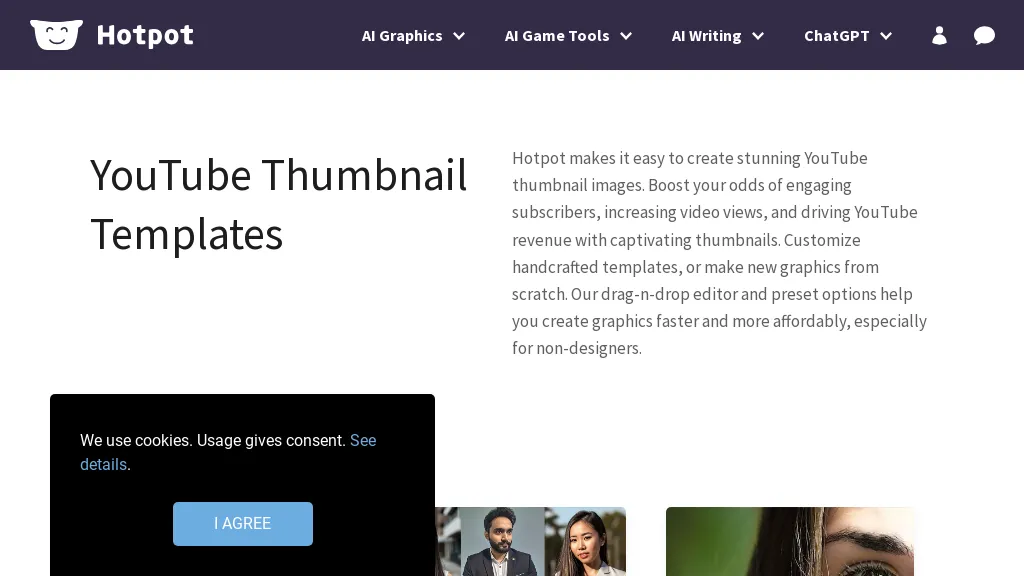What is Hotpot YouTube Thumbnail Maker?
Hotpot.ai YouTube Thumbnail Maker was built to be intuitive, helping its users to create eye-catching YouTube thumbnails with minimal effort. It uses a drag-and-drop editor and has prebuilt options to generate thumbnails. The constructor contains a number of templates that make creating alluring and gorgeous thumbnails fast and efficient. Further, this tool adds aesthetic value to the YouTube videos and increases the views of the video along with potential earnings. Along with this, Hotpot.ai allows generating many images, arts, and different social utilities.
Key Features & Benefits of Hotpot YouTube Thumbnail Maker
Hotpot YouTube Thumbnail Maker comes with an amazing set of features to benefit a large category of users:
-
Creation of YouTube Thumbnails:
Use the drag-and-drop editor to create stunning thumbnails. -
Image Editing:
Edit images using your preferred tool and tweak them for the finest visual content. -
Art Generation:
Create unique works of art with AI and add more creativity to your thumbnails. -
Social Media Tools:
Engage with other tools that would allow you to enhance your performance on various social media platforms.
The key benefits are surging video views, deeper engagement, and increased revenues. And this is the reason why all these together make Hotpot.ai an extremely lucrative deal for the creators.
Hotpot YouTube Thumbnail Maker Use Cases and Applications
Hotpot YouTube Thumbnail Maker is built for application in diverse areas, including:
-
Design Attractive Thumbnails:
Generate striking thumbnails that catch the attention of the viewers. -
AI-Generated Styles:
Experiment with various styles related to AI-generated thumbnails for YouTube and beyond. -
Media Production Automation:
Speed up media content creation for YouTube and make it more automated; reduce a great deal of time and effort.
YouTubers, whether new or experienced, will also enjoy this tool in delivering great views and revenues to their videos.
How to Use Hotpot YouTube Thumbnail Maker
Using Hotpot YouTube Thumbnail Maker is relatively easy:
-
Access Tool:
Go to hotpot.ai and click on YouTube Thumbnail Creator. -
Start working:
From one of the preset templates by selecting one. -
Customize Your Thumbnail:
Drag and drop images, text, and other elements in their drag-and-drop editor. -
Save and Export:
Once you’re happy with how your design is looking, save it and then export your thumbnail for use on YouTube.
For the best results, let your design be simple yet striking, where your text should be clear and your images of good quality.
How Hotpot YouTube Thumbnail Maker Works
Hotpot YouTube Thumbnail Maker uses advanced algorithms combined with machine learning models to make editing seamless. The workflow is highly intuitive, which means the user can access it easily and drag elements onto their required positions. AI-generated art adds an extra layer of creativity to make a unique and engaging thumbnail without much sweat.
Pros and Cons of Hotpot YouTube Thumbnail Maker
Following are some of the pros and possible cons of using Hotpot YouTube Thumbnail Maker:
Pros
-
Friendly User Interface:
Its drag-and-drop interface makes it easy for any individual to be used, irrespective of his technical skills. -
All-in-one Tool:
Provides an enormous set of options, starting with thumbnail creation, image editing, and art generation. -
Boosts Engagement:
High-quality thumbnails result in more views of videos, hence increased revenues.
Cons
-
Less Room for Customization:
While glorious at the core, some users may find that the level of customization is quite reduced compared with the professional software. -
Dependent on Internet:
This tool does not work without an internet connection—it needs one for access in the first place.
Overall, most users are satisfied with ease of use together with a wide range of features.
Conclusion about Hotpot YouTube Thumbnail Maker
In short, Hotpot YouTube Thumbnail Maker is an all-in-one and user-friendly tool that takes your YouTube thumbnail to the next level. Features combined with ease of use make it go-to for content creators looking to increase their video views and revenue. Future updates and development are sure to make it even more capable and one of the true assets to have for any YouTuber.
Hotpot YouTube Thumbnail Maker FAQs
Frequently Asked Questions
-
Is Hotpot YouTube Thumbnail Maker free to use?
Hotpot.ai comes with both free and premium versions. The free one gives you limited access, while the premium opens up all the features and templates. -
Must I have some technical skills to use this tool?
No, it is drag-and-drop, and as such, everybody knows how to use it. -
Is the Hotpot YouTube Thumbnail Maker meant only for YouTube?
Well, though optimized for YouTube, this tool can also be used to create thumbnails and graphics for other social media platforms.
Troubleshooting Tips
If you are having any operational issues while running the Hotpot YouTube Thumbnail Maker, keep the following pointers in mind:
- Have a stable internet connection.
- Have you cleared your browser cache and cookies?
- Visit additional help and resources from the support section of Hotpot.ai.