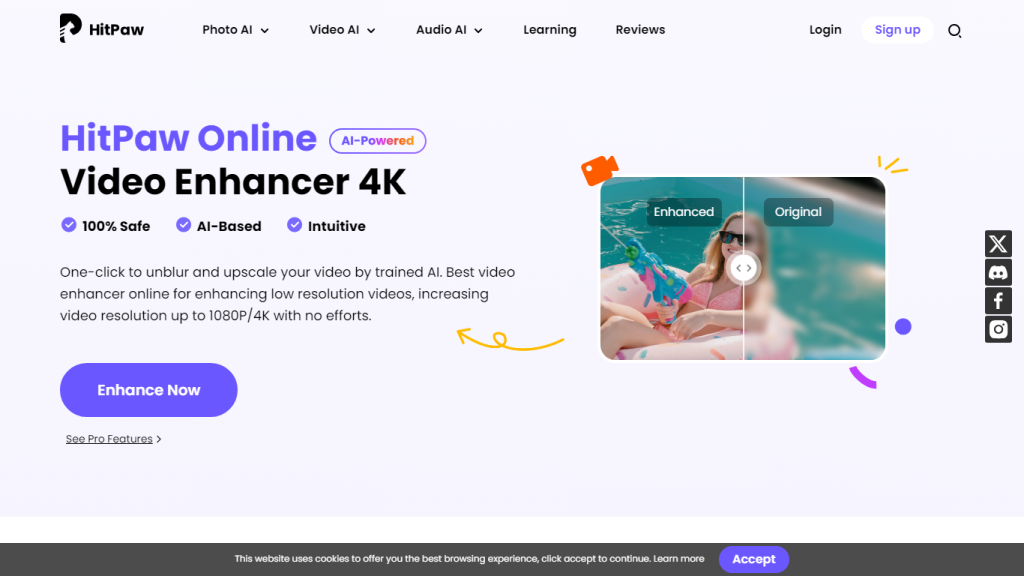What is HitPaw Video Enhancer?
HitPaw Video Enhancer is an advanced, AI-driven video upscaling tool assisting the user in the conversion of low-resolution or even compressed videos into high-resolution videos-4K or even 8K resolution. With deep learning algorithms, it is empowered with coloring a black-and-white video into natural and realistic colors, deleting unwanted noise, and sharpening the details of the visual pattern for high-quality improvement of the video.
HitPaw Video Enhancer intuitively converts low-resolution videos to higher-resolution format and even provides the possibility for users to process them in batches without getting caught up in a ton of complicated parameters and settings. The powerful engine, driven by advanced AI technology, ensures the enhanced output video quality is not compromised.
Key Features & Benefits of HitPaw Video Enhancer
Upscales and enhances low-resolution or compressed videos to 8K resolution. Adds colors that are natural and realistic to black-and-white videos. Effectively removes noise from videos. Sharpens video details for clear visuals. Upscales the quality of videos without any loss from the original quality.
These features thereby present HitPaw Video Enhancer as a high-demand option among great amounts of users, starting from professional video creators and ending with social network influencers. Such advanced functionalities are warranted to make sure that users can accomplish their tasks with minimal hassle while producing high-quality content.
HitPaw Video Enhancer Use Cases and Applications
HitPaw Video Enhancer can work your wonders in the following ways:
- It converts low-resolution videos into 4K for higher quality viewing.
- It enhances compressed videos to originally high quality.
This advantage made it ideal for professional use because it improved video quality without any quality loss. Several user groups can be benefited with HitPaw Video Enhancer:
- Video creators who want to improve low-resolution footage into higher resolution.
- Filmmakers working with vintage footage to upscale them for the demands of modern display standards.
- YouTubers and other social media influencers in need of giving a fresh look to video content.
How to Use HitPaw Video Enhancer
HitPaw Video Enhancer is easy to use due to its very intuitive interface:
- Download the HitPaw Video Enhancer from its official site and install it in your system.
- Open the software, then add the video that one wants to upscale.
- Follow through with the desired resolution and settings of improvement.
- Click the upscale icon ‘Enhance’ to initiate the upscaled process.
- Save the enhanced video in the location you want to have it.
Note: Recommended hardware, added to the on-screen tips, shall help in better output.
How HitPaw Video Enhancer Works
Advanced deep learning algorithms analyze and enhance the video content in HitPaw Video Enhancer. This means that it works on the principle of training the models on large sets of high-resolution, high-quality videos to understand and predict what needs to be changed in low-resolution footage.
Once the video is uploaded, all the magic of noise removal, enhancing details, and realistic color addition in missing places is done by the algorithms within the software. It is a pretty automated process and allows non-technical users to achieve professional-grade results.
Pros and Cons of HitPaw Video Enhancer
Pros:
- Upscales videos well up to 4K and 8K resolutions.
- Generally very easy to use and suitable for users at every level.
- Advanced AI algorithms provide quality enhancement with no loss.
- It does support batch processing, thus allowing efficient workflow.
Cons:
- It may require a sufficiently powerful computer to work well.
- Advanced users may have limited choices to customize the tool to their liking.
- User comments have generally ranged on its effectiveness and ease of use, although some advanced users would like more control of enhancement settings.
Conclusion about HitPaw Video Enhancer
In a word, HitPaw Video Enhancer is probably one of the most vivid and intuitive upscale applications and enhancements in video quality. Advanced AI combined with an easy-to-use interface makes it accessible for a wide class of users-from casual ones who create short videos for social media to professional filmmaking. While continuing its development, it is for sure to develop even more advanced features than those already part of this unique tool.
HitPaw Video Enhancer FAQs
Will HitPaw Video Enhancer be good for a complete beginner?
Yes, it has an intuitive interface so that users of any level can work with this tool and enhance their videos.
What video formats does HitPaw Video Enhancer support?
HitPaw Video Enhancer provides a very broad range of video formats for compatibility with almost any kind of video file.
Does HitPaw Video Enhancer support bulk video processing?
Yes, this utility does support bulk processing-meaning, one can process several videos simultaneously.
Does HitPaw Video Enhancer require an internet connection?
While an internet connection is required to download and activate the software, video processing can be done offline.
What systems does HitPaw Video Enhancer require?
Indicated to work much better on a computer with a higher CPU, with more RAM, and one that has a dedicated GPU.