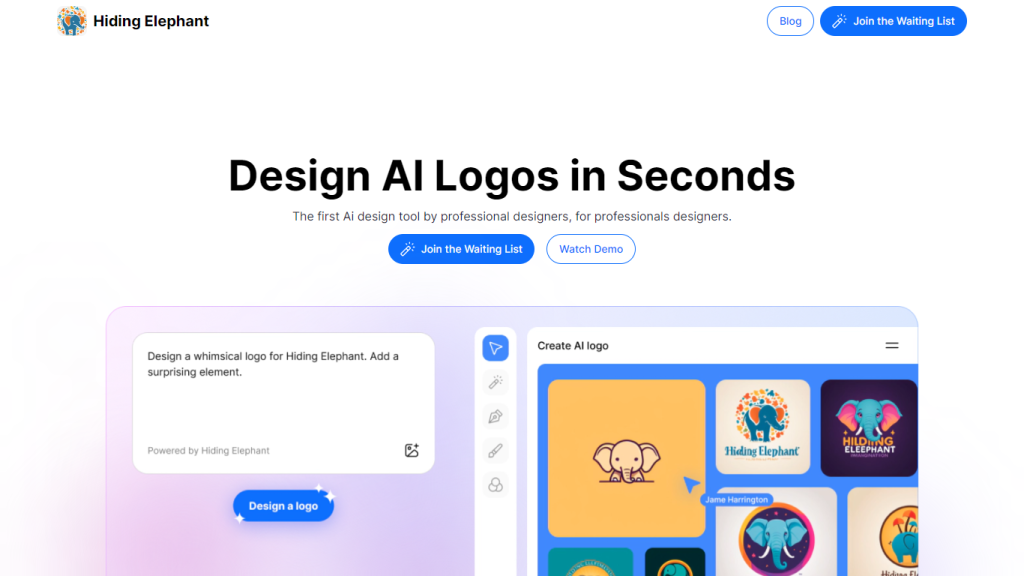What is HidingElephant?
HidingElephant is a cutting-edge AI-powered logo design tool built for professional creators. In contrast to the classical approach to logo formation, where the only compilation is characters with images, HidingElephant means truly individual logos every single time, making sure your designs are unique. This has turned into an easy, innovative, collaborative design platform for instant logo designing, enhancing, and vector conversion into file-ready images.
Key Features and Benefits of HidingElephant
Custom Logo Generation: Easily create custom and unique logos by starting from basic instructions.
Image to Vector: Use your AI-made logos and turn them into a vector in just a click.
Magic Prompt: Generations of multiple logos in one go. There will be enough selections of the logo to choose from.
Advanced Editing Tools: A full spec of editing features to fine-tune the logo to perfection.
Professional-Focused: Made by and for professional designers, meaning it will cater to every design need on a high level.
User-Friendly Interface: It is easy to use, and the interface is arranged in a neat way for easier project management.
With HidingElephant, much creativity is saved on time to be used elsewhere because it can grant unlimited design possibilities and motivate an organized workflow. This software can come up with new and unique logo designs in each and every run, making the design more specific and useful for the sake of professional designers.
Use Cases and Applications of HidingElephant
HidingElephant is applicable in the following situations, which makes it a versatile tool for various industry and sector categories:
- Logo Design Concepts: Generate every possible kind of ideas for logos through AI prompts. This gives a scope to designers to explore different styles.
- Real-time Collaboration: Work together with team members or clients in real time to boost communication and work on workflows.
- Vectorize Logos Into Scalable Designs: Convert logos into vector formats, allowing them to scale and become instantly applicable to many different platforms and media.
Front and center for the most utility gained among these industries will be graphic design firms, marketing agencies, and businesses of all sizes that wish to pursue uniqueness in their brand identities. It will allow the designers to work at the behest of their brains and complete their masterpiece in a fraction of the time with a touch of efficiency due to the utilization of AI.
How to Use HidingElephant
It is intuitive and easy to use HidingElephant. Here are your quick steps to getting started:
- Be the first to access: Sign up for early access on the HidingElephant website.
- Create a prompt: Add a simple prompt or description of the logo you like to envision.
- Start generating designs: Use the feature called Magic Prompt, where you can produce any number of logo variations.
- Edit and work on it: Make use of superior editing to fine-tune designs of your choice.
- Go Vector: With one click, convert a logo to a vector format so it can be scaled as needed.
- Collaborate: Share your work with a coworker or client for feedback and further development.
To get the best possible output, check out different prompts to and encourage others to engage in the collaborative features so you can pull in a lot of different ideas.
How HidingElephant Works
What makes HidingElephant work is superior AI technology. The tool harnesses complex models enabled by sophisticated algorithms in the creation of highly original logo designs in response to a user’s prompt. Here’s what the process looks like:
- Input Prompt: The brief description or keywords that the user can provide for the logo.
- AI Generation: Understand the input in order to make new and different designs.
- Customization: Apart from these predefined logo customizations, there is an editing suite made available, with which users can alter, shape, and resize the logos that have been generated.
- Vector Conversion: The end design can be converted into a vector format and scaled.
This process ensures that each creation of the logo is exclusive and done based on the brief it received from the user so that both creativity and efficiency can be mingled effectively.
HidingElephant Pros and Cons
While HidingElephant has numerous advantages, the pros and cons will be outlined below:
Pros:
- Custom design of logos every time.
- Easily exportable to Vector formats.
- Advanced facilities for editing to fine-tune the design.
- Real-time collaboration.
- Easy-to-use software.
Cons:
- Only a limited number of accesses in the beginning, as there is a wait list.
- There is a slight learning phase, especially for beginners.
Overall, user reviews have been very positive, with the tool being lauded for its fast and efficient generation of unique designs.
Conclusion about HidingElephant
HidingElephant is a groundbreaking AI-powered logo design platform that blends unmatched creativity, efficiency, and collaboration. The tool’s real value for professional designers is in its surpassing features for simple prompt-based custom logo designs, plus advanced editing and vector conversion. This tool will change the way people believed logo design could be and will become the future standard of what defining and creating logos could be.
HidingElephant will be connected to further developments and updates in the future. It will improve features and enhance the user experience continuously. HidingElephant is a must-try tool for designers who would like to ride on the frontier of design innovation.
HidingElephant FAQs
What is HidingElephant?
HidingElephant is AI-driven software in designing and creating logos in an effective way by professional designers.
How can I get the access to HidingElephant?
If you want a heads-up of the early release of this innovative design tool, then get on the waitlist through their website.
Does HidingElephant create unique logos?
Yes. HidingElephant is based on the concept of creating unique, custom designs every single time that relies solely on the brief the designer provides.
Can I turn AI logos into vectors?
With one click, you can turn all of the logos created into vector format simply by using the ‘Pixel to Vector’ feature.
Can I make different variations of a design with HidingElephant?
I can make different variations of the logo from only one AI generation with HidingElephant.