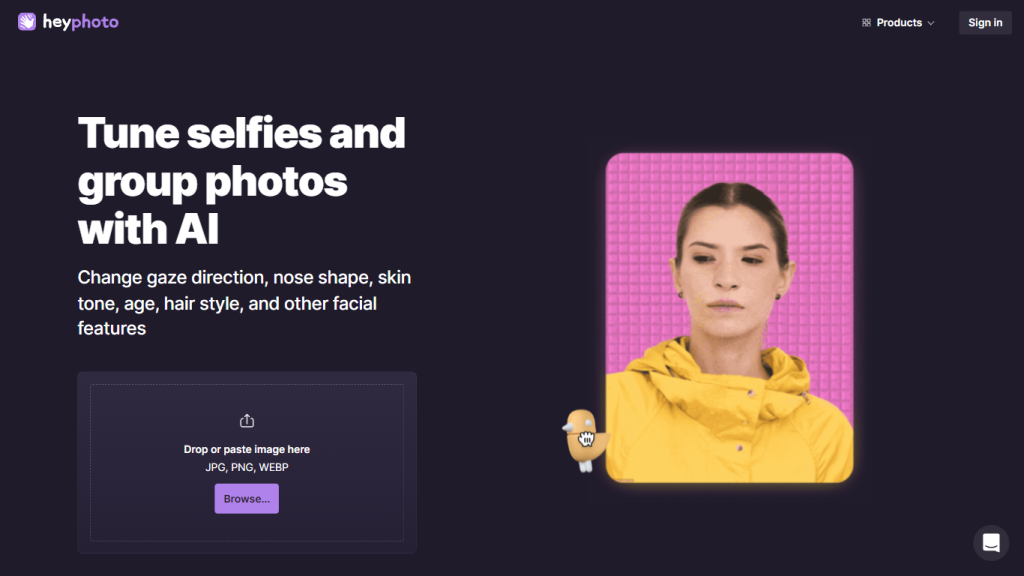What is HeyPhoto?
HeyPhoto is an AI-powered online photo editor that easily customizes or changes your photos. Featuring a raft of features targeted at selfie enthusiasts, social media users, and online content creation, it will lead you through its use with an interface that uses intuitive drag-and-drop motions to change facial features, change face faces, or remove backgrounds.
Key Features & Benefits of HeyPhoto
Photo Selfie Editor: Enhance your selfies with advanced facial adjustments, including expression, age, makeup, and even gender.
Drag-and-Drop: Easily upload images in formats like JPG, PNG, and WEBP, and edit instantly, among other features.
Face Swapper Tool: Create production-quality face swaps with the power of state-of-the-art AI.
Smart Upscaler: Increase resolution for clearer, sharper photos.
Background Remover: Remove any backgrounds from any photo in a snap.
Privacy Protection: AI Anonymizer lets you stay safe and invisible to face recognition systems. HeyPhoto lets nontechnical people enhance photos professionally, and the ease of use extends it to a wide constituency.
Multiple Usage Scenarios and Applications of HeyPhoto
The range of HeyPhoto’s usability can be extended for numerous environments; a few are:
- Enhance Photo Quality and Resolution: Raise your image qualities through this Smart Upscaler.
- Professional Face Swapping: Exchange faces elegantly either for fun or professional work.
- Background Removal: One click takes the background from the photos, allowing you to focus on the subject.
The potential for HeyPhoto can be truly realized in the likes of social media, creation of online content, and personal photo editing. The users shared successful cases of engaging content that has held up well with privacy, boosting digital presence, and more.
How to Use HeyPhoto
HeyPhoto is simple to use; no special skills are necessary. Below is a step-by-step procedure to help you understand:
- Access the website of HeyPhoto and either sign up or log in to your account.
- Simply drag ‘n’ drop your photo in the provided area, or select a photo from your device.
- Next, select the editing tool you would want to use: Face Swapper, Smart Upscaler, or Background Remover.
- Apply the changes you want to your photo real-time.
- Save the edited photo to your device. The downloaded photo must be saved to the device. Note: The free session includes a watermark.
Use high-quality photos for best results with faces directly facing the camera. Slight rotations will be allowed.
How HeyPhoto Works
HeyPhoto employs cutting-edge technology in artificial intelligence for detecting and editing faces within photos. The software integrates facial recognition, image enhancement, and background removal technologies. The intuitive design of the platform allows users to make huge photo edits without prior knowledge of the technicality involved in doing so.
It’s quite simple: upload your photo, choose the tool you need, and the rest is up to the AI. Fast and efficient—and the results are delivered in a snap.
HeyPhoto Pros and Cons
Like any other tool, HeyPhoto too enjoys certain pros and cons:
Pros
- Interface is user-friendly and gives options for drag-and-drop.
- Software provides users with advanced editing tools.
- Comes with features for maintaining privacy.
- Results match quality but with minimal effort.
- Free to use, but with a watermark.
Cons
- Watermark in free version.
- Limited editing of photos with faces facing the camera for best results.
- Possible cause of privacy issue when images are not deleted after use.
User-side feedback is largely positive, mentioning a user-friendly interface and strong editing functionality.
Price range for HeyPhoto
HeyPhoto is a freemium application. In this free version, all the features will be unlocked but under the watermark condition in the photo output. For removing watermarks and the premium features, HeyPhoto includes multiple subscription plans for the user. HeyPhoto will prove quite valuable for the price at which it comes, comparing products in the market with the advanced AI.
Summary about HeyPhoto
In essence, HeyPhoto is a full yet easy-to-use AI photo editor that caters to the needs of the most varied users. With top-notch functionalities like face swapping, smart upscaling, and background removal, it is very appropriate for basic as well as professional photo editing purposes. Although the free version comes with watermarks, the general value and ease of use of this tool set it apart from the crowd in the space of photo editing tools.
Going forward, HeyPhoto will continue to evolve rather rapidly. The possibilities include large AI capacity and editing features.
HeyPhoto FAQs
How does your HeyPhoto work?
HeyPhoto is running on artificial intelligence; it automatically recognizes face in photo and edits them with the chosen styled tool. This is a very intuitive, user-friendly platform that’s easy to use and doesn’t take a special skill set.
Do you store the images I upload? What about privacy?
Yes, HeyPhoto takes good care of uploaded pictures in a safe manner and is quick to present these pictures to view. Users can delete pictures at any point in time as their pictures are private.
What type of picture works best on HeyPhoto?
Utilize your great images taken by a photographer. Plus, the subject should face the front or a bit rotated so that faces can be rendered up to 1024×1024 px. The optimal size is up to 5MB.
Is HeyPhoto free?
Absolutely free. Still, the generated photos will contain a watermark. Premium plans can be used to eliminate watermarks and for unlimited utilization.
What are some other face editing applications or tools?
Either Face Swapper or Face Generator is available in HeyPhoto. Face Swapper will allow you to have a face-swap in a professional manner, while Face Generator allows you to obtain ultra-realistic headshots.