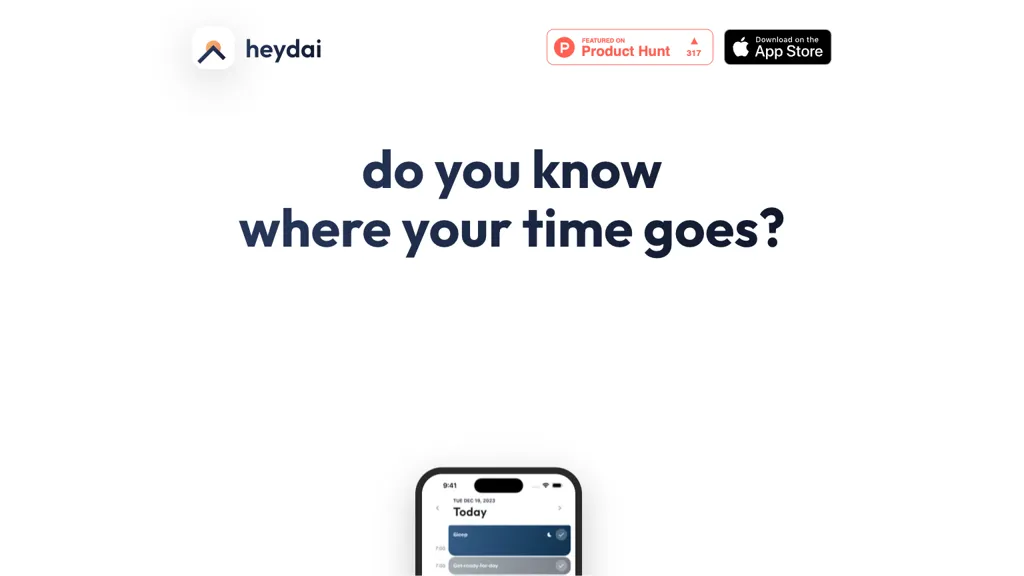What is HeyDai?
HeyDai is a strong AI-driven time tracking tool that helps to simplify the process of tracking tasks and priorities. It has an innovative categorization system: a visual timeline where the users are empowered to handle their time usefully and align activities according to set priorities. Strong analytics capabilities, following of recommendations, and daily check-ins drive the process of continuous progress toward pre-set goals. HeyDai has planned and upcoming features that drive productivity by way of a daily planner and time tracker for improved organization and productivity.
HeyDai Key Features & Benefits
Endowed with a multitude of features that help take care of the needs of different users, HeyDai is the best option for any user who desires improved time management and productivity. Key features include:
-
Visual Timeline Categorization:
This provides users with a view of their tasks in such a way that it is easy to set priorities and keep track of time. -
Analytics Features:
Strong analytics related to the amount of time spent on a task and trends in productivity. -
Tracking Recommendations:
Personalized recommendations on how to better optimize how time is allocated to tasks. -
Daily Check-ins:
Reminders to ensure that users stay on track toward achieving their goals. -
Daily Planner and Time Tracker:
A feature available on the horizon, which will provide further enhancement for the users in daily task arrangement and time expenditure tracking.
From the features above, using HeyDai will have benefits like improved time management, increased productivity, and exact alignment of tasks with personal and business goals. There are two innovative features embedded in this task management application: AI recommendations and an intuitive visual timeline, aimed at bringing greater efficiency and effectiveness to task management.
Use Cases and Applications of HeyDai
HeyDai can be used in many cases to enhance productivity and task management. This includes but is not limited to the following:
-
Categorization of Tasks and Prioritization:
HeyDai allows users to follow up on tasks efficiently by use of its visual timeline that helps in keeping tabs on what is important and less important to manage one’s time accordingly. -
Personalized Recommendations in Tracking:
HeyDai offers users customized recommendations to ensure that their time is well-spent in the achievement of set goals. -
Establishing routines and maintaining focus:
The daily check-ins and the upcoming planner features help the user to establish routines and plan daily activities, hence maintaining focus on relevant priorities.
HeyDai can be applied to any sector or industry; thus, it targets freelancers, professionals, students, and even a project manager. Of course, each of these different user groups can utilize HeyDai’s characteristics in their respective quests toward better time management and productivity.
How to Use HeyDai
HeyDai is really intuitive and doesn’t require a lot of explanations. Below is an overview of how to get started:
-
Create an Account:
Signup for your HeyDai account. -
Add Your Profile:
Designate all of your tasks, goals, and priorities. -
Visual Timeline:
Use the visual timeline to sort your tasks. -
Follow Recommendations:
Perform actual tracking recommendations provided by HeyDai that day. -
Daily Check-ins:
Continue to check in daily and keep updating your progress; adjust your invitations as you go along. -
Get access to all upcoming features:
Including daily planner and time tracker.
For the best experience, it recommends checking analytics frequently and trying out different styles of task management that HeyDai offers.
How HeyDai Works
HeyDai uses sophisticated AI algorithms to scan user input and provide personalized tracking recommendations. Categorization through the visual timeline offered by the tool aids a user in reorganizing tasks effectively. Analytics provides insights into time allocation and hence productivity. Daily check-ins function as a guarantee for keeping one on track and hence ensuring progress toward goals. The new daily planner and time tracker features will be an addition to the already efficient tool; hence, making it imperative for increasing productivity.
HeyDai Pros and Cons
Being a tool, HeyDai comes with some advantages and limitations. These include:
Pros
- More powerful productivity: Better approach in time optimization and productivity improvement with AI-based recommendations and analytics.
- Check-ins for task organization in a very easy way, using the visual timeline.
- Check-ins for staying on track and motivated.
Cons
- Long learning curve: There is a big challenge for users in the initial setup and first learning phase.
- Availability of features: Daily planner, Time tracker, and other features are not yet available and most functionality may be somehow affected.
In general, user feedback underlines the efficiency of HeyDai in enhancing productivity and task management, while some of them would like to have all planned features available right now.
Conclusion about HeyDai
To crown it all, HeyDai is a super-powerful time tracking tool enabled by AI and having some special features destined to enhance productivity and task management. Its clear visualization of the timeline and numerous valuable analytics, supplemented with individual recommendations, give it great value to different user groups. Some of the primary cons include the learning curve and ‘coming soon’ features, but these do not take away from its overall value by any means as a way to step up time management strategies. The tool, the way it is, is expected to come up with better functions and user experience with every future update and development in line.
HeyDai FAQs
Frequently Asked Questions
-
Is HeyDai good for freelancers?
Yes. HeyDai is great for freelancers who need help managing their tasks and their time. -
What are some of the benefits of using HeyDai?
The main benefits include heightened productivity, better task organization, and personalized tracking recommendations. -
What features can one expect to be released soon?
Yes, HeyDai is working on a daily planner and time tracker to further help in keeping time and managing tasks.
Troubleshooting Tips
-
Issues With Initial Setup:
You can use HeyDai’s help resources or turn to support for the process of setting up your profile. -
Understanding Analytics:
Refer to guides and tutorials on the HeyDai website to understand how to read and interpret analytics data. -
Feature Requests:
Provide the HeyDai team with your feedback regarding any specific features you’d like to see integrated in the future.