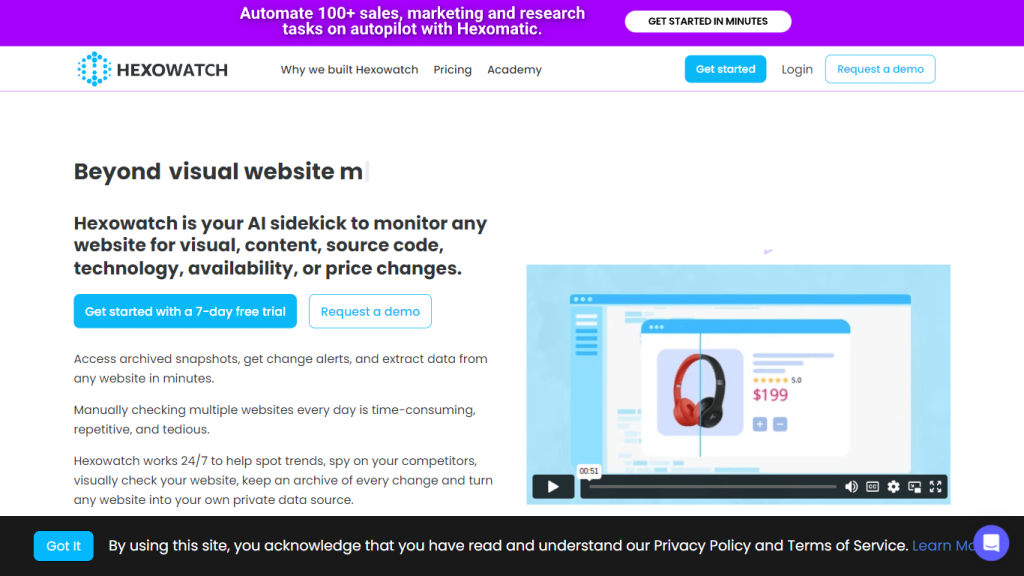What is Hexowatch?
Hexowatch is an AI-enabled website monitoring service for visual content, keywords, technology stack, HTML, availability, and price changes. It sends instant notifications for the same. It offers 13 different options to monitor with detailed customization, as per frequency, sensitivity, notification channel, and location. Hexowatch presents deep insights via change reports, side-by-side comparisons, and downloadable field data. Integration of more than 2,000 applications via API is also enabled.
Hexowatch Key Features & Benefits
Detects visual changes on websites.
Screens for updates of content and changes.
Notifies the users for keyword changes.
Variations in the technology stack.
Frequency & sensitivity customizable monitoring options.
Advanced reports and notifications via email, Slack, Telegram, Zapier, etc.
Automated monitoring 24/7: No installation of software or programming is required.
Keeping a full record of detected changes for legal and compliance purposes.
Benefits of using Hexowatch include increased website security by helping in competitive intelligence, effective product tracking, and smoothing the road of legal compliance. Being able to set up monitoring fast without any technical requirements sets this tool apart as really priceless among a large reach of users.
Hexowatch Use Cases and Applications
Hexowatch finds applications in almost all sectors and industries, such as:
- Website Security: Monitor unauthorized changes for website integrity.
- Competitive Intelligence: The monitoring of competitor websites has become a source to learn about trends and strategies being adopted by them.
- Product Tracking: Monitoring changes in the price and availability of any product.
- SEO: It monitors keyword changes, content updating for improving search engine performance.
- Real Estate: Tracking of listings and price changes in the real estate market.
- Legal Compliance: Archiving changes to websites for regulatory and compliance purposes.
The users of Hexowatch include website owners, SEO specialists, web developers, digital marketers, e-commerce managers, and business analysts.
How to Use Hexowatch
Getting started with Hexowatch is quite easy:
- Create an account in Hexowatch and log in.
- Select one of 13 available monitoring types.
- Set up your monitoring preferences: frequency, sensitivity, notification channels.
- Start your monitoring and receive notifications via the communication channels selected.
For best results, go through the detailed reports from time to time and adjust your monitoring settings as needed. The user interface is intuitively simple to navigate and customize even for a fresher.
How Hexowatch Works
Hexowatch works with advanced AI algorithms that crawl websites around the clock for changes. These algorithms track things like visual content, keywords in usage, technology stack, or source code changes. How this tool works in workflow involves:
- Initial Setup: The users set up their monitoring settings.
- Continuous Monitoring: AI scans chosen websites at chosen frequencies.
- Detection and Reporting: It logs any detected changes and informs the user through preferred channels.
- Archiving: Hexowatch archives snapshots of changes that were detected for future reference.
Hexowatch Pros and Cons
Like any tool, Hexowatch has its pros and possible cons:
Pros:
- Scalable monitoring options on 13 unique aspects.
- Customizable alert settings for tailored notifications.
- Easy setup with no need for software installations or programming skills.
- Pre-configured reports for compliance archiving.
Disadvantages:
- The initial amount of monitoring options might overwhelm new users.
- Some top features are locked behind a paywall.
Feedback from users emphasizes how the tool can really notice and alert about changes but, at the same time, may be rather difficult to get the hang of initially.
Conclusion about Hexowatch
In a nutshell, Hexowatch is a solid, AI-driven website monitoring tool with a comprehensive set of features that answer the particular needs of most professions. Its reporting and customizable alerts make it indispensable when it comes to website integrity, competitive intelligence, and compliance. In the larger scheme of things, it takes some getting used to and there is just about zero chance it will ever get much better.
Hexowatch Frequently Asked Questions
What is Hexowatch?
Hexowatch is an AI assistant that can track websites for visual, content, price, source code, technology stacks, availability, and WHOIS record changes.
How do I set the check frequency in Hexowatch?
You can monitor a website on a monthly, weekly, daily, hourly, or minute-based frequency.
How many monitoring options does Hexowatch have?
It has 13 monitoring options: Visual, Content, Keyword, Technology, Source code, Availability, and Domain WHOIS Monitoring.
Do I have to install software to make use of Hexowatch?
No, Hexowatch is easily set up and requires no software, proxies, or programming knowledge.
How am I going to get the alerts from Hexowatch?
You will be able to receive alerts via email, Slack, Telegram, Zapier, among other supported communication channels.