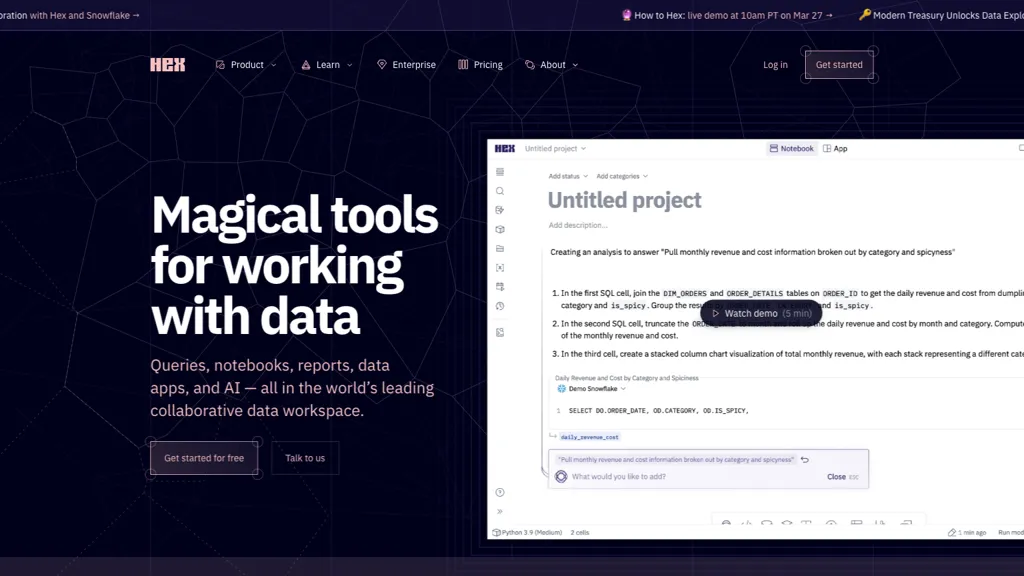What is Hex?
Hex is a collaborative data workspace crafted to help make data teams work efficiently throughout queries, notebooks, reports, data apps, and AI projects—it puts the entire workflow of working with data into one extremely flexible UI/SQL environment. Built-in AI empowers users to write queries easier, make visualizations easier, and spark analysis.
It allows for real-time collaboration with version control, diffs, and PR reviews, and is extensible. In its functionalities, it allows powerful and interactive searching facilities, dashboards, and superb reports; also, it allows the creation of data apps. Furthermore, Hex integrates with all popular warehouses, databases, and tools, such as DBT, Snowflake, Spark, GitHub, Airflow. Security is of enterprise grade with SOC2, HIPAA, and multiple authentication options.
Key Features & Benefits of Hex
Hex offers a suite of features and benefits, making it an interesting proposition for a number of users:
- Flexible notebook UI: A pliable interface supporting multiple programming languages and no-code
- Built-in AI tools: tools for creating queries and visualizations, and prompting analysis
- Real-time collaboration: Execute seamless teamwork with version control, diffs, and PR reviews
- Powerful search function: Easily find and reuse components and data within the platform.
- Integration with popular tools: It is compatible with various data warehouses, databases, and other tools.
Time saved, streamlined workflow, and more team empowerment in making data-driven decisions—these functions are incorporated.
Use Cases and Applications of Hex
Hex is generally chosen for these versatile features for a wide range of applications.
- Automate query generation and data analysis: its AI tools that are built in will save a lot of time and at the same time streamline workflows of data teams.
- Data Visualization—next–level: AI-generated ideas and guidance will make visualization and report creation a breeze for your teams.
- Kick Start Data Exploration: AI-generated prompts for analysis will surface golden insights quickly, eliminating any time lag in deriving business insights and making data-driven decisions.
Where it is particularly helpful: data analysts, data scientists, data engineers, business analysts, and leads of data teams.
How to Use Hex
Signing Up for Hex:
- Click the website to open the Hex website, and then sign up.
- Set Up: Connect your data sources and configure tools/databases settings.
- Create a Project: Use our flexible notebook UI to create your next project.
- Collaborate: Invite team members and start working together in real-time.
- Use AI Tools: Leverage built-in AI tools for query, visualization, and question generation.
- Build Reports: Build interactive dashboards and reports for sharing insights.
Bring out the best in your team by leveraging Hex’s Version Control, Reusable Components, and Powerful Search.
How Hex Works
Hex works by joining the various data workflows in an all-in-one toolbox. The backend supports several programming languages—SQL, Python, R, and no-code. AI tools integrated with this software for query generations and visualizations are powered by advanced algorithms.
Normally, when we say workflows, data is loaded from the integrated sources, analysis is done through the notebook UI, and AI tools are used to boost productivity. Real-time collaboration is when versions are controlled with PR reviews, allowing smooth team and project management.
Pros and Cons of Using Hex
As with everything, Hex has its pros and cons. Let’s take a look at them.
Pros
- Notebook UI is flexible and versatile.
- Includes AI tools for increased productivity.
- Real-time collaboration features.
- Built-in integration with popular data warehouses and tools.
- Strong security features.
Cons
- Has a learning curve for beginners.
- Some features not available in the free version.
User feedback generalizes that the collaboration features and the AI tools brought by Hex are the key strengths, though the initial learning curve is marked as a minor drawback.
Conclusion about Hex
Hex is more fully-fledged as a collaborative workspace, designed to bring together multiple workflows around data. It comes with a flexible notebook UI, myriad forms of inbuilt AI tools, as well as real-time collaboration, intended at driving data teams. Of course, there would be a learning curve at the beginning, but increased productivity and streamlining of workflows make up for it.
With ongoing developments and products update, Hex is only going to serve its users better as a valuable tool for data professionals.
Frequently Asked Questions about Hex
What programming languages does Hex support?
SQL, Python, or R can be used to provide input in Hex, else one can use a no-code input.
Is Hex secure?
Yes, Hex maintains enterprise-grade security with SOC2, and HIPAA compliance along with several methods of authentication.
Is Hex free?
Yes, Hex does. A Freemium model is provided with a free tier containing some limitations. A user may upgrade to paid plans according to their need.
For whom can Hex be useful?
Hex is useful for use cases where scientists, engineers, business analysts, or data team leads need Hex for data analysis and can benefit from the use of Hex in such instances.
Which integrations are available in Hex?
Hex has integrations with popular data warehouses and databases, such as DBT, Snowflake, Spark, GitHub, and Airflow.