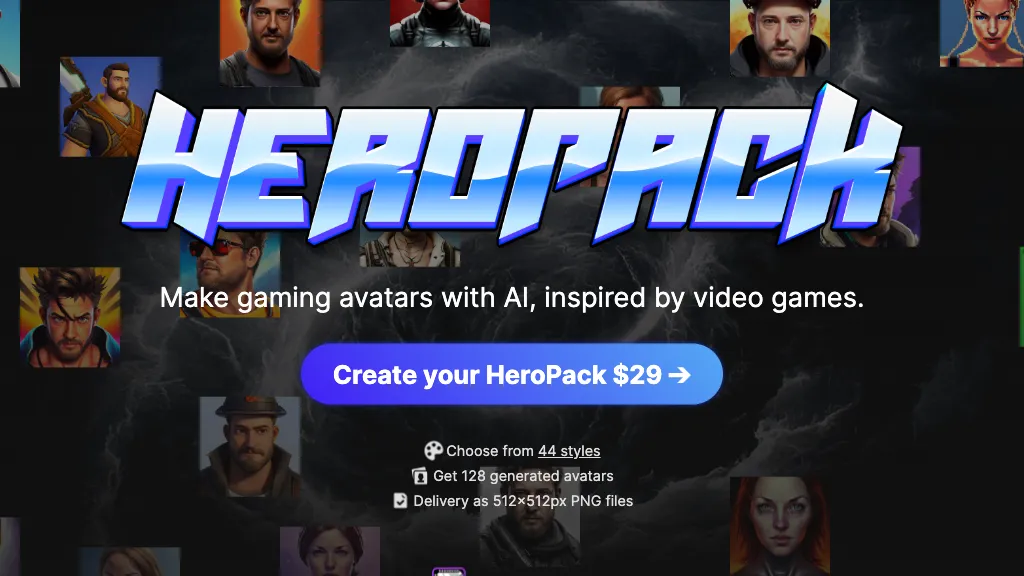What is HeroPack?
HeroPack is the latest AI tool for the creation of avatars inspired by video games. The variety of 44 unique diverse styles will let a user generate up to 128 avatars inside a 512x512px PNG file format. Upload photos and select your preferred style; then train a deep learning model to produce bespoke game avatars. The output avatars would be generated randomly based on the input photos; hence, various types of results could be expected. To have the best quality of avatars, HeroPack has provided some guidelines while uploading photos.
HeroPack’s Key Features & Benefits
Avatar Generation: Automatic generation of a large number of avatars by using the user-provided photos.
Style Selection: Options to select 44 different styles to change the look and feel of avatars.
Photo Upload: The users can upload their photos so that the model is trained for avatar creation as per the users’ taste.
Model Training: Deep learning models are used to generate unique avatars from user inputs.
PNG File Format: High-quality avatars in 512x512px PNG format.
HeroPack is able to boast a very special kind of set of features, making it most versatile and a desirable package for anybody who wants to create personalized avatars. Style selection and photo upload options ensure that each avatar turns out different and highly personalized to a user’s taste.
Use Cases and Applications of HeroPack
HeroPack can be put into action in many ways across various industries. This ranges from video game avatars—users can create truly unique avatars that better reflect their identities in a gaming environment—to profile pictures where social media influencers can come up with unique profile pictures that help them stand out, to attention-grabbing avatars for social media—every marketer and social media manager needs attention; with HeroPack, one will be in a position to create engaging avatars that capture audience attention.
It helps gamers, graphic designers, artists, marketers, and social media managers. HeroPack satisfies its wide range of users by providing them with a tool that will quickly come up with an avatar that is different and unique.
How to Use HeroPack
Upload a Photo: Select a photo that will help in generating the avatar.
Style Selection: There are 44 different styles to choose from to change the look of the avatar.
Train the Model: Using the photo uploaded and the style selected, generate the avatar based on the deep learning model.
Get Avatars: The generated avatars would be delivered in 512x512px PNG.
Follow HeroPack’s upload recommendations for the best quality of results to ensure that generated avatars are as close as possible to your expectations and of high quality.
How HeroPack Works
HeroPack uses state-of-the-art deep learning models in avatar generation. Depending on the uploaded photo and the selected style, it can render different kinds of avatars that are unique and shall be personalized according to taste. Thereafter, it generates high-quality PNGs that will make them fit for any usage.
Pros and Cons of HeroPack
Pros:
- Has a wide variety of styles available
- High quality PNG output
- Personalized Avatar generation
Possible Cons:
- Results may vary depending on the input photo quality
- Minimal control over final avatar appearance
Feedback from users reveals that on the off chance that HeroPack proves remarkably effective at coming up with truly unique avatars, the quality of the photo used for input can either make or break the final product. Requiring high-quality uploads could reduce some of the variation seen in the results.
Conclusion about HeroPack
HeroPack is probably one of the most flexible and user-friendly generators to create game avatars. The tool suits the needs of different users: gamers, marketers, or just anyone who wants to generate high-quality PNG avatars in a wide range of styles. If the quality of the input photo is good, then the output image will be, too. Guidance given should be followed to turn out the best possible avatar. In the future, more styles and features may appear in updates, thus continuing to boost its functionality.
HeroPack FAQs
Q: How many avatars does HeroPack generate?
A: HeroPack generates a maximum of 128 avatars on the basis of the uploaded photo and the selected style.
Q: What is the format for the delivery of the avatars?
A: The avatars will be delivered in 512x512px PNG format.
Q: Can I select the style of my avatar?
A: Yes, HeroPack has 44 different styles to be selected by the user.
Q: How do I upload photos?
A: HeroPack provides guidelines to produce the best quality avatars from which optimal results can be attained.