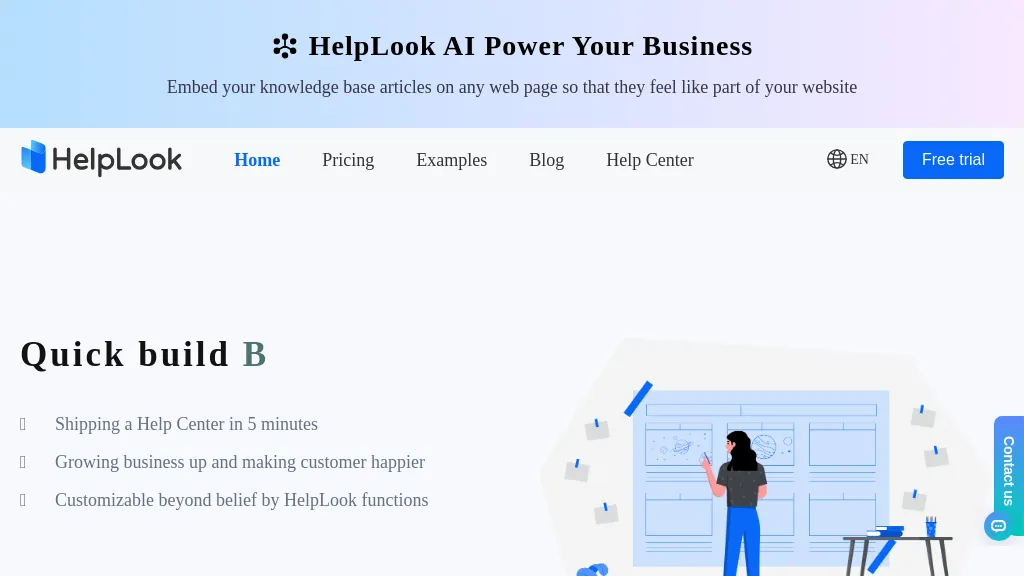What is HelpLook?
HelpLook AI is a robust knowledge base solution, combined with an engaging AI chatbot capability in one package. Helping businesses of all kinds with customer self-service, reducing the workload on support, and contributing to generating more sales leads, HelpLook AI comes forth to remarkably amplify business operations and user satisfaction.
It comes with fully-featured content creation, knowledge base sites that can be both public and private, easy integration into one’s existing web pages and applications, and more. Along with all these features, HelpLook AI will also deliver AI-driven search solutions, real-time team collaboration, in-depth performance reports, and permission granularities.
Key Features & Benefits of HelpLook
Knowledge Base Solution-Full featured: manage information effectively through proper structuring and presentation.
Capabilities of Powerful AI Chatbots: Immediately answer repetitive questions for higher resolution rates.
Advanced Content Creation Tools: Scale your knowledge base content.
Real-time Collaboration with Teams: Create effectively with your team to build content.
AI-Powered Search Solutions: Ensure users find what they need in no time.
The benefits accrued with these features are huge in the form of a 50% reduction in time to onboard, improvements in decision-making processes, and an uptick in the number of queries resolved without escalation. Thus, HelpLook AI is going to empower your business to ensure huge user satisfaction along with operational efficiency.
HelpLook Use Cases and Applications
Following are some of the use cases where HelpLook AI can empower your business:
- Dynamic Knowledge Base Creation: Seamlessly sort and display information in a publicly or privately available format, hence enhancing the degree of self-service experiences among customers.
- Smoothen Customer Support Processes: Avail the power of AI-driven search solutions to offer instantaneous answers, minimizing query resolution time along with increasing users’ satisfaction due to intuitive article editing along with customizable permission settings.
- Improved Collaboration: Teams can collaborate with ease on knowledge base material, thus making better decisions while reducing onboarding by half.
Who can help HelpLook?
HelpLook AI serves a number of customer groups. They include customer support teams, business owners, sales teams, and knowledge base managers.
How HelpLook Works
Getting started using HelpLook AI is quite easy. Use this guide to make sure you get the most out of it that you can:
- Signing Up: Create an account on HelpLook’s website.
- Set up your knowledge base by populating it with advanced content creation tools.
- Set up customized access: Decide whether your knowledge base is public or private and, with respect to that, set up permission settings.
- Integrate into web pages: Seamlessly integrate HelpLook AI into existing web pages and applications.
- Real-time Collaboration: Keep updating the knowledge base content regularly with the collaborative work of your team.
- AI-Powered Search: Allow Users to get the information they are looking for much more quickly using AI-powered search solutions.
- Keep updating your knowledge base content from time to time and draw analysis from the performance reports to bring out further improvements.
How HelpLook Works
It comes powered with integrations of advanced algorithms along with machine learning models. It will hence be able to recognize users’ queries in real time to allow instant and accurate responses from the AI chatbot. The technology used in the backend involves NLP to interpret and process user inputs effectively.
Operating implies permanent data feeding, updating of the content, real-time analysis of user queries, and their dynamic responses directly made by the AI. It ensures the actual effectiveness and relevance of the knowledge base in terms of user satisfaction.
Pros and Cons of HelpLook
HelpLook AI isn’t an exception to other tools. Let’s see what pros and a couple of cons may be.
Pros:
- Rich functionality of knowledge base support.
- Prompt answers to queries via an AI chatbot.
- Rich content creation with deep collaboration features.
- Customizable access and permission system.
Disadvantages:
- Freemium free users are usually restricted.
- At best, this will be a constantly updating content tool.
The feedback from the users about the tool’s capability is great, especially regarding workload reduction in support and adding value to user satisfaction.
Conclusion about HelpLook
Squeeze it all into a nutshell: HelpLook AI is a powerful knowledge base solution integrated with intelligent AI chatbot functionalities, including complex creation and collaboration features. And the benefits abound: an improved customer self-service experience, reduction in workload on support teams, and improvement in team collaboration.
It would be helpful for any business firm in streamlining its knowledge-based management for enhanced operational efficiency. It is a worthy software to purchase because continuous updates and improvements are going to keep this software running for several years.
HelpLook FAQs
What is HelpLook AI?
HelpLook AI is an all-in-one knowledge base solution with an integrated AI chatbot to improve customer self-service experiences and reduce support loads.
How much does HelpLook cost?
HelpLook is offered on a Freemium pricing model: Basic.
Who is HelpLook for?
HelpLook is ideal for customer support, business owners, sales teams, and knowledge base managers.
Can I extend the capability to my existing web pages with HelpLook?
Yes, absolutely. HelpLook integrates with your existing web pages and applications.
What are the major advantages of using HelpLook?
The key advantages of using HelpLook: onboarding time reduced by 50%, improved decision making, and increased query resolution rate without escalation.