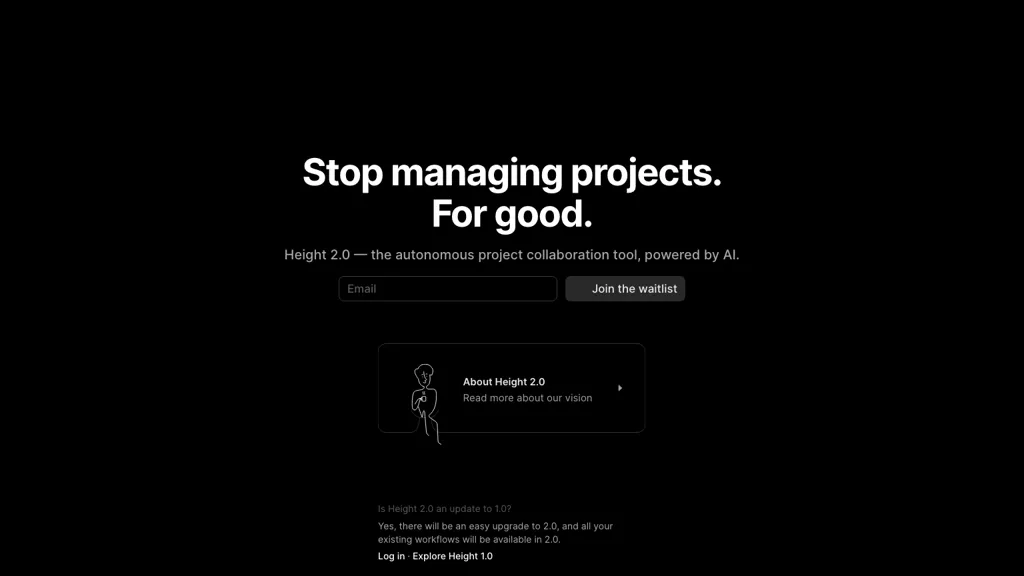What is Height Copilot?
Height Copilot is an AI-driven project manager for optimizing project management tasks by automating team standups and status updates. Height Copilot is really helpful in seeing what each member has been working on and is complete, so there are no gaps in communication between any members of your team. Height Copilot can be used for instant summaries of conversations, avoiding duplicate tasks, and prioritizing tasks more intelligently. Apart from that, it pretty much manages feedback tasks to make sure nothing falls through the cracks.
Copilot from Height focuses on dynamic workflow management with real-time chat features to increase team and project efficiency. Users can create customized workflows, automate routine tasks, and integrate favorite tools to achieve one-flow project management.
Key Features & Benefits
Automate team standups and status updates: This will automate the daily routine standups and updates, hence smoothening the operations of a working day.
It enables the tracking of the accomplishment and tasks performed by each of the team members. It avoids duplicated tasks by identifying duplicate tasks and eliminating them. Facilitates focusing on high-priority tasks by prioritizing tasks to be executed by the team. Proper feedback tasks management: It ensures that nothing is ever missed out—every feedback is acted upon. Drawing from the above, these features ensure improved team productivity, better communication, and efficient project management.
Height Copilot Use Cases and Applications
Height Copilot is agile and can be used in many other scenarios, such as:
- Daily standup meeting automation: It enables real-time summaries of team conversation, tracks individual achievements, and ensures communication and transparency are efficient.
- No duplicate tasks: The tasks are unique and non-overlapping to keep the team focused on distinct objectives.
- Facilitating task prioritization: Organizes tasks in order of priority so that team efforts are channeled to key objectives.
- Managing feedback tasks: All the feedback is managed and incorporated with the best into the project workflow.
These applications are useful to various industries like IT, design, development, and any other sector that requires efficient and timely project management.
How to Use Height Copilot
Using Height Copilot is relatively easy. Here is a step-by-step process:
- Set up your Height Copilot account and integrate it with any project management tools you already use.
- Customized workflows need to be tailored accordingly to the needs of the team and demands of the project.
- Configure the automation for standup and automated status updates for routine tasks.
- Track individual accomplishments and project progress.
- Ensure feedback is captured and can be seamlessly inserted into the workflow.
For the best results, it is recommended to review workflows and automation settings regularly to keep up with the changing needs of the project.
How Height Copilot Works
Height Copilot embeds the capabilities of sophisticated AI algorithms in tasks of project management automation. It utilizes Natural Language Processing for instant summaries of conversations and Machine Learning to track tasks and set priorities. Workflows follow these steps:
- Gather Data: This step involves aggregating data from conversations between teams, lists of tasks, and feedback inputs.
- Analysis: Analysis of the collected data for trends, achievements, and possible duplications.
- Automation: Automating routine tasks, creating summaries, etc.
- Feedback Integrating: Integrating feedback into the workflow of the project for its continuous betterment.
All these processes make project management effective, transparent, and focused on the goals of the team.
Pros and Cons of Height Copilot
Pros:
- Automates project management activities.
- Improves the productivity and communication of a team.
- Avoids duplication of task and prioritizes the tasks.
- It manages feedback very efficiently, so that no single job goes unattended.
Cons:
- Many hours of set up time may be required for the software to enable users to customize the workflows.
- There could be a steep learning curve for new users.
User reviews indicate that while the set-up process may be time-consuming, the long-term returns in terms of productivity and efficiency more than make up for the invested time.
Conclusion about Height Copilot
In summary, Height Copilot is an indispensable tool in automating project management tasks. With features ranging from automated standups and task tracking to feedback management, this positions it as one of the main choices to improve team productivity and communication. Although it does take a little setup at the start, it’s totally worth the effort in the long run. Future improvements promise even more features, making it a great investment looking toward the future for any team.
Height Copilot FAQs
What is Height Copilot?
Height Copilot is an AI project manager that automates and simplifies tasks related to project management, from team standups to status updates.
Who can use Height Copilot?
Project managers, team leads, developers, designers, and any other team member involved in project management are able to use Height Copilot.
How does Height Copilot prevent duplicate tasks?
Height Copilot removes all duplicate tasks, so no two tasks are similar, consequently helping avoid duplicated effort.
Will there be a learning curve for a new user?
There may be some minor learning curve for new users; however, how user-friendly the tool interface is and detailed support provided do help in getting up to speed quickly.
What are the pricing options available for Height Copilot?
Height Copilot will have variable pricing plans to suit the various requirements of users and be competitively priced with respect to other tools in the market.