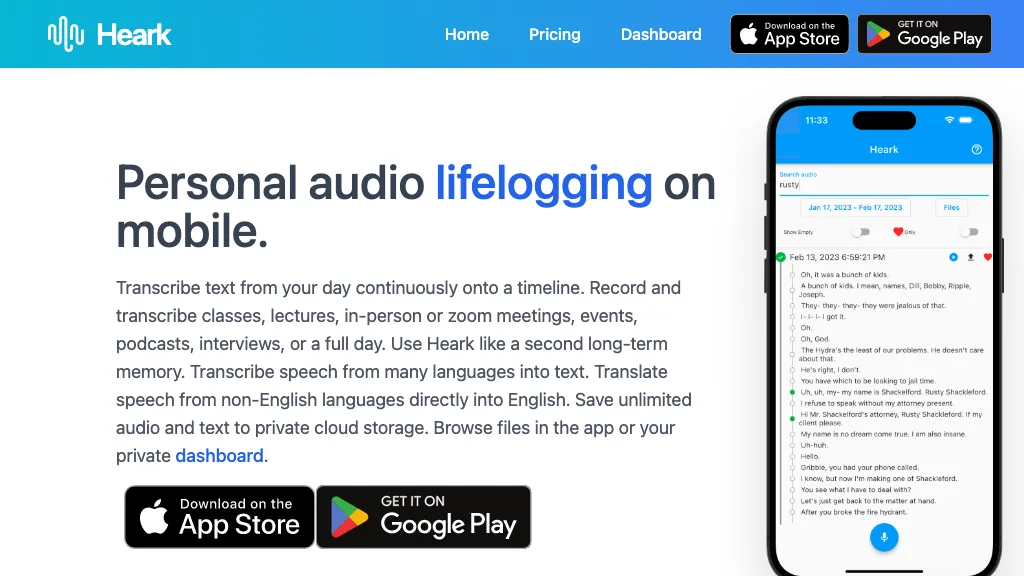What is Heark?
Heark is an AI-powered, professional tool for recording and transcribing audio in several languages. It also has some other interesting features, like unlimited storage in a secure private cloud, an intuitive dashboard for easy navigation and management of files, and strong search functionality. The tool is also well-versed in transcribing live, real-time audio. All this makes it really versatile in terms of applying it to the needs of processing audio.
Heark’s Key Features & Benefits
Record Audio: This module allows recording of clear audio effortlessly and in high quality. Transcribe: Converts audio into text, easily and across languages. Store Unlimited: Store as many audio files as you want in a private and secure cloud. Private Cloud Dashboard: Easy management and browsing through your files is provided with this intuitive interface. Real-time Transcription: This basically identifies the live transcription of audio instantly and correctly.
These all put together make Heark very useful for professionals and people in general. Real-time transcription and extended storage allow the user to process a lot of audio data efficiently. The private cloud ensures the security and privacy of your files, while the search filters allow users to find any passage of the audio easily.
Heark Use Cases and Applications
Heark can be used in a wide array of contexts, thus proving versatile across different industries or sectors. Examples include the following:
- Meeting recordings for business meetings should be transcribed for more accurate minute-keeping.
- Transcribe interviews and podcasts for content creation and archiving purposes.
- Video captions are done to reach even the widest audience.
Especially, the tool benefits professionals who often need to record and transcribe audio in different languages, users who want their audio files safely stored, and many others who require advanced searching functions so that it becomes easy to move through one’s audio history.
How to Use Heark
Sign Up: Create your account on the Heark platform.
Set up: Configure settings and preferences in the private cloud dashboard.
Record Audio: Either capture audio with this tool or upload self-recorded audio files. Then, select the audio files for transcription and trigger the operation.
File Management: You can see, search, and execute bulk actions on your stored files through the dashboard. For the best results, you will be required to have a stable internet connection for real-time transcription, and be sure to get familiar with the search filters that will help you find any audio segment in an instance.
How Heark Works
Heark uses state-of-the-art artificial intelligence and machine learning algorithms to ensure high accuracy in audio transcription. It works with data in real-time, thanks to complex models identifying and translating speech into text in many languages. Private cloud infrastructure ensures the complete safety of data and easy access through a user-friendly dashboard.
Pros and Cons of Heark
As any tool, Heark has some pros and cons:
Pros
- Real-time multilingual transcription.
- Unlimited and secure storage within the private cloud.
- Easy management and search dashboard.
Possible Cons
- Requires stable internet for perfect operation.
- Subscription costs might arise as a red flag for some.
People say all the time that this tool is very efficient with large volumes of audio data and very accurate in the process of transcription, hence providing a lot of professionals and people with an irreplaceable tool.
Conclusion about Heark
In a nutshell, Heark is an all-in-one solution for audio recording and transcription. With real-time transcription, unlimited storage options, and an easy-to-use interface, it turns into the best variant for many users. From this point of view, two drawbacks related to the need for a stable Internet connection and subscription costs are partially redeemed by overall performance and features that justify its value. Updates or developments will surely enhance its functioning in the future.
Heark FAQs
In which languages does Heark record and transcribe the audio?
Heark supports many languages in audio recording and transcription, making it very useful for international users.
How safe is my data on Heark?
All data is kept private in a cloud, ensuring no violation of your privacy and safety against unauthorized access.
Can I use Heark for live transcription?
Yes. Real-time transcription is available with Heark, thereby helping you transcribe live audio immediately.
Is there a free trial?
Yes, Heark does offer a free trial by which the user can have a taste of all the features before getting into any subscription plan.
What are the subscription options?
Heark offers varied subscription plans so as to fit different needs of usage. This offers flexibility and value for money.