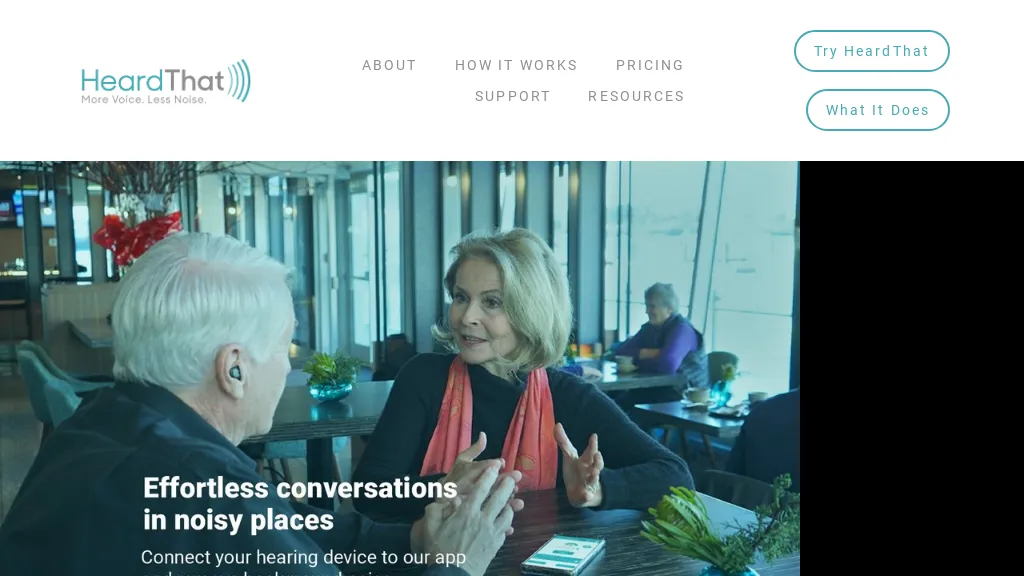What is HeardThat?
HeardThat is an innovative mobile phone application, designed for hearing support. Its primary function is speech enhancement and extreme noise reduction to make conversations clearly understandable. Powered by the power of advanced artificial intelligence, HeardThat makes conversations easier by differentiating noise from speech.
The good thing with HeardThat is that it supports a wide range of hearing aids and earphones; hence, one should not incur extra costs in investing in other devices. It is an easy application to use since there are just three simple steps involved: download the application, connect your hearing device with your smartphone, and place the phone near the person speaking.
The users indeed have complimented the effectiveness and ease with which HeardThat operates. Many of them have shared how this app enables them to hear speech much better and improve understanding. This application uses the powerful computing intelligence of the smartphone to intelligently filter speech from noise. Using advanced machine learning algorithms, it enhances speech clarity by suppressing the background noises.
HeardThat: Key Features & Benefits
HeardThat boasts a range of features and benefits that make it an exemplary choice for many users. Some of the key features include:
- Speech recognition: Advanced algorithms that accurately recognize and enhance speech.
- Background noise reduction: This feature works to minimize background noise and further enhance speech clarity.
- Compatibility with hearing aid devices: The device is compatible with a wide range of hearing aids and earphones.
- Easy to operate: Simple installation and ease of use.
- Noise separation with intelligence: Smart separation of speech from noise enabled by machine learning.
The main benefits to be derived from the use of HeardThat are clarity of speech when surrounded by a lot of noise, better hearing, and reduced fatigue in trying to listen in a noisy environment. This can make conversations less tedious and not quite as exhausting to the wearers.
Uses and Applications of HeardThat
HeardThat can be used in many different ways:
- Improving speech intelligibility in noise, from the coffee shop to a busy street; HeardThat makes sure every word is clearly heard.
- Improved hearing capacity, especially for the hearing-impaired and aged.
- Reduced hearing effort: Suitable for people who might experience exertion when trying to hear in noisy environments; this involves people with special needs.
People of all walks of life use HeardThat: from elders and hearing-impaired people to those who find themselves in noisy places quite often. Thus, HeardThat may become irreplaceable in these situations. As a rule, HeardThat is used by a wide range of individuals, including elders, people with hearing impairments, and those frequently in noisy environments, thus being a versatile tool.
How to Use HeardThat
Getting started with HeardThat is very easy to do:
- Download the HeardThat app from your smartphone’s app store.
- Connect your hearing device-either a hearing aid or earphones-with your smartphone.
- Open the app and place your phone near the person speaking.
If the recording conditions are best, then the smartphone should be fully charged and optimally placed to capture the voice of the speaker. Updating the app regularly will also mean that you benefit from the latest and greatest improvements and features.
How HeardThat Works
Operating on the basis of sophisticated artificial intelligence and machine learning algorithms, HeardThat picks up the audio through the microphone of a smartphone and processes it in real time, distinguishing speech from background noise. It is at this point that AI algorithms take over, enhancing this speech signal and suppressing the noise for clearer audio to be delivered to the user’s hearing device.
That intelligent noise separation makes HeardThat unique and is what makes this software work exceptionally well for improved speech understanding in various environments.
HeardThat Pros and Cons
Like any technology, HeardThat is no different from having strengths and weaknesses. And these are some of them:
Pros:
- Very effective speech recognition and noise reduction.
- Very compatible with a wide range of hearing aids and earphones.
- Very easy to install and operate.
- It uses the power of AI for intelligent noise separation.
Cons:
- Requires a smartphone. May not be as convenient for all users.
- Effectiveness varies with the environment and quality of the smartphone microphone.
User response has been excellent with many claiming it really improves their ability to hear.
Conclusion about HeardThat
HeardThat is a feature-rich and user-friendly hearing assistive application that incorporates AI for speech enhancement and background noise reduction. Its compatibility with a large number of hearing aids and earphones, further assisted by ease of use, makes it very suitable for any person who would need improved hearing. This application is very handy but, of course, presupposes a smartphone, which is a minor inconvenience compared to the benefits it will accrue.
As new updates are made, HeardThat will continue to improve as a dynamic tool in improving speech clarity in noisy conditions.
HeardThat FAQs
Frequently Asked Questions:
-
Q:
Does HeardThat work with any hearing aid?
A:
HeardThat works on many types of hearing aids and earphones; check with the manufacturer to confirm compatibility. -
Q:
Does HeardThat need to be connected to the internet?
A:
No, HeardThat processes the audio locally in your smartphone. An internet connection is not needed for the main functions of the app. -
Q:
Can I use HeardThat anywhere?
A:
Yes, HeardThat is developed to work in various surroundings; however, the effectiveness may vary according to the surrounding noise levels and quality of the smartphone microphone. -
Q:
Is there a free trial?
A:
Yes, HeardThat has provided a free trial to have the benefit app and then decide to upgrade on a paid plan.