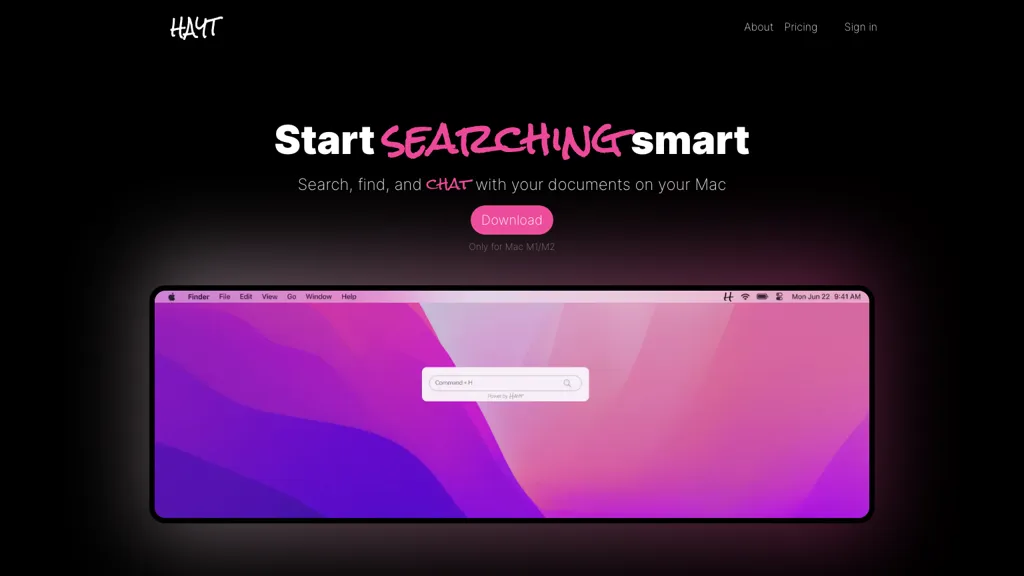What is Hayt?
Hayt Document Search AI Tool is a trendsetter of document management on Macs. With high attention to privacy, all operations are done locally; therefore, all your data is protected on your Mac. Hayt offers smart search, content similarity search, and AI-based chat functionality out-of-the-box and without using third-party services or databases. It makes searching intuitive and efficient, making document management experience change, and increasing productivity for Mac users.
Hayt: Key Features & Benefits
Smart searches: Find all documents smartly and quickly, even if you don’t remember the names of your files.
Content similarity searches at your fingertips: Now find related documents and content with ease and help your understanding of content and its management.
AI-driven chat features: Engage with your documents using advanced AI chat features.
Local operation: Maximum security and privacy, since all of your data resides only on your Mac.
Unified search box: Searching, both intuitive and efficient, is simplified into one box.
People love Hayt for the instant way it finds files and for perfect integration across all file types. But users who care about privacy appreciate the explicit certainty that their data will never leave their Mac, so all remains confidential.
Use Cases and Applications of Hayt
The Hayt Document Search AI Tool can be used in a variety of contexts, such as:
-
Quick Document Retrieval:
Use Hayt’s smart search to find and open any document on your Mac without having to type the exact file name. -
Document Summarization:
Get an instant summary of long documents or articles to support content comprehension and save time. -
Better Collaboration:
Relevant document content similarity search to securely share among team members.
This proves useful to professionals, students, researchers, business users, and people having considerable local document storage.
How to Use Hayt
It is pretty easy to use Hayt. The following is the step-by-step process to use it:
-
Install Hayt:
First of all, download the Hayt Document Search AI Tool on your Mac and install it. -
Index your documents:
Allow Hayt to index your local documents for efficient searching. -
Unified Search Box:
Type in the keywords or phrases to find specific documents from your unified search box. -
Chat with Documents Powered by AI:
Get more done with Hayt chat features with your documents that are powered by AI.
For best results, index your documents frequently to update them and use specific keywords to bring up files on relevant topics.
How Hayt Works
Hayt works completely on your Mac, so you know all your data is safe and private. It provides smart search and content similarity search functionalities by leveraging advanced algorithms and machine learning models. Interactive document management is further possible because of AI-driven chat features, making it easier to summarize and understand long texts. All this is brought together through a single, easy-to-use unified search box that simplifies workflow and maximizes user experience.
Pros and Cons of Hayt
It’s a tool, and as such, it has its pluses and minuses:
Pros:
- Highly secure and private.
- Search is quick and self-explanatory.
- AI features are advanced.
- Integration with all types of files went smooth.
Cons:
- Only available on Mac.
- Indexing large collections of documents may take up some local storage space.
User Reviews
The feedback of users is overwhelmingly positive, also frequently praising its highly privacy-oriented approach and efficiency in document management.
Conclusion about Hayt
Hayt Document Search AI Tool summarized offers robust document management on Mac devices with formidable attention to privacy. It has smart searches, content similarity searches, and AI-powered chat facilities that will be extremely useful for any user, be it professional or student. That said, it does have some drawbacks, like being Mac-exclusive and requiring space on one’s computer for local storage. Still, the pros and efficiency it gives in return make it worth the investment. In future updates and developments, there is a good possibility of its being improved further.
Hayt FAQs
Here are some frequently asked questions about Hayt:
-
Is there a Hayt for Windows or any other operating system?
No, Hayt is developed for Macs only at this time. -
Does Hayt need an active internet connection?
No, Hayt runs locally on your Mac. This guarantees maximum protection of your privacy and security. -
How often should I update my index of documents?
You should update your document index regularly, in particular when frequently creating new documents on your Mac. -
Does Hayt support different file formats?
Yes, Hayt integrates with various file formats seamlessly to make document management easier.