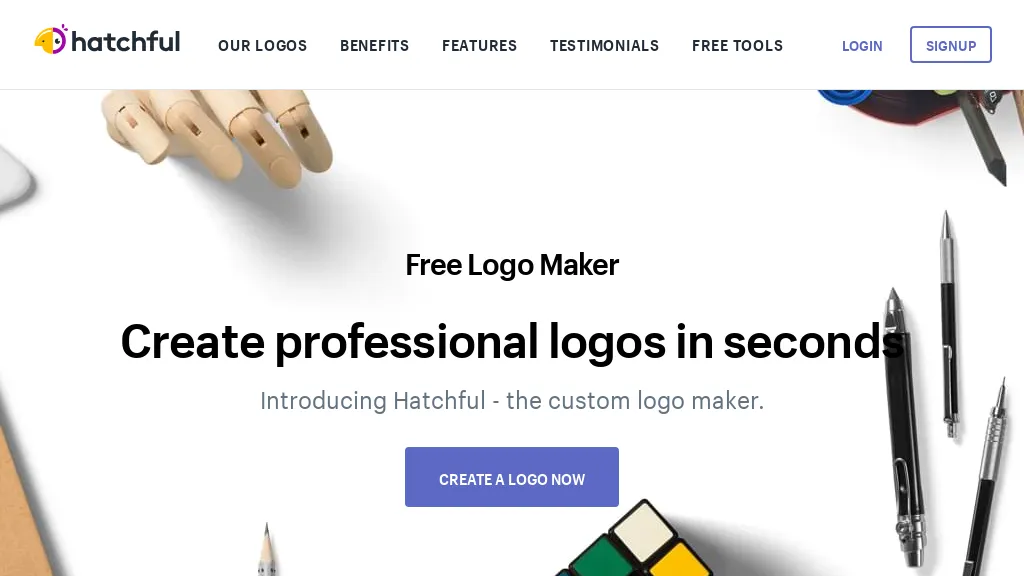What is Hatchful?
Hatchful by Shopify is a free logo maker to create professional logos in a few seconds. Hatchful helps businesses and individuals create customized logos that reflect their brand’s voice and talk to their target audience by utilizing its five-step easy design process for creating any kind of logo. Hatchful mostly serves users in various categories because it requires no previous design experience.
Key Hatchful Features & Benefits
Hatchful possesses a super intuitive design studio where users can personalize their logos.
-
Customize Templates:
One can browse and modify hundreds of templates by color, font, and layout. -
High-Resolution Logos:
Hatchful crafts high-resolution logos fitting for various purposes, such as for social media, business cards, and merchandise. -
Big Template Library:
Hatchful comes with a vast library of logo templates pinpointed toward certain industries and business niches.
Both in terms of time and money, Hatchful relieves you from having to hire a graphic designer. It’s truly an enabling platform where you can actually make a logo representative of your business idea and enables you to build brand recognition.
Use Cases and Applications of Hatchful
There are lots of scenarios where Hatchful can be put into action. Here are a few:
-
Start-ups and Small Businesses:
In excellent condition for new businesses that want to determine their brand identity. -
Personal branding:
Create single-of-a-kind logos to identify your personal brand and/or your e-commerce website. -
Social media profiles:
Learn how to create professional, optimized logos for the different social media platforms.
Hatchful is particularly useful for small business owners, entrepreneurs, and marketers who seek an easy and quick way to design a logo.
How to Use Hatchful
-
Enter Business Name:
Start by typing in your business name and describe what the intended use of your logo will be. -
Choose a Template:
Browse hundreds of professionally-made templates and select the one which feels right for your brand. -
Customize:
Swap colors, fonts, and even layouts in the template to fit your taste for the logo. -
Preview:
Check out the generated logos to ensure they meet your expectations. -
Download:
Get high-resolution logo files to implement on any platform of your preference.
To get the most out of it, have fun playing with the options in the design studio to get up and running with an exceptional logo representative of your brand.
How Hatchful Works
Hatchful operates on a very simple workflow built with AI functionalities. The algorithms generate logo templates from the information of business name and industry that has been fed by the user. The design studio allows immense scope for personalization, so every logo is unique, specifically tailored to the requirement of the user. You go in, fill in the details about your business, choose and modify the templates, and then download a high-resolution image of your logo.
Pros and Cons of Hatchful
Pros
- Easy to use design studio, with absolutely no design experience necessary.
- Variety of templates that can be customized.
- High-resolution logos come out pretty fast.
- Free to use saves time and money.
Cons
- Only as good as the templates and customization options available on Hatchful.
- May not replace a professional graphic designer’s creativity and expertise on complex projects.
Conclusion about Hatchful
Hatchful is a powerful yet easy-to-use logo maker that can address a wide range of needs for various user profiles, from small business owners to marketing professionals. Having an extensive template library, Hatchful provides an easy design process and thus is ideal for professional logo creation in the shortest time. Of course, this tool cannot replace a real professional for projects which have more complicated designs, but for most of them, Hatchful is a great cost-effective alternative for creating logos.
As Hatchful continues to evolve, expect even more features and templates added to better the user experience. Whether you’re starting a new business or just looking to rebrand an old one, Hatchful equips you with all you need to create a catchy logo.
Hatchful FAQs
Do I need to be a professional designer to use Hatchful?
No, Hatchful is designed such that it is user-friendly and requires no prior designing background.
Is it legal to use logos created in Hatchful for commercial use?
Yes, the Hatchful logos can be used commercially, be it for branding or merchandise purposes.
Is Hatchful free to use?
Yes, Hatchful is absolutely free, where you can create and download high-resolution logos free of cost.
What kind of customization is possible?
Hatchful allows you to start with customizable templates, replacing the colors, font, and layout with your brand identity.