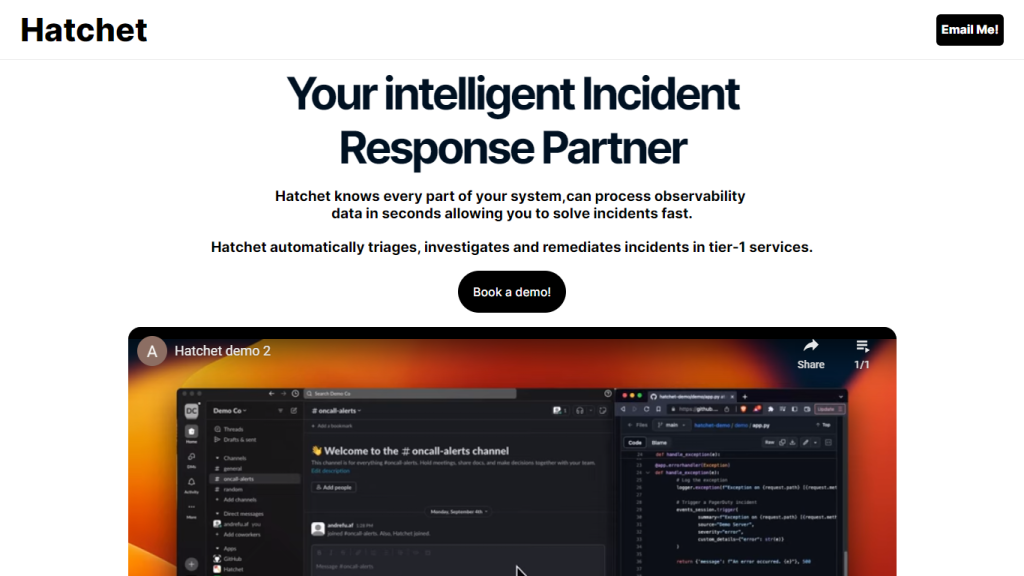What is Hatchet?
Hatchet is an AI-powered tool designed to assist on-call engineers with regularizing the incident response process by fast-tracking solutions for system problems with process observability data. It automates the mechanism for the triaging, investigation, and remediating of incidents, more especially critical tier-1 services, thereby providing speed for problem resolution. It is engineered with tight security properties: Hatchet deploys in your VPC as a self-hosted solution to ensure that your data is private and secure.
Hatchet—Key Features & Benefits
-
Triage & Investigation Automation:
Processes incidents automatically and therefore makes the workflow of resolving issues much easier. -
Data Security:
Provides data security with 100% on-prem training and zero telemetry, hence data stays within the VPC and is private. -
Intelligent Context Injection:
Injects relevant context into incidents and reduces time and effort in terms of resources spent. -
Rapid Problem Resolution:
Capable of ingesting logs, codebases, and knowledge hubs for instant issue resolution. -
Easy integration:
With alerting systems and incident handling processes, it provides seamless integration and simplifies processes involved in incident handling.
Use Cases and Applications of Hatchet
Hatchet is the incident response to tier-1 services, offering maximum reduction in resolution time and ensuring that the services are up and running with reliability. In addition, it has self-hosted deployment with improved security and functionality, such as permission management, audit trails, SSO, version control, etc., which make it quite suitable for incident management and compliance. Besides, Hatchet works through the analysis of logs, communication channels, and codebases in search of fixes in advance so on-call engineers could resolve the problem quickly and ensure the continuity of the services without any disruptions.
Industries Using Hatchet:
- IT Staff
- DevOps Teams
- System Administrators
How to Use Hatchet
Integrating Hatchet into your workflow is easy. Here are the basic steps for using Hatchet:
-
Integration Step:
Just call Hatchet from the entry point of the service and point it at a log file. That’s all there is to starting automated incident processing with Hatchet. -
Configuration Step:
Configure permissions, audit trails, SSO, and version control for high security and compliance. -
Usage:
Let Hatchet ingest logs, codebases, and knowledge hubs so it can start giving fast problem resolutions out of the box. -
Optimization:
Make good use of the insights that Hatchet yields in the optimization of workflows, thus driving efficiencies in tasks for handling incidents. -
Best Practice:
Connect all relevant data sources to Hatchet, keep updating the knowledge hubs regularly for accuracy in incident resolutions.
How Hatchet Works
Hatchet deploys advanced algorithms and models that ingest, process, analyze observability data in real-time. It reads logs in S3 buckets, CloudWatch, and DataDog—really anywhere—and uses this context to triage and investigate incidents. Hatchet’s intelligent context injection gets relevant information into incidents so engineers can resolve issues with more velocity and quality. All of this process is completely encapsulated within your VPC, securing data to the maximum extent in security and privacy terms.
Hatchet Pros and Cons
Pros:
- Automate incident triage and investigation, reducing manual workload.
- On-prem training and zero telemetry provide more security for the data.
- Intelligent context injection makes fast problem resolution possible.
- Seamless integration with any existing alerting system.
Cons:
- Initial setup and configuration are needed.
- There is a little learning curve for new users.
User Feedback
Most of the customers give good reviews to Hatchet since it is effective and secure. They also like the fact that Hatchet tames incident responses and shortens resolution times for the most critical issues.
Conclusion about Hatchet
Tying everything together, Hatchet is an AI tool very powerful in its goal of making the incident response process much more efficient for on-call engineers. It has automated triage, investigation, and remediation capabilities, coupled with strong security features, that help make it a great tool for managing critical tier-1 services. Hatchet is ideal for organizations looking to find an optimal incident management process due to its ease of integration and flexible pricing model. Constant developments and updates will see Hatchet firmly remaining at the forefront of AI-driven incident response solutions.
Hatchet FAQs
What is Hatchet?
Hatchet is an AI-driven tool that reads logs, channels, and code to suggest possible fixes for on-call engineers when responding to incidents.
How do you triage & investigate pages?
Hatchet can go through logs from a wide array of sources, like S3 buckets, CloudWatch, and DataDog, looking through incidents to recommend pathways to fix them.
How does Hatchet handle data security?
High data security is guaranteed by Hatchet due to 100% on-prem training and zero telemetry; all operations are encapsulated within your VPC.
How do I integrate Hatchet into my alerting system?
You can integrate Hatchet into the alerting system with a call at the entry point of the service and a point in the log file.
Is Hatchet right for me?
Hatchet best serves companies, especially those in Series B – D, handling tier-1 services that have a high-stakes incident response requirement at velocity and reliability.