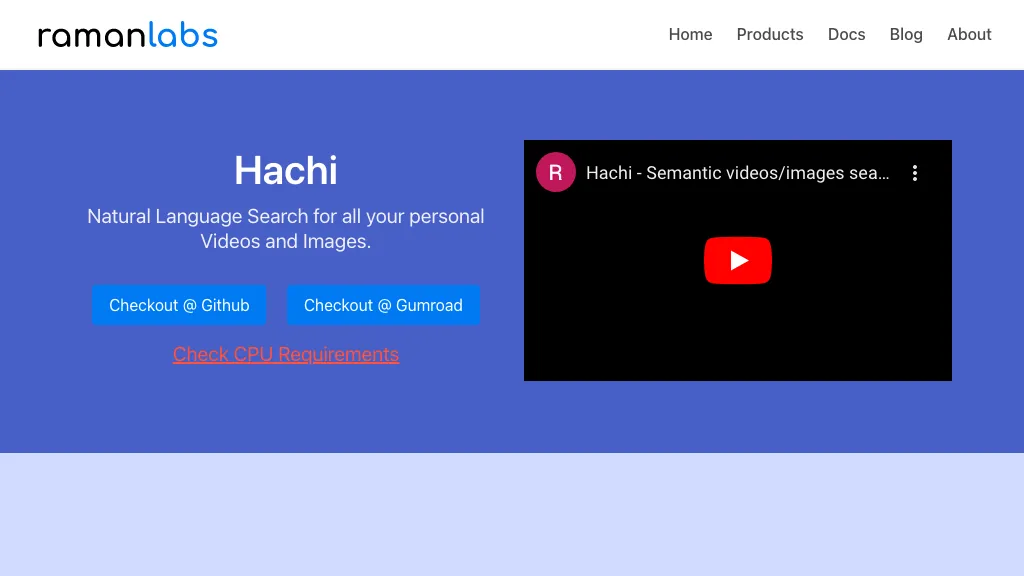What is Hachi?
Hachi represents an advanced tool in respect to natural language searches one can run over personal video and image collections. It provides access to sophisticated technologies-which have been painful to computer science for decades-such as face recognition and tag search-to allow finding scenes, objects, or people in the users’ multimedia without problems. Hachi has unique value since it is committed to privacy. Consequently, data processing is performed offline so that your digital memory will remain safe and private. Available as a self-hosted web app compatible with consumer-grade CPUs, Hachi is an open-source code under the AGPLv3 license and available on GitHub.
Key Features & Benefits of Hachi
Search Naturally: Full-text query over indexed videos and images.
Face Detection & Identification: Tag faces for easier retrieval of personal moments from your image collections.
Offline Indexing: Once you have indexed your multimedia, you definitely will have fast and private searching.
Privacy-Focused: It’s designed to work completely offline so that user data stays private, and this will only be searchable by them.
Full Database Search: Enable full-text queries across all indexed videos and images by the users.
Thus, working with Hachi has several advantages: easy searching, greater privacy, and easy navigation through great multimedia libraries in a very intuitive and user-friendly way.
Use Cases and Applications of Hachi
Hachi can be used in many different ways:
- Search for specific content within large video and image libraries;
- Search for particular people in security cameras;
- Organize personal photo and video libraries to easily retrieve favorite memories.
Major industries that benefit from Hachi are content creation, digital marketing, media, social media management, and research. For example, it may save the time of a content creator in finding footage that is needed for video editing, while it might facilitate the job of a researcher to sift through visual data regarding their study.
How to Use Hachi
Using Hachi is quite easy and user-friendly. Here’s how to use it:
-
Installation:
The Hachi self-host web app is available for download on GitHub. Follow the installation instructions there. -
Indexing:
Preliminary indexing of your videos and images to make them searchable. -
Search:
Natural Language Text Query-based search for particular scenes, objects or faces from amongst the indexed content. -
Best Practice Tips:
The indexed database needs to be updated with more recent multimedia files from time to time. Face recognition feature used effectively in Hachi for tagging images and thereby organizing them.
How Hachi Works
Hachi actually works on superior algorithms and models that power natural searches. It starts with offline indexing, wherein your multimedia files are processed to make them searchable. Then there is face recognition, another core feature, where it automatically tags people in images for higher search accuracy and speed. Finally, NLP algorithms read text queries and help the tool find which scene, object, or person you are looking for among your multimedia content.
All these steps guarantee an effortless and swift search with all security and privacy considerations met.
Pros and Cons of Hachi
Like any other tool, Hachi has its pros and cons.
Pros:
- The offline processing of data allows for heightened privacy.
- Accurate and quick face recognition.
- User-friendly interface-the functionality of natural language searches.
- Self-hosted, open-source: you are in control of your data.
Cons:
- Indexing can take some time on the first run, depending on the size of the multimedia library.
- Does require consumer-grade CPUs, which for some high-performance needs, may be a limiting factor.
Generally, user reviews point out the efficiency with which Hachi is able to search, and its strong privacy features, although some note it does take some time for the initial setup.
Conclusion about Hachi
In general, Hachi is able to organize and retrieve multimedia content by means of natural language search. Having an edge over the rest in providing face recognition, offline indexing, and design sensitive to privacy, there are going to be different kinds of users. Though a little time-consuming during the initial setup, it’s worth the benefit of enhanced privacy and easier search. The future steps of development could be further refining of search algorithms and other user interface improvements, making Hachi even handier in the digital era.
Frequently Asked Questions about Hachi
On what platforms is Hachi currently available?
Hachi is presently available as a self-hosting web version, with support for consumer-grade CPUs.
Is Hachi privacy-oriented?
Yes, data in Hachi is processed offline, so all of your multimedia stuff stays private and secure.
How does face recognition work?
Face Recognition technology in Hachi is engineered to be very accurate and makes tagging and searching of people within an image collection easier than ever.
What kind of support is available?
Free community support for everyone, plus additional dedicated email support for premium users.