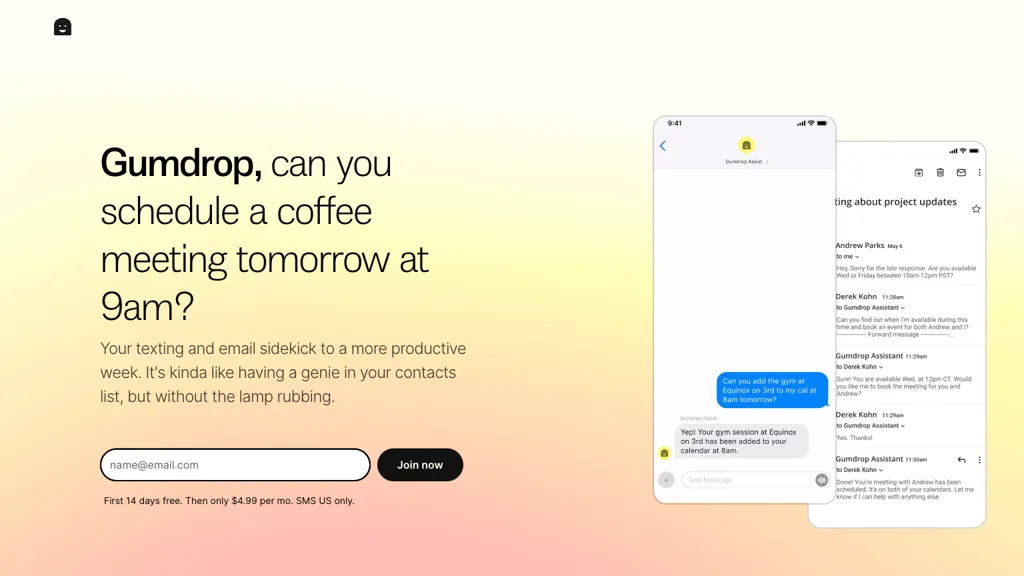What is Gumdrop?
Gumdrop is an easy-to-use AI assistant that automates your scheduling and communication tasks. It’s your personal sidekick for calendar management, creation, scheduling events, sending texts, and emails with ease. Thanks to a native calendar integration, such as Google Calendar, Gumdrop extends complete calendar functionality from your messaging platform.
With it, you’ll be able to create events, set reminders, and even make restaurant reservations-just with text commands. It answers questions, browses the web, and even gives you tips and other recommendations. Just think of having an AI genie in your pocket with Gumdrop.
Key Features & Benefits of Gumdrop
Some of the features and benefits of Gumdrop many, which are useful for various kinds of users, include but are not limited to the following:
-
Managing Your Calendar:
The system should integrate well with your calendar for easy management. -
Scheduling Appointments:
One should be able to schedule appointments with ease. -
Automate Texts and Emails:
By default, the system should send routine messages, reminders, and so on. -
Google Calendar Integration:
Enable Google Calendar to work in cohesion with the software to extend its functionality further. -
Natural Language Processing:
Enable the text command interface for efficiency.
All these features put together greatly enhance productivity by facilitating seamless communication and better schedule management.
Use Cases and Applications of Gumdrop
Following are a few ways one can make use of this assistant to enhance their efficiency and productivity:
-
Scheduling Appointments:
Set up appointments and organize your calendar with just simple texts. It automatically integrates into your messaging platform and Google Calendar. -
Automation of Communication:
Let Gumdrop do the work for you in sending texts and emails, as through this tool, communication will be effective by automating regular messages and reminders. -
Boost Productivity:
Let Gumdrop do the browsing and researching on the web, providing tips and suggestions that are useful, while you attend to high-priority work, assisted by this tool.
This is extremely helpful, especially for busy businessmen or for anyone who needs assistance in managing their calendars and communications.
How to Use Gumdrop
Using Gumdrop is relatively easy. Here are the ways to get you started:
-
Integration:
Integrate Hook Gumdrop with your calendar and Google Calendar. -
Command Input:
You will be allowed to enter text commands in natural language texts within Gumdrop. -
Event Creation:
You will be allowed to create events with text commands and set reminders and even book reservations. -
Automate Communication:
Let Gumdrop do the texts and emails for routine purposes.
This will further enable you to take full advantage of Gumdrop by updating your calendar with regularity and its natural language processing for quicker interaction.
How Gumdrop Works
Gumdrop works with advanced technology NLP algorithms, which it reads and acts upon. This is going to be fully integrated into your calendar and Google Calendar, where it keeps track of events and reminders. It also opens up your web browser and research on the internet, thereby giving you proper information and suggestions for what you are looking for.
The general flow followed is usually:
- You write down something in text-based commands.
- Gumdrop performs the command through its algorithms in NLP.
- AI performs the underlying function at the back end, such as an appointment being created and sending a text message.
- Gumdrop gives feedback or confirms the task has been executed.
Pros and Cons of Gumdrop
Like all other tools, Gumdrop has several advantages and a few limitations.
Pros
- User-Friendly: Facile text of command makes it user-friendly.
- Time-Saving: Routine tasks are automated.
- Integration: Works well with Google Calendar and messaging platforms.
Cons
- Text Command Over dependence: The user has to feel at ease in their usage of text input.
- Learning curve: A few users feel that it takes some time to get accustomed to its functionality.
Overall, the review given by its clients is excellent as most of them seem worth it when it comes to purposes like rescheduling and communication.
Price of the Gumdrop
Gumdrop offers several plans to catch up with the different demands of its users. For detailed pricing, please visit their official website: It is definitely worth the price when considering other similar solutions with the amount of features and integrations offered.
Conclusion about Gumdrop
In its entity, Gumdrop positioned itself as an AI assistant that would help users become more productive by scheduling and managing their communications more effectively. Since it works with Google Calendar, understands natural language, and does tasks automatically, this should be an instrument for any person who is busy or leading an active lifestyle. Later, with updates in the software, this will be even stronger of an assistant.
Gumdrop FAQs
-
On which platforms does the support for Gumdrop work?
Gumdrop works seamlessly with Google Calendar and other messaging services. -
Is it easy to use?
Yes, it is, because Gumdrop follows simple text commands to operate it. -
Does it support more than one calendar?
Yes, Gumdrop can support multiple calendars regarding any scheduling need you might have. -
What if I find a problem or issue with Gumdrop?
The help section is available on the website of Gumdrop, or just get in touch with their customer support if there are issues or questions about the tool.