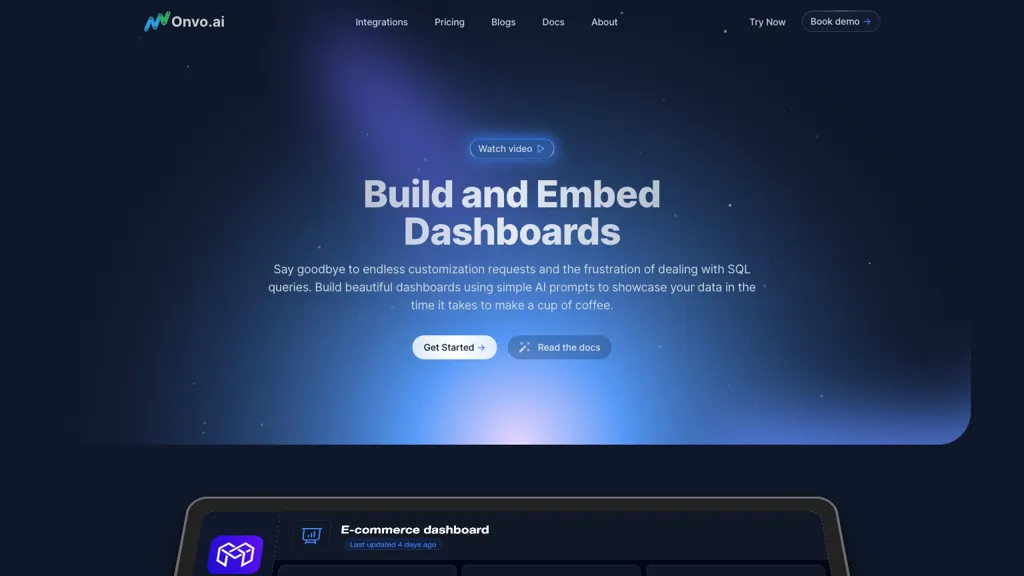What is Guidenco?
Guidenco is an AI-based tool for quick and easy building of data visualization dashboards with simple AI prompts to achieve great looks. It aids the user in displaying his data in the minimum possible percentage of time needed to create complex charts and visualizations through manual means. The tool integrates with various data sources, consolidates information display, and styled display as per brand identities. There is also a user-friendly interface for configuring role-based access controls and permissions that ensures secure dashboard sharing and data privacy.
Key Features & Benefits: Guidenco
- Zero-Effort Dashboard Creation: Create data visualization dashboards with less effort.
- Seamless Data Integration: Integrate data from different sources seamlessly into a single location.
- Customizable Styling: Change the styling of your dashboards to your brand identity.
- Easy User Access Control: Administer controls and permissions easily.
- Instant go-live: Integrated dashboards up and running in no time.
It saves time, increases visualization, and assures secured data management. Some of Guidenco’s special selling features include integration, customization, and user-friendly processes.
Guidenco Use Cases and Applications
Guidenco is quite versatile and can be put into the following use cases:
- Sales Performance Dashboards: You can make use of the Guidenco interactive sales dashboard by simple input of sales data and with the output in charts and graphs that give a more detailed explanation of the data to make better decisions.
- Financial Reporting: Automate the transformation of raw financial data into intuitive dashboards and visualizations that reduce the reporting effort.
- Project Management: Generate dynamic project status dashboards, updating in real-time to provide stakeholders with a detailed overview of the progress of the project and key metrics.
Guidenco can be used in the following industries but is not limited to finance, sales, marketing, project management, and IT.
How to Use Guidenco
Basically, using Guidenco is very easy:
- Sign Up: Log onto the Guidenco platform.
- Connect Data Sources: Connect all relevant data sources to the platform for consolidated data.
- Dashboards: AI prompts can be used for creating desired dashboards.
- Styling: Apply styling to align with branding.
- Permission Setting: Setting up of access controls and role-based permissions to securely share the same.
For best results, get familiar with the user interface and make use of the various customization options.
How Guidenco Works
Guidenco uses AI algorithms to make the creation of data visualization dashboards easier for everybody. The underlying technology is capable of supporting a wide array of data sources integration, which lets users connect to sources of information and analyze them easily. Artificial intelligence algorithms process this real information to come up with charts and graphs of the users’ specifications in an aesthetically pleasing way. The workflow is an integration of data, creation of the visualizations with AI, and tailoring the same for brand consistency.
Pros and Cons of Guidenco
Pros:
- Time Efficiency: This cuts down a lot of time in formulating data visualizations.
- Easy to Use: Clean user interface and intuitive AI prompts.
- Customize: Can be styled and branded in many ways.
Cons:
- Learning Curve: Possibly some time needed by users to get familiar with the platform.
- Cost: Subscriptions can be pricy for small businesses.
Users generally like the efficiency and user-friendliness of the tool but say that it can get too costly for some users.
Conclusion about Guidenco
Guidenco serves as a very influential tool when building data visualization dashboards with least efforts. It has numerous integration features, extensive customization options, and a friendly user interface—making it very effective for many industries. Though there may be learning curves and considerations on its price tag, the benefits seem to win in many instances. Further development and enhancements are yet to come to enhance the functionality and user experience.
Guidenco FAQs
- Q: Can I try out Guidenco for free?
- A: Yes, there is a free trial with Guidenco to help one get familiar with the features before upgrading to any of the paid plans.
- Q: What data sources can one integrate with Guidenco?
- A: Guidenco allows for the integration of multiple data sources to consolidate data comprehensively.
- Q: Is Guidenco hard to use?
- A: Although the user interface is very friendly, some users may need time to get conversant with the various options at their disposal.
- Q: How secure is Guidenco?
- A: Guidenco allows fine-grained permissions through Role-based Access Controls to make sure data is shared securely, including its privacy.
- Q: What kind of customization options are there?
- A: You’ll be able to implement colors, fonts, and layouts according to your brand identity in dashboard styling.