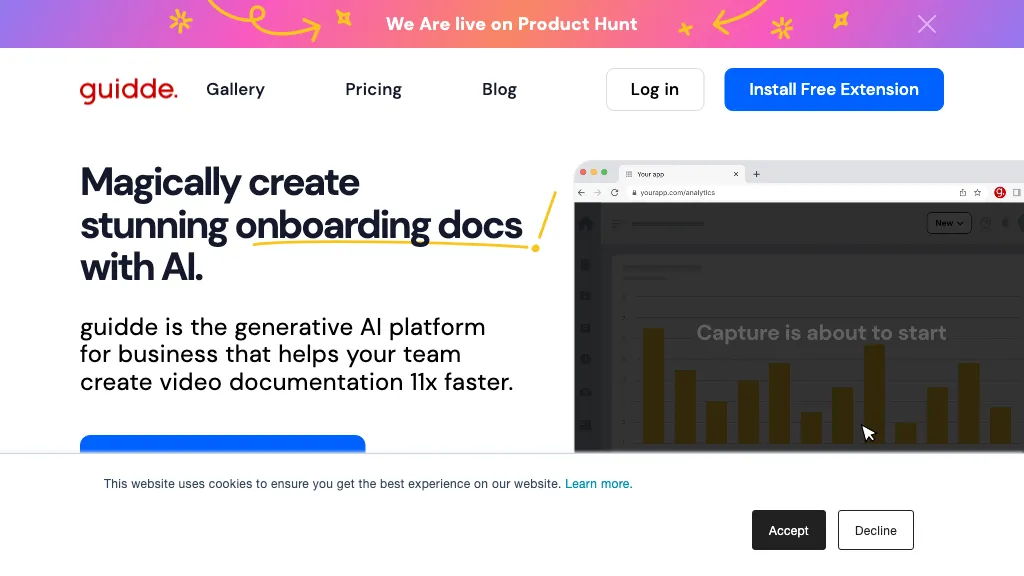What is guidde?
Guidde is the very latest AI-driven platform that could change how you create and share video documentation. It enables teams to create step-by-step guides and documentation 11 times faster by automatically capturing seamless workflows, generating voiceovers, and designing visuals. This easy-to-use solution makes software adoption procedures, customer support, presales, product team activities, and training programs more engaging by adding video-based dynamic content.
Key features & benefits of guidde
-
User-Friendly Interface:
No credit card required to sign up, and a browser extension that gets you started with its user-friendly interface. -
AI-Powered Efficiency:
Capture and document workflows at super speed. Make videos 11 times faster. -
Customizable Content:
Personalize video responses in more than 100 different voices and languages of AI-created voiceovers. -
Smart Sharing Capabilities:
Share guides easily by link or embed within your organization. -
Influential Outcomes:
More Views on Videos, Fewer Support Tickets—guidde in action.
Use Cases and Applications
Guidde is versatile and can be applied across various industries and sectors. Here are some specific examples:
-
Training and Onboarding:
On brand, customizable videos for training and onboarding new team members efficiently. -
Customer Support:
Easy, fast delivery of content to the customer for better resolution of support tickets and scaling support operations. -
Content Creation:
Allow content creators to conceptualize visually appealing, informative guides that capture audience engagement. -
Marketing:
Take marketing to the next level by bringing dynamic video documentation that explains processes and products. -
Education:
Help educators generate clear-instruction videos that are informative but at the same time engaging.
How to Use guidde
Guidde is very easy to use. Here is how to go about it:
-
Sign Up:
Sign up to guidde for free; no credit card required. -
Install Extension:
Add guidde browser extension in your favorite browser. -
Capture Workflow:
Kick off the recording of workflow through just a single click on this extension’s capture button. -
Generate Voiceover:
Personalize video voiceovers with a choice of more than 100 voices across different languages. -
Design Visuals:
Add professional visuals and CTAs to spice up your videos. -
Share or Embed:
Share video guides using links or embed them in your platform/website.
For better outcome, keep your workflows clear and to the point, and do not forget to use the customization options for brand consistency.
How guidde Works
Guidde makes use of artificial intelligence technologies in advanced form to make the process of video documentation really easy. A technical overview is presented below:
-
Workflow Capturing:
Through the browser extension, it captures activities on the screen, recording every step of a workflow. -
AI-generated voiceovers:
With your content, the AI system generates voiceovers in multiple languages and voices. -
Visual Design:
AI-powered tools assist in designing professional visuals and adding call-to-actions, thus making the guides interactive and engaging.
Smart Sharing
Guidde offers smart sharing options. You can share your content with ease by either links or embeds.
Guidde Pros and Cons
Though guidde has many advantages, there are also some possible disadvantages:
-
Pros:
- It makes the creation of video documentation at a faster rate by a huge margin.
- It’s highly customizable with several voice and language options.
- Easy to use with no credit card required to sign up.
- Has shown to increase engagement and reduce support tickets.
-
Cons:
- May require a learning curve for users who have never used video editing tools before.
- Only limited to the functionalities it provides in their browser extension.
Guidde has a freemium pricing model—users can use it for free. There will also be premium plans that add value and additional functionality to the platform for users. Generally, versus some of its competitors, guidde’s pricing is competitive and a very good value for the money users spend. This especially holds true when considering the AI-driven efficiencies and other customization features designed into this product.
Conclusion about guidde
In a nutshell, guidde is an AI powerhouse in revolutionizing video documentation. Key features of workflow capturing, AI-generated voiceover, and intelligent sharing make this tool very significant for many industries. Though there may be some possible disadvantages, the benefits derived from the same overwhelmingly outnumber these, making guidde one of the frontline options for anybody willing to enhance their documentation processes.
It’s constantly improving, so we’ll surely get more and more advanced features and improvements. That will only continue to make it a leader in AI-powered video documentation.
Guidde FAQs
-
What is guidde?
Guidde is an AI-led platform developed for speed and efficiency in creating and sharing video documentation by capturing workflows, generating voiceovers, and designing visuals.
-
How do I sign up for guidde?
You don’t have to use a credit card to sign up for guidde. Simply log on to the website and click the sign-up button.
-
Can I customize the voiceovers in my videos?
Yes. guidde allows 100 different voices and languages of AI-generated voiceovers to help come up with personalized video content.
-
How can I share my video guides?
Guidde offers smart options to share guides via a link or embed them inside your organization/website.
-
Is guidde free?
Yes, it features a freemium model; users will have all of the basic functionalities free, and only advanced users must pay to use the advanced features.